Make Or Break: 10 New Features Of BlackBerry 10

The New Face Of BlackBerry
If Research In Motion has any chance of clawing its way back to the top of the smartphone food chain, that chance lies in BlackBerry 10, the new mobile OS it unveiled on Jan. 30.
The new software is positioned as being a "re-designed, re-engineered, and re-invented" version of the BlackBerry platform, and it boasts a totally new feature set to support that claim. From a revamped keyboard and Web browser to unique new tools for photo and video editing, BlackBerry 10 isn't the BlackBerry you knew back in 2005.
Here are 10 stand-out features.

BlackBerry Flow
With BlackBerry 10, RIM ushered in a whole new user experience for its BlackBerry smartphones, and that experience is driven largely by BlackBerry Flow, a new feature that lets users seamlessly "flow" between multiple applications, without having to exit one for the other.
Say, for instance, a user is watching a video on a new BlackBerry 10 smartphone and receives a text message. Instead of having to exit the video, return to the phone's home screen and then respond to the text, users can keep the video running and swipe to the message simultaneously. The need to constantly open and close new applications is eliminated.
The Flow feature is described by RIM as being a way for true multitaskers to keep "the momentum going" so that more can be achieved in less time.

BlackBerry Hub
The new BlackBerry Hub is basically a central management console for BlackBerry 10 users. They can access the Hub to keep tabs on all notifications, including texts, emails and social media alerts, along with calendar appointments and events. With the use of the Flow feature, users can pop in and out of the Hub by swiping their finger horizontally across their phone, without having to exit any apps.

BlackBerry Balance
There's little doubt RIM is hoping BlackBerry 10 will win over the hearts of U.S. consumers, who have abandoned its smartphones in droves for the likes of Apple and Google. But, that doesn't mean RIM is leaving its bread-and-butter enterprise users in the dark.
With new features like BlackBerry Balance, it's clear BlackBerry 10 maintains that signature business feel that made BlackBerrys so popular in the first place.
With Balance, users can essentially split their BlackBerry smartphone in two, hosting all of their personal information separately from their corporate information. In bring-your-own-device environments, Balance will afford IT teams full management over the business side of a user's BlackBerry, while the user can rest assured their personal information stays personal.

Time Shift
There's a decent chance novice photographers will be one group that gravitates toward BlackBerry 10.
A new camera feature called Time Shift lets users capture the exact shot they were looking for, even if they're photography skills aren't as fine-tuned as they could be. The feature works by capturing multiple shots of a subject, in the few milliseconds before and after the picture is actually taken. After all shots are captured, users can scroll through and pick the best one.
The tool can also be used to piece together the perfect group photo. If, for instance, one subject's eyes were closed in a shot, users can scroll back to another shot where they were open, and pull that individual image into the group's.

BBM Screen Share And Video
RIM's flagship instant messaging service BlackBerry Messenger received a pretty hefty makeover for BlackBerry 10. For starters, the service is finally equipped with video chat capabilities, meaning users can switch from the usual text-based messages to video chat if they want a more FaceTime-like experience.
BBM in BlackBerry 10 also comes with a new feature called Screen Share, which, as the name suggests, lets users share the content on their screen with the person they are chatting with, making it easier to share documents and images.

Story Maker
In addition to photographers, RIM appears to be targeting amateur filmmakers with its new BlackBerry 10 platform, introducing a new feature called Story Maker that lets users create their own "mini movies" on the go.
The feature works by letting users compile their favorite photos, videos and music, and then choose from premade filters and effects for what RIM calls a "professional polish." Once the mini film is created, users can add a title and then share it on social networking sites like Facebook and Twitter.

Predictive Keyboard
While RIM's signature QWERTY keyboard isn't getting the boot with BlackBerry 10 (the new BlackBerry Q10 device still has physical keys), the smartphone maker did equip its new BlackBerry Z10 with a full touchscreen and predictive keyboard.
According to RIM, its new touchscreen keyboard provides an "effortless typing experience" by predicting and suggesting certain words it anticipates users will type. The keyboard is also able to keep track of common typos or misspellings, and then subtly adjusts the placement of its keys to keep those mistakes from happening time and time again.

Faster Browser
The Web browser in BlackBerry 10 has been totally revamped to be faster and more responsive. In addition to support for HTML5 and Flash, the BlackBerry 10 browser supports full scrolling and zooming, along with multiple tab browsing. Users are able to browse sites privately and can also use reader mode, which lets them remove advertisements and funky formatting from online articles.
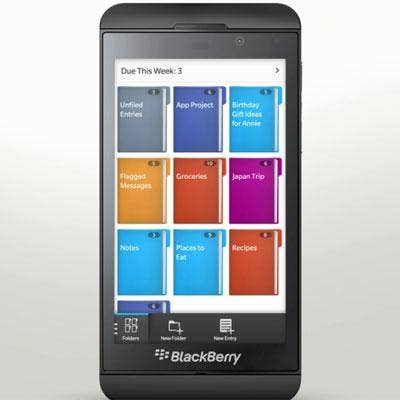
BlackBerry Remember
Another new BlackBerry 10 feature poised to be a multitasker's dream is BlackBerry Remember, a central place for users to store all their files, to-do lists and notes. The feature is integrated with BlackBerry Hub, and it lets users flag important messages, assign due dates for certain tasks and make sure everything on their to-do list actually gets done.
If a BlackBerry 10 smartphone is used for work, Microsoft Outlook Tasks will automatically be synced with BlackBerry Remember. If users have an Evernote account, BlackBerry Remember will sync with that, as well.

BlackBerry Safeguard
Like BlackBerry Balance, the new BlackBerry Safeguard feature in BlackBerry 10 is meant to appeal to enterprise users. The tool can be used to encrypt user data, manage online privacy policies and lock a BlackBerry 10 smartphone if it's lost or stolen.
BlackBerry has a long-standing reputation in the mobile security space, and it has traditionally been embraced by government agencies, where security is a top concern. Agencies including the U.S. Immigration and Customs Enforcement participated in the BlackBerry 10 pilot program and are evaluating the new OS.