Head-to-Head: Microsoft Surface Pro vs. Apple iPad 4

Battle Of The Behemoths
It's no secret that Microsoft's new Surface Pro tablet runs Windows 8. Unless, that is, if your only information about the device is from the chart on the company's specification page, which it has this to say: "[The operating system] runs current Windows 7 desktop applications and integrates with your existing enterprise management infrastructure. Use the programs and the apps available in the Windows Store." For those in the know about Windows 8, that last sentence was the giveaway; the Windows Store offers only Win8 apps.
Aside from its shyness about full OS disclosure (it comes with Windows 8 Pro), or its reluctance to provide the CRN Test Center with a Surface review unit, Microsoft's second-edition tablet stacks up nicely next to Apple's latest iPad, at least technically. But, it falls behind in a few key areas. Here's a blow-by-blow description of the two to help you figure out which might be best for you. Also, check out the results of CRN's reader poll for the channel's take on Surface vs. iPad, available on the CRN Tech News App.

CPU, GPU And Memory
Surface Pro contains an Intel Core i5 3317U dual-core (Ivy Bridge) 1.7GHz processor plus 4 GB of dual-channel memory and an Intel HD Graphics 4000 GPU.
Apple's dual-core A6X ARM-based SoC runs at 1.4GHz with 1 GB. The new chip includes four PowerVP SGX 554MP4 GPUs clocked at 300MHz plus twice the video memory. While Apple's new part might be faster than its old one, Intel's Core i5 still cleans its clock. In the absence of review units, we took to the Web and found Intel running rings around Apple. We even found one using Geekbench, which put i5's floating point performance and overall score at more than four times that of A6X, which would put it among the Test Center's top 10 fastest laptops.
Surface and iPad are available with 64 GB or 128 GB of storage, but Windows 8 Pro eats into a significant amount of device storage. Still, Surface is the more powerful platform by far.

The Display
It's going to be hard to beat Apple's Retina display, but Microsoft gives it the old college try. Like its ARM-based Surface RT counterpart, Surface Pro is built around a 10.6-inch HD display with Microsoft ClearType sub-pixel rendering software. The Surface Pro display supports full HD resolution of 1,920 x 1,080, which converts to just shy of 208 pixels per inch. With this custom-made display held at about an arm's length (which Redmond puts at 17 inches), it's impossible for the human eye to discern individual pixels.
Apple's 9.7-inch Retina display puts its pixels where its mouth is, cranking out a dazzling 2,048 x 1,536, or 264 ppi. If you haven't seen one of these, it's really quite striking, particularly when displaying text. Apple provides the greater value in the display arena.
Apple and Microsoft both had originally promised to protect their respective panels with Corning's Gorilla Glass 2.0, but have since removed such language from their websites.

Dimensions
Forget about holding either of these tablets in one hand for more than a minute or two; they're just too big. The Surface is wrapped in a dark gray metal case that's 10.8 inches long by 6.8 inches wide and slightly more than a half-inch thick. The iPad's IPS panel is surrounded by a 9.5 x 7.3-inch white or black plastic and metal enclosure that's about one-third of an inch thick. At a full 2 pounds, Surface Pro is more than a half-pound heavier than iPad's 1.44 lbs. Apple wins on physical dimensions.
Both have power and volume buttons, a headphone jack, mic and speakers and a dedicated "home" button. Apple adds a combo mute and rotation-lock button. CRN credits Microsoft for developing a magnetic power connector, which pops off easily under stress, sparing the motherboard and other components accidental damage. Ironically, Apple uses MagSafe only on its MacBooks, opting on iPhones and iPads for the all-digital Lightning port, which handles charging, syncing, video output and other communications duties.
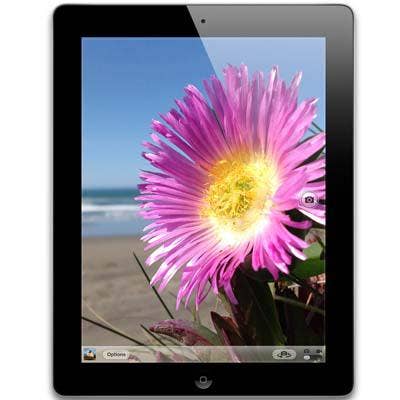
Coms And Cams
Surface Pro comes with Wi-Fi a/b/g/n and Bluetooth 4.0 only. To that, Apple adds cellular and LTE with service from AT&T, Sprint or Verizon. Both have two cameras that can capture HD video at 720p. But, Apple's rear-facing iSight camera will be hard to beat; it also can record 1080p video, and its five-element lens with f/2.4 aperture and autofocus takes great snapshots.
On communications and cameras, Apple offers more options and a better value.

Inputs And Outputs
Microsoft attempts to make Surface more attractive to content creators by offering Touch Cover and Type Cover, the optional integrated keyboards starting at $120 that connect magnetically and double as a display cover. While Apple provides no keyboard solution of its own, there's clearly no shortage of third-party keyboards for iPad with features, functions and prices to fit just about every budget.
Apple has famously kept USB ports and data-card readers from of its iOS devices to limit the movement of files that it cannot control. This is not so with Surface Pro, which includes a full-size USB 3.0 slot and a microSDXC card reader. Surface Pro delivers a Mini DisplayPort that can drive 2,560 x 1,440, but it doesn't include the $40 video adapter. Apple also offers wireless video mirroring and output to second- and third-gen Apple TV devices.
The input/output category is a wash; neither platform offers a better value.

Software
If the requirement includes the ability to run Windows, then Microsoft obviously wins. There are ways to run Windows apps from an iPad, but all rely on network connectivity and remotely controlling an app running elsewhere. Also, Microsoft Office runs natively on Windows and will present a mostly seamless platform for interoperability.
For the enterprise, iPads and other non-Windows devices present a series of security challenges. Devices running Windows 8 Pro can join existing domains with existing credentials and be forced to comply with existing policies. On the flip side, the intuitiveness and stability of iOS and sheer number of available apps make the platform almost irresistible. But unlike iPad, which will only run apps downloaded from Apple's App Store, Surface Pro can run apps "side-loaded" into the Windows 8 "Desktop" or Windows 7 compatibility mode. To run apps in Windows 8's "Metro" mode, they must be downloaded from Windows Store. Despite the enormous iPad app ecosystem, we give the software advantage to Surface Pro.

The Bottom Line
The choice of whether to buy a Surface Pro or iPad 4 is based on the same factors as for most other devices. What applications does it run, will it reliably perform the required jobs, and is the cost within budget? Answers to those questions depend largely on the intended user: Will they be consuming or creating? What are their most-used applications and on which platform are they most comfortable?
Those answers are unknowable to us, of course, but questions of budget can be addressed right here. Apple starts iPad 4 pricing at $499 for Wi-Fi only models with 16 GB of memory. Microsoft's entry-level SKU costs $899 but includes 64 GB of memory (only 29 GB of which is available for user storage). For $929, just $30 more than Microsoft's entry-level Surface Pro, Apple delivers its top-end iPad with Retina display, 128-GB system memory, and Wi-Fi and cellular capabilities. So unless you absolutely, positively have to be running Windows, Apple offers the best overall value when compared with Microsoft's tablet products.