8 Enterprise Perks From Apple's New Mavericks OS X

Apple For Enterprise
Apple may be consumer-centric, but with the Tuesday release of the new Mavericks OS X, it is clear the company is not turning a deaf ear to enterprise. "Extending into enterprise is the great story that Apple has been quietly enabling," said Jason Wudi, CTO at Minneapolis, Minn.-based Apple device management company JAMF. To that, here are eight Mavericks OS X features that enterprises will find appealing.

IT Management
For the first time in an Apple environment, IT departments have been given the ability to fully manage encryption on Apple devices from a central IT console. According to JAMF's Wudi, the technology has been around in previous versions of the operating system, but it hasn't been fully available to IT administrators. "You can now have confidence that there are no snooping eyes that are getting into your system," Wudi said. Additionally, IT administrators are able to report on and remediate issues that arise in their corporate environment. IT departments also have built in access to corporate data through the VPN. According to Wudi, central IT departments can also manage third-party corporate apps with account settings like Facebook and Twitter.

Free, Fast Deployment
Apple offering Mavericks as a free download benefits more than just the end users -- it benefits the IT departments. The free download makes the Mac operating system much more similar to iOS in terms of users having immediate access to the software upon its release. "The requirement for IT to support [iOS] has been there," Wudi said, from the moment the updates are released. Now, end users will expect the same support on their laptops and desktops as soon as the upgrade notification appears on their display.

Collaboration
Seamless collaboration between synced Apple devices promises to make continuing projects from one device to the next much easier. Whether it's a document on Pages or a project on iMovie, users can count on picking up right where they left off when switching from one device to the next. What makes everything even a little sweeter is iLife and iWork applications will come free with the purchase of any new iOS or Mavericks product.

Multiple Display Support
Multiple-display support has significantly improved with the release of Mavericks OS. While monitors could be linked before, standard features did not operate seamlessly from one display to the next. Now, the dock and menu bar can be accessed from any connected display, each screen is capable of running full screen applications without interfering with the connected monitor, and features such as "spaces" operate much more smoothly.
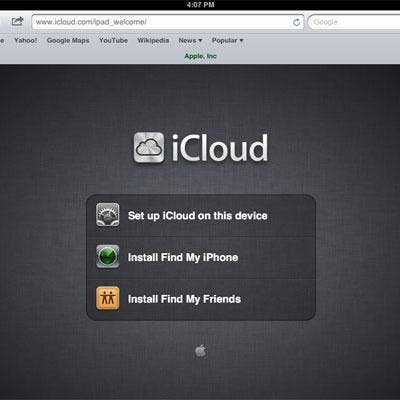
iCloud Keychain
With passwords in abundance and never easy to keep track of, Mavericks offers the ability to not only organize work-related passwords but keep track of credit card numbers as well. Of course, for added security, users must still enter the three-digit security on the back of a credit card. Further, when it comes to passwords, the application assigns a random jumble of numbers and letters to each individual password protected account. Passwords will sync automatically across all personal Apple devices and can be turned off and on through the settings menu.

Maps, Calendar Integration
Keeping track of meeting and appointment details became a little easier with Mavericks. In the Calendar app, a map appears with a pinned location of a scheduled event, address, walking and driving time and current weather. The app will even give you a suggested departure time to make sure you arrive at the event promptly. Additionally, in the Maps app, it is easy to send directions directly from a laptop or computer to an iOS device for quick and easy reference on the road.

Organization
Historically, one of Apple's biggest draws has been ease of use. With the Mavericks upgrade, several simple features have been included to make the operating system even easier to navigate. For example, documents, pictures and videos can all be tagged for categorization. If a file fits more than one category, tag it in as many times as necessary. The finder feature now has tabs at the top, making it appear much more like a Web browser for easy navigation. Notifications for emails, messages and opted-in third-party applications appear in an unobtrusive box in a top corner of the monitor. Users are able to respond to messages directly through the notification box without ever clicking away from the project on their desktop.

Apple TV
Apple also expanded the capability for Apple TV to be managed in a corporate environment even though it does not run specifically on Mavericks or iOS. JAMF's Wudi said his company has seen an increase in Apple TV's as the center of collaboration solutions. With the latest update, a user now has access to dedicated iOS devices and can restrict devices to only allow access to designated Web locations or resources, which is great for teachers keeping tabs on student's devices or enterprise IT departments ensuring corporate devices stay safe. A user can also project content from the iOS device to the Apple TV display, making setting up a presentation for a meeting, for example, a cinch. All of the control happens through an iPad and never has to go through an IT department.