Galaxy Note Pro 12 Is Anything But Low End

Living In Luxury
The Galaxy Note Pro 12, Samsung's biggest-ever tablet at 12.2 inches, has gotten its share of negative press since it began shipping on March 9. Much of the criticism has centered on its $750 entry price relative to low-end laptops. From where we sit, that's like knocking a fine Italian sports car for costing more than a VW. There's a lot going on under that large sheet of glass, more even than most of today's high-end laptops. Here's a look at some of the major highlights.

Laptop Lite
The feature most like a laptop on the Note Pro 12 is the size of its screen. At 12.2 inches, it's clearly among the world's largest tablets. But most low-end laptops will fall far short of the Note Pro 12's resolution. This LCD pumps out 2,560 x 1,600 pixels (247 ppi) and 16 million colors, which shine brightly through razor-sharp graphics. It's surrounded by a silver metal band and half-inch white plastic bezel that's wide enough to prevent accidental screen touches. It's also available in black.
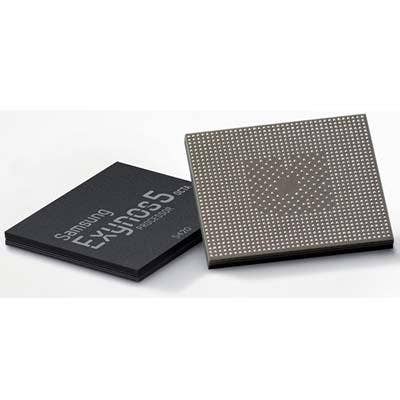
Core Functionality
Here's where Note Pro 12 quickly parts company with most laptops, low end or high. Powering this super slate is Samsung's Exynos 5 Octa 5420 eight-core processor, which packs four Cortex-A15 cores running at 1.9GHz and four Cortex-A7 running at 1.3GHz. Also impressive is the 5420's embedded GPU, which handles some of the general-purpose computing workload when it's not busy performing 2.3 times better than its Exynos 5 predecessor. It's running Android 4.4 Kit Kat on 3 GB of LPDDR3 RAM.

True Multitasking
The Note Pro 12 can display four running apps on the screen at once and another floating on top. To test this, we played a movie in one window, and in three other windows ran Gmail, Maps and Google Chrome. All worked smoothly and the video never missed a beat. All can be resized at once by dragging a small blue ball at the app-borders' confluence. To remove an app from a Multi Window scenario, simply press the recents button and swipe it away.

Pen Window
A new Pen Window command enables an app to be launched in a floating window above all others until dismissed by pressing the X in its upper-right corner. If a sixth app is launched, one of the prior four is kicked off the screen but remains running in the background. As many as five apps can be displayed at once on the Note Pro 12, either in its own window or sharing part of the full-screen view. Pen Window is one of a few new features in a redesigned version of Air Command, Samsung's floating menu of stylus commands.

Productive Pen
Apps in a Pen Window float atop the screen on which they were created and shrink to a circular arrow when changing screens. To re-invoke one a different screen, simply tap the arrow. The Air Command stylus menu also contains Action Memo, which converts handwritten notes into text that it can automatically send to an email, import into contacts, use as a Web search, plot on a map or enter as a task.

Magazine UX
Magazine UX, which bears an eerie resemblance to the Modern UI of Windows 8, makes its debut in the Note Pro 12. Samsung's interface overlay can accept as many as eight resizable widgets on up to five screens (in addition to the five regular app screens). These active tiles display app data in real time and provide a degree of customization to screens. For example, one screen might be filled with tiles for work-related apps, another with social media, and a third with entertainment. The Magazine UX will be included on all Pro-series Galaxy Note and Tab devices.

Bottom Line
Starting at $750 for 32 GB, the Galaxy Note Pro 12 is as close to a laptop replacement as we've seen for content creation and consumption. But at 8 x 11.6 inches and 1.7 pounds, it should come with a hand strap for the underside. There are hooks to third-party management tools and security through Knox, Samsung's excellent data segregation tool. It also includes Wi-Fi a/b/g/n/ac, Bluetooth 4.0, GPS, USB 3.0 plus $200 worth of software and services. Read the full review at CRN.com.