10 Things IT Will Like About The Samsung Galaxy S5

Like The GS5
The Samsung Galaxy S5 is a better citizen than ever for today's BYOD enterprise. That's thanks in part to biometric security, walled gardens and numerous durability features. Users and IT departments alike also will appreciate its improved usability, convenience and discoverability of features, and the massive expandability of Samsung's most powerful smartphone to date. Here are 10 reasons why IT departments should find the Galaxy S5 Samsung's most likable device yet.

It's Weatherproof
How many times has the IT department replaced a company-issued smartphone because it was dropped in a client's vichyssoise? With an ingress protection rating of IP67, the GS5 is practically waterproof. It's also impervious to dust, dirt, grit and grime. When it gets dirty, it can take a three-minute shower and be good as new. We'll admit that it was odd at first to see it in the drink. But our confidence grew as the GS5 took a licking and kept on ticking. Resistance to the elements means fewer replacements, less data migration, fewer inventory transfers and less SIM swapping. Pop-ups offer reminders to reseal its two waterproof covers. Interestingly, the headphone jack, mics and speakers need no covers and continue to work underwater.

Settings, Organized
Among the confounding attributes of an evolving Android has been sifting through its tangled mish-mosh of settings. Samsung tames that shrew by adding a search function that presents a list of the settings that contain any keyword or phrase in their title or description. This is a huge help for time-strapped techs and visually limited phone support staff. There's also a reorganized settings panel that replaces the tabbed interface with simplified list or icon views (both shown). We preferred the list view, which is like the tab view but with more logical headings.

Fingerprint Scanner
The GS5's Home button is actually a miniature Synaptics Natural ID capacitive sensing device. Using software embedded in the fingerprint settings panel, the device scans the subcutaneous skin patterns of as many as three fingers (or thumbs) from multiple angles and stores them for later comparison. Actual fingerprints are not stored, nor do scans ever leave the device. For the enterprise, Samsung's device can be used for more than simply securing device access, as is one limitation of the scanner in Apple's iPhone 5s. The GS5's scanner can be tied to in-app authentication, such as for commerce apps and to secure certain portions of the device's storage.

Faster, More Durable USB
The Galaxy S5 uses a USB 3.0 Micro-B connector. In doing so, Samsung improves the durability of its charging connector while boosting data transfer rates tenfold over USB 2.0. In addition to a 5-Mbps maximum transfer rate, the port also supports MHL 2.0 for connection to monitors and other devices. The new Micro-B connector is about twice as wide as the USB 2.0's Micro-B plug used on most of Samsung's previous models, which seems a bit flimsy for larger devices. The wider connector, though the same thickness, is sturdier and inspires confidence of its longevity.

Expandable, Power-Efficient
Other IT highlights for the GS5 include expansion to 128 GB via SD card and a user-replaceable changeable battery that's about 8 percent larger than its predecessor (2,800 vs. 2,600 mAh). The unit itself comes with either 16 GB or 32 GB of built-in storage and runs apps on 2 GB of low-power DDR3 RAM. And for those one or two clients that always seem to lose or forget their power supply when traveling, Samsung offers a new ultra-power save mode that can stretch 10 percent remaining power to a full day. This mode removes color from the screen, locks the brightness to about half, displays only essential apps (which IT gets to specify), disables Bluetooth and Wi-Fi, and stops mobile data transfers whenever the screen is off.

Hypersensitivity
We can only imagine the apps that might lie ahead when sensors emerge that can measure taste and smell. For now, we'll have to settle for health and well-being apps that tie into GS5's new heart-rate and step monitors. Samsung's new device also measures humidity and barometric pressure, which might lead to apps that warn if atmospheric conditions might be too risky for that jog you're on or if your heart rate indicates that it's time to rest. Galaxy S5 also includes S Health, a monitoring app introduced with the GS4 that no longer has to rely on third parties for the biometric sensors that are now built into GS5.

Versatile Communications
It's also well-endowed in the communications department. In addition to infrared and NFC, the GS5 is the first device of its kind (according to Samsung) with two Wi-Fi antennas, effectively doubling transfer rates on compatible infrastructure. When launching an app that uses Wi-Fi, a list of available access points automatically appears if none had been previously selected. The GS5 also employs 802.11 ac, which will eventually enable Wi-Fi approaching 1 Gbps. In the meantime, the device can bond Wi-Fi and 4G communications for download speeds up to 450 Mbps, and with carrier support also can boost downloads by bonding 4G channels from multiple towers simultaneously. It's available on all major U.S. carriers, including AT&T, Sprint, T-Mobile and Verizon, plus Boost, C-Spire, Cricket, Mobile PCS, U.S. Cellular and Virgin Mobile.

Dizzying Display
The GS5 contains the same 1,920-x-1,080 pixel array as the GS4. But since its 5.1-inch display is a tenth of an inch larger, its pixel density shrinks to 432 ppi from the 441 ppi of the GS4. More significant is screen luminance, which jumps from around 300 nits to an eye-popping 450 nits. At this level of brightness, the GS5 is easily visible in any lighting condition from glaring fluorescent to bright sunlight and everything in between. And for sneaking a peek at email in theaters or darkened boardrooms, the GS5's screen can dim to around 2 nits so no one will be the wiser. A one-handed mode shrinks the display by about 25 percent and replicates physical buttons.
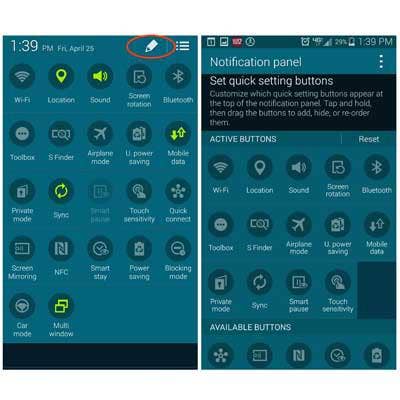
Custom Notifications
It's easier to help a troubled user by telling them to "tap on the third icon from the left," rather than by describing the appearance of the icon for rotating the screen. Technical staff do best when systems are standardized. The notification area toggles on the GS5 can be moved around based on frequency of use or a company's standardization requirements (or preferably both). To edit, simply drag down the notifications shade, tap on the grid icon in the upper-right corner and hit the pencil (circled) icon. Toggles can be dragged in and out of the active buttons box and repositioned within the box.

Power To Spare
Built around the Snapdragon 801 SoC, the Galaxy S5 is by far the fastest Android device we've ever seen, and we've seen a good many. The 801 contains a 32-bit quad-core application processor running at 2.5GHz, plus an Adreno 330 GPU that Qualcomm says is 50 percent faster than what's in the Galaxy S4. It supports OpenGL 3.0, DirectX and other modern graphics APIs, as well as FlexRender, an emerging standard for displaying ray trace images with unbelievable realism.

The Bottom Line
The Samsung Galaxy S5 also includes a 16-megapixel (5,312-x-2,988) main camera with totally revamped software for capturing, editing and sharing pictures and videos, can use front and rear cameras simultaneously, offers increased lock-screen functionality and runs the mature Android 4.4.2 Kit Kat and TouchWiz UI overlay. The Galaxy S5 is Samsung's best and most durable smartphone yet, and for around $200 with a contract, is well worth the investment.