Samsung Targets Microsoft's Surface Pro 4 With Lighter, Lower-Cost Galaxy TabPro S

Samsung's TabPro S Is A Viable Productivity 2-in-1 Contender
After the success of Microsoft's Surface Pro series, we saw Apple take the wraps off its productivity-equipped iPad Pro -- and now Samsung has thrown its hat into the ring with its new Galaxy TabPro S.
The new 2-in-1s are in part a reaction as vendors target a new niche for the struggling tablet market -- the workplace. Despite the downward trajectory of tablets, research firm IDC highlighted one significant trend facing the market -- a transition from pure slate tablets, which do not contain a companion keyboard, to detachable tablets, or hybrid 2-in-1 devices that can act independently as tablets.
The TabPro S is Samsung's first 2-in-1 and the company's first foray into Windows 10 on a tablet. The 2-in-1, unveiled at this year's Consumer Electronics Show, recently started shipping in the U.S. Here's what we found after getting our hands on Samsung's newest device.

The Galaxy TabPro S Has A Thin, Light Design
The first thing that caught our eye when we took the TabPro S out of the box was the device's thin and light design. Apple and Microsoft have been searching for that perfect tablet size that fits the needs of users who want a device that's big enough to see the whole screen, but small enough to tout around while traveling.
The Galaxy TabPro S' 12-inch display sticks to the lighter side with a 0.25-of-an-inch-thin tablet, weighing only 1.53 pounds. The tablet itself contains a similar style to other Samsung slate tablet products, with a plastic back panel and aluminum chassis.
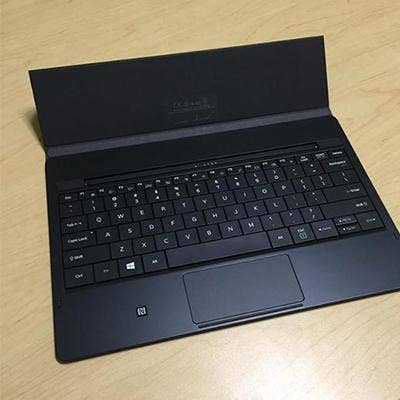
The Keyboard Comes In the Box
The TabPro S comes with a keyboard in the box -- an advantage in cost over Microsoft and Apple's keyboards, which need to be purchased separately for $129 and $170, respectively.
The keyboard has a back cover that snaps magnetically to the back of the TabPro S, easily transforming it into a slick laptop device that could easily be disguised as a notepad when closed. The tablet snaps into the keyboard through a Pogo Pin connector at the bottom of the device.
The back cover is a little awkward for repositioning the tablet -- while users can quickly fold over the Surface Pro covers to adjust the screen up and down, the Galaxy TabPro S needs to be disconnected from the magnetic back cover and re-attached in order to change positioning. The keyboard itself also takes some getting used to for writing on -- the keys are flat and crunched close together, and its base is plastic.

Super AMOLED Is The TabPro S' Best Selling Point
The Galaxy TabPro S' display will be its selling point -- beyond its 2,166 x 1,440-pixel resolution, the device delivers the first Super AMOLED display for Windows 10 in the market.
Compared with IPS displays, Super AMOLED, or Active Matrix Organic Light-Emitting Diode technology, are known to produce more vibrant colors and deeper blacks, typically on smartphones or slates. On a tablet, Super AMOLED will offer better brightness and battery life, which gives it a better look, particularly outdoors. The only issue we found with the display was that when used indoors, the screen is extremely shiny, which means fingerprint smudges are apparent on the TabPro S and it is susceptible to glare in well-lit rooms.
Samsung's not the first manufacturer to introduce OLED on a PC -- we saw Dell, HP, and Lenovo laptops with OLEDs at the Consumer Electronics Show in January -- but it is the first shipping device on the market.

Battery Life Is Perfect For Mobile Workers
The Galaxy TabPro S lived up to Samsung's claims that it contains 10.5 hours of juice -- we used the tablet for the entirety of a workday and were left with battery life to spare.
The TabPro S has room for a higher-capacity battery because of its AMOLED display -- this Super AMOLED display, which uses less power, doesn't require a backlight and takes up less room than the traditional LCD display.
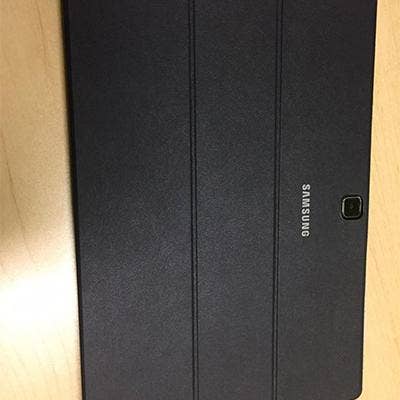
Solid Specs For The Pricing
Samsung packed an Intel Core dual-core m3-6Y30 into the TabPro S -- this processor maxes out at 2.2GHz and is paired with 4 GB of LP DDR3 RAM, as well as a 128-GB M.2 SATA-based solid state drive (the device is also available with a 256-GB SSD option).
These specs are considerably less impressive than those of other 2-in-1s -- most notably the Surface Pro series, which packs higher-end Core i5 and Core i7 processors with faster performance speeds. However, these specs line up with the TabPro S' pricing model. On the graphics front, the TabPro S packs an 128-MB Intel HD Graphics 515 graphics card.

TabPro S Disappoints With One Port
The TabPro S packs only one port -- Samsung shied away from the more popular Thunderbolt 3 USB-C, seen in products like the Dell's Latitude 12 2-in-1 or HP's Elitebook Folio, and instead opted for a reversible USB Type-C port.
This reversible port, for charging and data transfer, supports USB 3.1 10-Gbps transfer speeds. The fact that the TabPro S has one port puts it at a disadvantage when compared with other 2-in-1s, as users cannot charge the device when they have a USB cord plugged in (unless they own a multiport dongle).

Samsung Brings Windows 10 Home And Pro To 2-In-1s
Samsung's Galaxy TabPro S runs Windows 10, the company's first foray into Windows 10 on a tablet. Windows 10 touts an array of productivity features for enterprises, and the versions that the TabPro S runs on -- Windows 10 Home and Pro -- have features slated for consumers and businesses.
For instance, Windows 10 Pro has enterprise features such as BitLocker, group policy management, remote desktop, trusted boot, and Windows Update for Business.
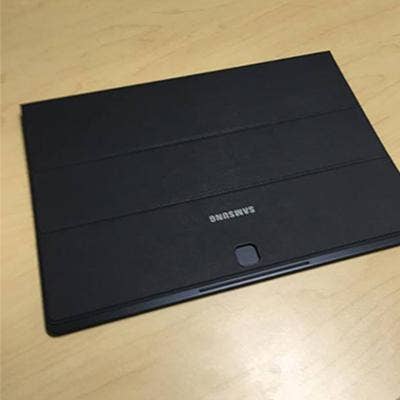
Pricing
The Galaxy TabPro S' price point is key.
The TabPro S starts at $899, which is impressive particularly given that the keyboard comes with the device. In comparison, the Surface Pro 4 also starts at $899 but the keyboard must be separately purchased for $129.