Head-To-Head: Microsoft Surface Pro Vs. Dell XPS 13 2-in-1

Convertibility Is King
As Microsoft introduces its newest update to the Surface Pro series of devices, the company will find the 2-in-1 field a bit more crowded than it was when the previous model, the Surface Pro 4, came out 18 months ago. Among the latest entrants to the convertible fray is a 2-in-1 version of the XPS 13, Dell's popular notebook. Which Windows 10 device might be a better fit for you? In the following slides, we've compared the new Microsoft Surface Pro vs. the Dell XPS 13 2-in-1 on specs and price.

First Things First
The biggest difference you'll notice right away when comparing the devices has to do with just how "convertible" they really are. The new Surface Pro is a bit more versatile in that the display disconnects from the keyboard (aka the Type Cover) for use as a tablet; in fact, the Type Cover is sold separately from the device. The XPS 13 2-in-1 keeps the display and keyboard attached, and by using a hinge, the display can fold all the way back (for tablet mode) or part of the way (for "tent" or "presentation" mode).

Display
The new Microsoft Surface Pro has the smaller display, at 12.3 inches, compared to the 13.3 inches of the Dell XPS 13 2-in-1. The Surface Pro deploys LCD (PixelSense) technology for its display and offers resolution of 2,736 x 1,824. The XPS 13 2-in-1 has two different models each with a display resolution that falls on either side of the resolution of the Surface Pro. Those options are for FHD (1,920 x 1,080) or QHD+ (3,200 x 1,800) resolution. Both of the models feature "InfinityEdge" displays that have a minimal bezel on the top and sides of the touch screen portion.
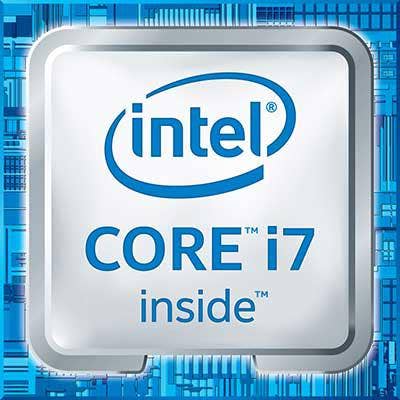
Processor
With the new Surface Pro, Microsoft is catching up on the processor options offered by recently introduced devices such as the XPS 13 2-in-1. Both the new Surface Pro and convertible XPS 13 offer processors from Intel's seventh generation line (aka Kaby Lake). However, even though it's a tablet, the Surface Pro comes with heavier-duty chip options in this comparison. The Surface Pro includes Intel Core i5 or i7 processors, going up to the Core i7-7660U, with a clock speed of up to 4GHz. There's also a Core m3 model available.
By contrast, the XPS 13 2-in-1 uses a lower-power Intel processor -- which doesn't require a fan, or have quite as much speed to offer. The notebook opts for Intel's Y-series processors, up to the Core i7-7Y75 (with a clock speed of up to 3.6GHz).

Battery Life
Both devices in our comparison are heavily touting the available battery life. Microsoft is promising up to 13.5 hours of battery life on a charge for the Surface Pro (a jump of 50 percent, by the way over the Surface Pro 4). And yet, Dell's move to feature low-power processors in the XPS 13 2-in-1 helps to push the battery life even higher than that of the Surface Pro -- a promised 15 hours on a charge.

Thickness & Weight
Thanks again to its fanless design, the XPS 13 2-in-1 pulls off a very slim form factor for a laptop, at 0.54 inches thick. That's nearly the same as the new Surface Pro (with Type Cover), which measures 0.53 inches thick. The new Surface Pro manages to be lighter, however, with a starting weight of 2.38 pounds for the Core m3 version with Type Cover. The XPS 13 2-in-1 weighs in at 2.7 pounds.

Memory & Storage
The options are plentiful on RAM and storage for the Surface Pro and the XPS 13 2-in-1. And the options are identical, too. For storage, the choices are for 128GB, 256GB, 512GB or 1TB. And for RAM, the devices each offer 4GB, 8GB or 16GB versions.

Ports & Pens
Port configuration is one area where the two devices differ the most. The XPS 13 2-in-1 comes with two USB-C ports (one with Thunderbolt 3 support) as well as microSD. Dell does note that it includes a USB-C to USB-A adapter with the laptop. The Surface Pro doesn't include USB-C—but does have a USB-A port and a Mini DisplayPort, along with microSD and Surface Connect ports for power and docking.
Both devices are optimized to work with digital pens -- the Surface Pen for the Surface Pro, and Dell's Active Pen for the XPS 13 2-in-1. And both of the pens are sold separately from the devices.

Price And Availability
Microsoft has begun pre-orders for the new Surface Pro, and plans to start shipping the device on June 15 in the U.S.
It's not just the pen that's sold separately from the new Surface Pro -- the Type Cover requires a separate purchase, too. So make sure to factor that into any comparison of prices, assuming you want the full 2-in-1 experience. Specifically, the new Surface Pro Type Cover is priced at $160.
Pricing for the new Microsoft Surface Pro with Core i5 and 4GB of RAM is $999, making it $1,159 with the Type Cover. That puts it above the price of the Dell XPS 13 2-in-1, which has a starting price of $1,000 for the FHD model with Core i5 and 4GB of RAM. Though it's worth noting again, the Core i5 here is the low-power version, and the display is not nearly as high-res.
The higher-res (QHD+) version of the XPS 13 2-in-1 -- with Core i7, 8GB RAM, and 256GB storage -- has a starting price of $1,600. A Surface Pro configuration with comparable specs and the Type Cover will cost $1,760.