8 Ways Storage Impacts Virtualized Environments
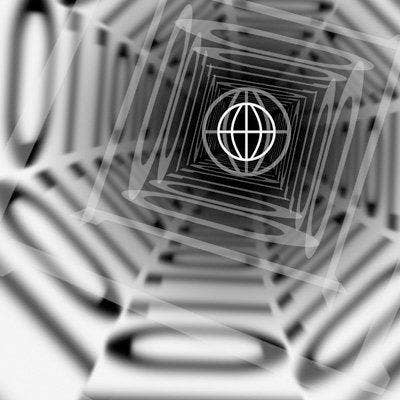
Storage Performance A Big Impact On Virtualization
Camberley Bates, managing director of analyst firm Evaluator Group, hosted a panel during the COMDEXvirtual conference on how storage performance impacts business' moves to virtualize their IT infrastructure.
Joining Bates on the panel were Paul Manning, vSpecialist manager at storage vendor EMC; Greg Knieriemen, vice president of marketing at Chi Corp., a Cleveland, Ohio-based solution provider; and Leah Schoeb, senior partner at Evaluator Group.
Bates started the discussion by noting that companies adopt virtualization to leverage and make better use of server resources including processor cores and memory in order to achieve economic savings and improve flexibility. However, she said, storage can quickly become a sticky point in that virtualization effort. "It's rare that IT has not dealt with some type of storage problem while they're bringing in more virtualization," she said.
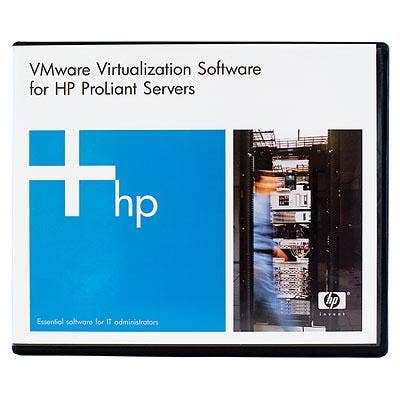
Three Areas Where Virtualization Stalls Because Of Storage
Bates said that businesses often stall in their virtualization efforts at some level, and that the biggest problem traditionally has been tied to issues related to storage.
She cited three primary areas where storage has had a negative impact on the virtualization process:
* The variety of storage devices attached to virtualized environments and to virtual machines is the main storage issue. Bates said technologies such as VMware's vSphere API for Array Integration (VAAI) has helped ease this issue but that problems remain.
* The problem of connecting storage to virtual desktop infrastructure (VDI), which Bates said is like the impact of connecting storage to virtual servers on storage.
* The difficulty of data protection and recovery in virtualized environments caused by the sheer variety of different users' requirements.

Storage Pathway Configuration Issues
EMC's Manning said that 90 percent of the support calls coming into EMC's VMware support group stem from storage not being configured properly.
Manning said that when servers are virtualized, there are three common problems related to storage configurations:
* Customers often deploy too many I/O-intensive virtual machines on a single physical host.
* Customers do not understand the underlying data path management issues and pick paths that may cause problems.
* There is still a limited awareness of storage device capabilities and limitations among customers.

Server Sprawl
Server sprawl, or the configuration of multiple virtual servers that use resources from the physical hosts but which are not used to do IT operations, occur because of the ease at which virtual servers can be built, said Chi's Knieriemen.
Because random I/O is a characteristic of storage in virtualized environments, server sprawl is ripe for causing storage issues, he said.
"As you build these VMs, and you tend to oversubscribe these things, that storage architecture you built that may have been based on SATA two to three years ago, well, now you've gotta re-architect that, or perhaps [not] a full overhaul, but you've got to certainly redesign how your entire storage is being impacted by the increasing amount of VMs in your environment," he said.

The Impact Of Storage Protocols On Virtualization
Schoeb at Evaluator Group said capacity and performance planning in virtualized environments are impacted by which storage protocols are used, be it file, block, iSCSI or others, and how many data paths are used.
"You have suddenly taken multiple workloads and condensed them down to a limited number of paths," she said. "And to realize that you have intensified that situation [requires] a lot of planning and education around that planning."
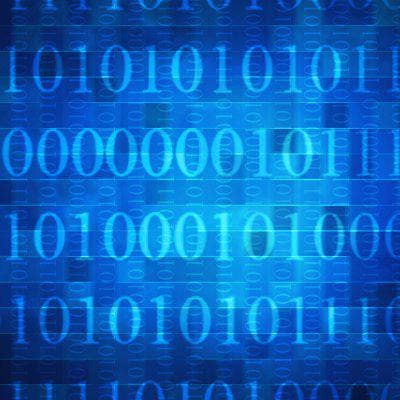
Troubleshooting Storage Performance Problems
There are a variety of strategies that help troubleshoot storage performance problems, the panelists said.
Schoeb said the first step is to look at whether overall response times meet customer service-level agreements (SLAs). That, she said, shows how well I/O requests are being addressed.
Manning said it is important to quickly find and isolate the root of a problem. "When I see a performance problem come up, I want to try and isolate where is the first symptom of it, and what other servers and storage may be sharing that contention point," he said.
Finding the right tools to do virtual machine planning and control virtual server sprawl is key, Knieriemen said. "Every environment is a unique challenge, but the opportunity is there to open up doors for the options of how you finely tune those environments and manage that VM sprawl," he said.

Flash Storage And Virtualized Environments
The panelists said that flash memory-based storage can be an important part of increasing storage performance in virtualized environments.
Flash storage devices are now found all over the place, including inside server hosts or storage arrays, in all-flash storage arrays, and in network-based flash storage appliances, Schoeb said.
"But the important part is the intelligent use of it," she said. "Just putting in some fast hardware, it may help you a little bit. But it's not going to get you where you have to go unless you have that critical intelligent piece that actually works with flash in an intelligent way."
Knieriemen said the challenge is not whether to use flash, but rather how and where to use it, as there are so many different flash storage technologies available. "How we adopt flash is the new science of the architecture of virtualized environments," he said.

How About Virtual Storage Appliances?
Virtual storage appliances can take the place of physical storage arrays in virtualized environments, but only in certain instances, panelists said.
The most popular use cases for virtual storage appliances is in the branch office where fewer virtual machines may be configured and where there is typically a lack of tech-savvy personnel, said EMC's Manning.
While virtual storage arrays do not require administrators to have deep storage management capabilities, the trade-off is the lower performance compared to storage hardware, he said.
One area where virtual storage arrays can do well is in proof-of-concepts for applications which allow users to "kick the tires" on an application before it goes into production, Knieriemen said.
"The key thing is to keep it in small, controlled environments for PoCs [and for] department-level and remote office users," he said.