The Daily App: Advanced Screen Control For Android
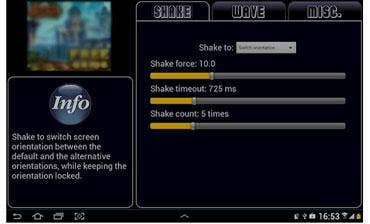
While driving a company vehicle, there are certain hand gestures that are probably best to avoid. But today's Daily App -- Advanced Screen Control for Android -- makes use of hand gestures to perform useful smartphone functions while helping to keep eyes on the road.
A free app from system management app developer Novus Inceptum Development, Advanced Screen Control ties specific hand gestures and certain phone settings together, which can help save battery life and increase productivity due to its quick responsiveness.
There are three gestures that control settings: shaking the device, waving a hand in front of the camera and blocking the screen. These actions, depending on how they are set, can change the orientation, toggle the auto-rotation on and off, turn the screen lock off and be used to launch any app. The WakeLock feature, which is activated by blocking the screen, automatically turns the screen off, and vice versa once it has been unblocked; for example, when the device is taken in and out of a pocket. The app can also be set to lock the device after a set amount of time.
Establishing how each setting responds to each gesture can be done through the respective settings tab, and settings are individually explained in the info panel.
PUBLISHED SEPT. 14, 2012