Windows Server 2008 - The Real Deal
After several weeks of testing in the CMP Channel Test Center lab, it is clear that Microsoft's forthcoming server operating system provides levels of data center functionality never before seen in a single package. Even without considering the implications of Hyper-V—the virtualization application that will officially ship several months after Server 2008—it seems that Microsoft, once again, appears poised to steamroll over more and new (watch out, VMware) competitors.
As Microsoft, Redmond, Wash., is on the brink of launching Windows Server 2008—formerly known as Longhorn—issues such as Microsoft's potential "Netscape-ization" of virtualization king VMware is still debatable. But what is not up for argument are the sweeping new sets of functionality the company has built into the operating system. In addition, Microsoft will simply let enterprises consolidate more for less with a minimum of pain—saving precious dollars on infrastructure along the way. The new functionality includes:
• Automated storage backup, with wizard-based setup and management
• A more advanced firewall, with inbound and outbound security rules that are significantly more advanced than what is available in Windows Server 2003
• Wizard-based setup of failover clustering
• Setup that's so streamlined it takes a fraction of the time to get Server 2008 up and running compared with what it takes Server 2003
• And, last but not least, integration with Hyper-V, Microsoft's forthcoming virtualization technology that will revolutionize the data center for enterprises of all sizes
Make no mistake: It's not perfect. CMP Channel Test Center found some glitches in the software during its review process, including a bug in which the operating system failed to automatically bind the virtual network switch to the LAN adapter in Server 2008. (Microsoft engineers confirmed the bug, which caused a few headaches and some lost time during the review process.)
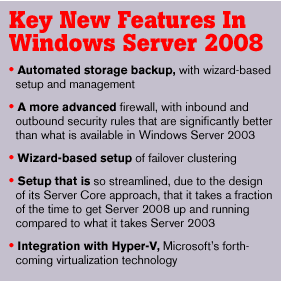
In addition, the Test Center tried to deploy competing software—VMware's Workstation 6—in Windows Server 2008. Even though the application installed, each time it attempted to launch a Linux operating system in a virtual machine, the entire server simply blue-screened.
Further, in conversations with industry sources, engineers in at least one Fortune 500 company have encountered their own blue screens when attempting to migrate a VMware virtual machine to a Server 2008 environment. Microsoft may yet decide to provide VMware-to-Hyper-V migration tools. If it doesn't, its heady plans to deploy mass-market virtualization could get stuck in the mud. The industry will see what happens in the next several months.
But the new features far outweigh the problems we found. From one server box with a couple of processors, a solution provider, in less than 15 minutes and after only a few mouse clicks, can launch a file server, a Web server, a server for collaboration and another for e-mail, creating a virtual network turbocharged by input/output pipes so large that it may prove to be orders of magnitude faster in transferring files than anything like it on the market today.
Next: Hyper-V Hyper-V
At just 600 Kbytes (smaller than the size of some drivers), Microsoft's Hyper-V hypervisor is going to change the virtualization landscape. Like the now Citrix-owned XenSource Inc.'s virtualization technology, Xen, Hyper-V maintains a microkernel and takes advantage of the Windows driver model, but without binding to device drivers. The kernel remains at 600 Kbytes after the service has been turned on. In other words, Hyper-V does not suffer from VMware's more expansive device driver architecture.
Hyper-V uses a network virtual switch driver to control Windows Server network I/O. The switch abstracts the adapter by shutting down the adapter's internal services and inserting itself between the network adapter and the virtual machines, including applications and services running on Windows Server 2008. The virtual switch also turns on the equivalent services that were disconnected from an adapter. Once in place, the switch wedges itself between virtual machines and the Windows 2008 server physical adapter.
Some early problems—none showstoppers—became evident during testing. In the process of creating a Windows 2003 virtual machine, lab reviewers, with the acknowledgement of Microsoft engineers, found a small bug on Hyper-V (keep in mind that Hyper-V is still in beta). Hyper-V failed to automatically recognize the network adapters. The virtual network switch did not bind itself to a network adapter. The problem was found on a Gateway quad-core Xeon server running Windows Server 2008 Enterprise. The Gateway server has two built-in NICs. Only one adapter was connected to the lab LAN when the bug was discovered. And that's in addition to the blue-screening with VMware noted earlier. This was aggravating, but it's a problem that can be resolved.
Testing also turned up some erratic behavior when creating switches in Hyper-V's Virtual Network Manager. Reviewers had to activate networking in the correct sequence between Windows Server 2008, Hyper-V and a virtual machine, otherwise, virtual machines weren't able to properly load Hyper-V's Integration Services disk. Moreover, older operating systems like Windows Server 2003 require that Service Pack 2 is first installed before the disk can load.
Once the integration components are installed on Windows Server 2003, solution providers should go to the Device Manager to check if Hyper-V's VMBus driver inserted itself and created a virtual network stack. The Windows Plug-N-Play kicks in and places the drivers in the right location. This is the best way to find out if the networking stack was installed properly.
If you make it through those minor rubs, the potential becomes jaw-dropping. (Yes, jaws actually dropped when it was installed in the Test Center.)
ROI Potential
During our testing of Windows Server 2008, it was possible to install Windows Server 2003, Ubuntu, Fedora 8 and Open SUSE operating systems on Hyper-V-based virtual machines. In each case, Microsoft's management console allowed easy changes to memory and hard drive allocation, networking and other functions. And, remember, consolidating servers means consolidating other tasks that all cost money. Using Microsoft's Windows Server Backup in the lab, it was possible to schedule a system backup—on the entire system and its VMs—to a NAS device. Backing up the equivalent of four servers took a few minutes, using software that will simply be included in Microsoft's operating system.
Microsoft has also built Server 2008 to be more efficient than past OSes during installation. Server 2003, for example, loads every possible server feature onto the system during installation; administrators must then disable, one by one, the features they don't need or want. In Server 2008, though, Microsoft has done the opposite: It loads very few features during installation, and so administrators only have to enable what they need. The result is that installing Server 2008 takes a fraction of the time it does to install Server 2003.
Windows 2008 server was tested on the same hardware on which we tested Windows 2003. Companies now can take advantage of the same physical server to run the newer operating systems. However, if you're going to upgrade, it's best to use quad-core servers with between 8 and 16 Gbytes of memory when running native operating system services along with virtual machines in the same physical servers. That's because if you try to launch a virtual machine, you'll find it will stall because of memory limitations.
The VMBus architecture is a virtual I/O bus to maximize file performance. Essentially, VMBus uses the large shared memory channel between virtual machine partitions, so that OSes can transfer data between their shared memory buffers. VMBus does not depend on physical I/O devices. It is a bus that resides in the OS.
VMBus works like a client/server architecture: It controls communication between a provider and a client. In this case, the provider and client work on a virtual I/O stack. The client is just a driver that plugs into the virtual I/O stack. In fact, the client is a miniport that resides at the bottom of the I/O stack and it is shown in a VM's Device Manager tree. By contrast, the provider runs internally and makes use of the physical hardware devices.
By abstracting the I/O stack, the VMBus can encapsulate just about any hardware controller. For instance, it can encapsulate SCSI commands and control them through a virtual service client. Here, Hyper-V's microkernel hypervisor is superior to VMware's hypervisor because it isn't dependent on I/O transfers across its kernel. With the VMware hypervisor, I/Os affect the entire kernel because driver executions are embedded.
The VMBus uses a similar architecture on the network stack. The virtual network uses the network driver interface card (NDIS) commands. Similarly, video is also virtualized using this architecture.
Microsoft has also simplified clustering VMs on physical servers; just pointing to the VMs makes them cluster. This feature will make Web servers, for instance, scale up and be highly available.
Next: Network Manager Network Manager
Hyper-V's Network Manager also can create internal and VPNs, including managing multiple VLANs on one network stack. Solution providers will be able to create multitier network topologies on one Windows Server 2008 running the Hyper-V service. For instance, a Web server running on a virtual Windows 2008 server can be configured to work with an external virtual switch. That same external switch can control the external root network stack. Other tiers running on separate VMs like a database tier can use an internal switch that connects to the Web server. From the outside, only the Web server will be visible. Both VMware and Xen can create this network topology scenario. In fact, VMware's virtual network switching is more feature-rich because it supports port-based VLANs as well as policy-based and MAC-based VLANs. Like Hyper-V, VMware's virtual switch can be configured with internal and external network connections.
Virtual switches only unhook individual physical adapters on a server. Therefore, solution providers will be able to create dedicated physical adapters to Windows Server 2008 while keeping virtual switches running behind the scenes. This scenario allows solution providers to take advantage of the new Layer 2 switch features in Windows Server 2008.
Through the Network Manager, solution providers will be able to map out entire network topologies even before attaching VMs to the switches. Network Manager has a clear and simple interface, so solution providers will be able to create descriptive names for each switch. During testing, however, it turned out that the names for the switches inside Virtual Network Manager do not match the names in the Windows Server 2008 Network Manager. The virtual switch adapters created in Windows Server 2008 can only be identified by how they are configured inside the Virtual Network Manager. Because the names do not match, it became a mind-bender to figure out how other Windows Server 2008 services were connecting to external networks.
Virtual Machines
To maximize throughput, Microsoft also uses an optimized file system for virtual machines, which can either use fixed size virtual files, dynamically spanning file sizes or delta size files that increase in size based on changes to master files. Reviewers chose the fixed size files when testing virtual machines.
To simplify migration between physical and virtual machines, Microsoft will be making a tool available that will automate the transition. Solution providers will not have to make any changes to the physical OS so that Hyper-V accepts the install. The tool will be ghosting OSes and creating Hyper-V's virtual machine file format, the VHDs as they are called. No doubt, Microsoft will be making a tool, or at least a method, to help solution providers migrate VMware VMs to Hyper-V.
Microsoft also added a lightweight version of System Center to manage multiple physical and virtual servers in small data centers. Microsoft's higher-end System Center product will be able to convert physical-to-virtual and virtual-to-virtual OSes. It's not yet clear to CMP reviewers what deployment and management features will be available in the lightweight version.
Services
Beyond Hyper-V, Windows Server 2008 is greener, thinner and far more sophisticated than its predecessor. What's more, Microsoft has added every conceivable service that an OS can support at this time. And they are all free.
Like Vista, Windows Server 2008 has been retrofitted with the SMB 2.0 protocol. With SMB 2.0, the new Windows network stack has been totally revamped to squeeze the most bandwidth out of a network. SMB 2.0 scales up to maximize network throughput. The protocol supports multiple file handles. Windows Server 2008 has eliminated a lot of dependencies between its services. For instance, Terminal Services works independently of Internet Information Services (IIS). Reviewers enabled Terminal Services without having to initiate any other service. On Windows Server 2003, many services require file and execution of other services.
The Windows Server 2008 Deployment Services and installation processes will change the way services and OSes are installed. For instance, Windows' services are now kept on a hidden partition. The Windows Server uses a service modeling language to track all file and service dependencies for each service. Once a service is installed, the SML script only opens the required ports on the firewall and installs any other dependencies automatically. With Deployment Services, solution providers will be able to create boot images and install them remotely. The service uses Multicast to capture images remotely as well. What's awesome is that solution providers will be able to patch the images and install new drivers on the fly without having to deploy the OS on physical servers. Essentially, solution providers will be able to browse right to a staged image and change it.
The Upshot
It's easy to view this as Microsoft's most audacious product ever. With all of its automation and transformative potential, Windows Server 2008 could turn into this century's Henry Ford, assembly-line moment: the point in which business changes drastically and permanently. Certainly, it will impact solution providers up and down the enterprise—and sooner rather than later.
EDWARD F. MOLTZEN contributed to this story.