Virtual Servers Fix Compatibility Woes

Published for the Week Of August 16, 2004

Solution providers upgrading network operating systems often run into compatibility problems. Many verticals use a specialized piece of software or a database that only works on an older version of Windows or under another operating system altogether, such as NetWare or Linux.
In those cases, solution providers have been forced to run two servers--keeping the old server online for that one legacy application--or pursue expensive software upgrades. That alone could lead a potential customer to shy away from upgrading at all.
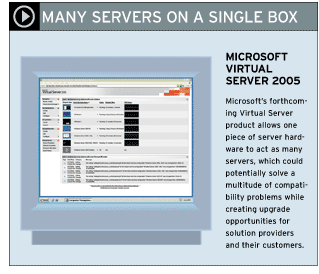
Now virtual technology software from VMware or Microsoft allows a server to share its hardware with multiple operating systems. And with small-business markets saturated with custom vertical applications, virtual servers are a natural fit.
Of course, using a virtual server-based solution increases the cost of an upgrade, but many find the overall expense to be preferable to attempting to upgrade legacy applications.
Before diving into a virtual machine solution, several factors that affect performance will have to be considered. First, virtual machines can tax the processor and RAM. Solution providers need to consider moving the server up to a multiple processor system and adding RAM. Calculating RAM requirements is relatively straightforward. Just add enough RAM for each virtual machine to run effectively.
| AD | |
|---|---|
| id | unit-1659132512259 |
| type | Sponsored post |
Also, make sure to add enough disk space to accommodate the needs of each client operating system.
For the example here, CRN Test Center engineers selected the following pseudo business model: a small local government code enforcement and constable’s office running a customized parking violations database. The organization’s parking violations database runs on Windows NT4 with Oracle as the database engine. The company that created the application no longer exists, and replacement packages run tens of thousands of dollars. The parking violations database is the organization’s core application. The organization wants to add group scheduling and remote access, and would like to see an overall increase in speed.
With those needs in mind, Test Center engineers selected Microsoft’s Windows Small Business Server (SBS) 2003.
While SBS 2003 met the organization’s new requirements, the issues surrounding the legacy database had to be addressed. To bring compatibility to the legacy application, the engineers chose Microsoft Virtual Server 2005.
Microsoft‘s primary competitor in the virtual server arena is VMware, with its GSX Server product. While VMware’s products offer excellent support across many platforms, Microsoft‘s Virtual Server 2005 appears better suited for running Microsoft-only solutions, such as Windows Server 2003 hosting Windows NT4 or Windows 2000. That’s in part due to the tight integration with the host operating system and in part due to the extended support of Microsoft-based products. GSX Server offers excellent support for foreign operating systems, such as Linux or Berkeley Software Distribution (BSD).
The proposed server solution consisted of a Hewlett-Packard ProLiant ML110 server configured with a 2.8EGHz Intel Pentium 4 processor, 256 Mbytes of RAM, and SBS 2003 (five-user) preinstalled. To improve the performance of both SBS 2003 and Virtual Server 2005, the ML110 was upgraded to 4 Gbytes of RAM using PC3200 Simm modules from Kingston Technology.
After configuring the ML110 and setting up SBS, the next step was to prepare the system for running the legacy application. Test Center engineers found the installation of Virtual Server to be straightforward and without complications. The engineers then configured a virtual machine using a wizard, which stepped through the needed configuration tasks to select an operating system, assign memory and create a virtual hard drive.
The guest operating system, Windows NT, was installed into the newly created virtual machine and set up to share the primary network card with the host operating system, Windows SBS 2003. The guest operating system was made part of the network domain and had a static IP address assigned via the virtual network card. Test Center engineers dedicated 512 Mbytes of RAM and 20 Gbytes of disk space to the guest operating system. After verifying the functionality of the guest operating system, the next steps were to install the database and the legacy application, and restore the data from the original server.
Solution providers will find the benefits surrounding virtual servers are quite extensive and can help close the deal when it comes to touchy upgrades. What’s more, a virtual server-based solution can help to revitalize a legacy application by bringing improved manageability, reliability and performance to a core business process that may have otherwise been at the end of its life cycle.