10 Coolest Upcoming Microsoft Copilot Offerings
Previews for copilots in Microsoft Viva suite and Intune plus updates to role-based copilots are in store.

Microsoft’s Copilot for Security offering becoming generally available this month might prompt some users to ask: what else is on the vendor’s roadmap for generative artificial intelligence tools?
Previews for copilots in products within the Microsoft Viva suite, a public preview for Copilot in Intune and updates to the role-based copilots for Finance, Service and Sales are just some of what the Redmond, Wash.-based tech giant has in store later this year, according to Microsoft's online roadmaps for various product suites.
Microsoft’s bet on GenAI and copilots is well known, with the vendor investing in partner resources such as skilling events and workshops. Some solution providers have told CRN about their work readying customers for copilot adoption and even running pilots and tests with the technology.
[RELATED: Microsoft Copilot For Security Is Generally Available, Adding AI To Cyber Fight]
Microsoft Copilot Updates
In March, Microsoft revealed some early indicators of AI fervor within its partner ecosystem, including:
- More than 350,000 partner personnel becoming skilled in presales and technical depth learners for Microsoft AI, Copilot and Fabric
- More than 1,000 participants in Microsoft’s Copilot for Security partner community
- IT distributor TD Synnex alone engaging more than 2,000 partners in its enablement journey for Copilot for Microsoft 365 and more than 500 individuals certified in the program
Microsoft executives should have more updates around Copilot and GenAI overall when it reports its third fiscal earnings later this month. During the vendor’s earnings call in January, CEO Satya Nadella highlighted Copilot for Microsoft 365’s fast adoption rate compared to other product suites such as E3 and E5. He compared the changes in work and workflow with Copilot as akin to the changes after people started using Microsoft Excel and email.
However, Microsoft executives – as well as those with AI rivals such as Salesforce – have tampered expectations for an AI revenue gold rush in the short term.
The AI excitement among some Microsoft solution providers comes even as Microsoft employs different release strategies with its copilots. Copilot for Microsoft 365, for example, became generally available (GA) about two months before Cloud Solution Provider (CSP) partners could sell it. Copilot for Security, meanwhile, became GA and sellable for CSP partners at the same time. Some copilots have come with a per-license business model while Copilot for Security’s cost is based on consumption.
Others have told CRN that copilots and GenAI have raised too many concerns around data security and access for near-term adoption.
Microsoft continues to measuredly expand access to its Copilot offerings. For example, Copilot for Microsoft 365 should become available for higher education institutions as an add on for students 18 and older on May 1. Education customers will also have the ability to buy Copilot for Sales and for Service on May 1.
Here are some of the more exciting Copilot-related updates in the development and testing phase at Microsoft.
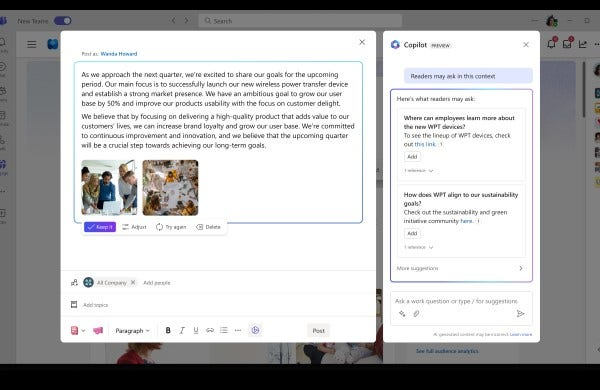
Copilot in Viva Offerings
Copilot is rolling out for a variety of products in the Microsoft Viva suite of employee experience tools.
Two previews set for June are Copilot in Viva Glint and Copilot in Viva Learning. Copilot in Viva Glint, which has a rollout start slated for November, promises to highlight issues and possible solutions garnered from employee suggestions in survey results.
Glint users will have the ability to explore employee comments with questions in natural language, according to Microsoft.
Copilot in Viva Learning, whose rollout is slated for September, will provide users with personalized guidance, recommendations and actions related to virtual learning, according to the vendor.
In August, Microsoft plans to launch a preview for a Microsoft 365 Copilot plugin for Viva Goals. This plugin will allow users to search quick summaries of team objectives and key results (OKRs) within the Microsoft Teams collaboration application and identify risks based on OKR progress.
The following month, Microsoft plans to allow Copilot-assisted check-ins for Viva Goals, allowing users to generate draft check-ins based on status and details from associated child items and dynamic check-in templates.
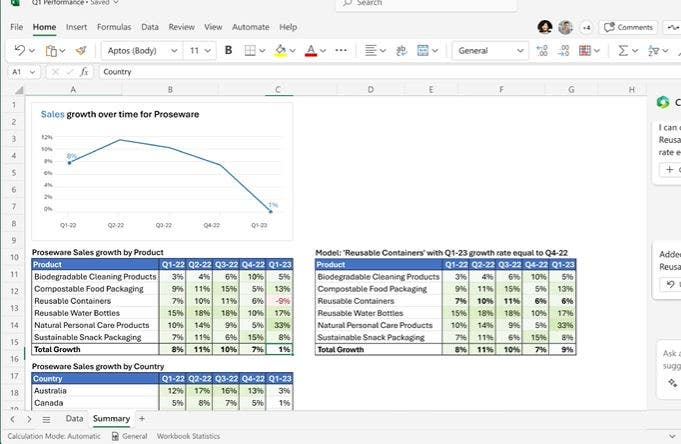
Copilot in Excel
Copilot in Excel is in preview with rollout slated for June. The product will enable users to generate formula column suggestions, see chart insights and highlight data portions among other actions.
In May, Copilot for Microsoft 365 users should gain the ability to reference Excel files, along with Portable Document Format (PDF) files, when generating content.
In June, users will also have the ability to ask Copilot for answers based on content in the Microsoft Graph, pulling in data from chats, documents, meetings, emails and elsewhere.
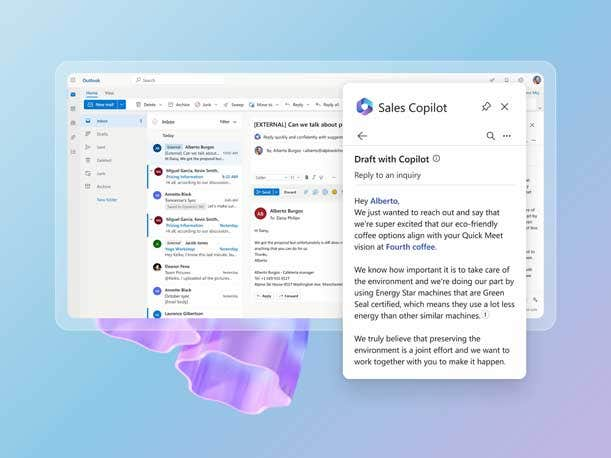
Outlook Capabilities
In May, Microsoft will start rolling out the ability to schedule a meeting with Copilot from an email in the new Outlook for Windows, web, Mac and mobile.
From an email conversation, users will have the option to generate a meeting invitation by clicking on “schedule with Copilot.” A meeting form will appear with a Copilot-generated meeting title, agenda, conversation summary, pre-filled attendee list based on the email thread and the original email thread attached.
In July, new Outlook for Windows and web users will have the ability to click “prepare” in their inbox and get a summary of relevant files and meeting details to feel prepared for an upcoming meeting.
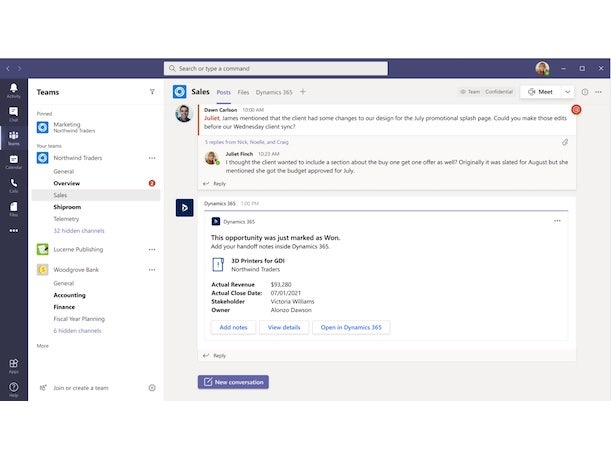
Copilot In Teams Updates
Microsoft has plans to roll out a series of new Copilot in Teams capabilities in May, including Copilot using Teams meeting chats and transcripts as a source when users ask it a question, drawing on what was said and typed in the chat during a meeting.
In May, Microsoft will start rolling out administrator ability to enable the Copilot for Sales plugin for Copilot in Teams meetings. This will give attendees access to Sales and Dynamics 365 data and use the meeting transcript to point out sales opportunities.
In June, Microsoft will start to roll out intelligent recap for meetings with only transcript enabled and no recording enabled. For these meetings, users can access AI-generated meeting notes, tasks and name mentions, according to Microsoft.

Copilot in Intune
At the start of April, Microsoft moved Copilot in Intune to public preview, giving more IT workers a tool for addressing end user issues faster and more easily managing policies and settings through natural language prompts.
Microsoft positions Copilot in Intune as helpful for surfacing troubleshooting guidance based on device data, summarizing existing policy settings, providing guidance around the effects of a settings change and other features.
The public preview is available to Copilot for Security subscribers, according to Microsoft.
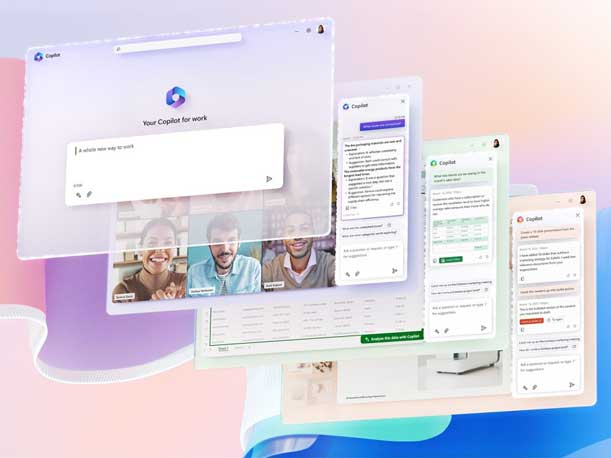
Copilots for Finance, Service, Sales
Copilot for Finance, one of Microsoft’s role-based copilot offerings, is in preview.
Joining the likes of generally available sister products Copilot for Sales and Copilot for Service, Copilot for Finance connects to Dynamics 365, SAP and other financial systems to provide workflow automation, guided actions and recommendations in Outlook, Excel, Teams and other Microsoft 365 applications.
The ability to manage accounts receivable communications in Outlook and use Excel to reconcile financial data is expected to increase user availability in May, according to Microsoft.
Users can turn data into visuals, automate data reconciliation, give collections teams summaries of customer balance histories and more with the security, compliance and privacy policies in place with M365, according to the vendor.
Copilot for Service will gain a public preview in May for a Teams integration, allowing for meeting summaries, action items, service-specific follow-up items and CRM task creation from Teams recaps.
Copilot for Sales gains a slate of public previews in May, including:
- An integration with Microsoft Teams
- The ability to identify disparities between what customers are requesting in emails, meetings, or documents and what is documented in CRM and other data sources
- Highlighting customer issues and provide relevant next steps
These capabilities should then become GA in June, according to Microsoft.
In September, public previews coming to Copilot for Sales include:
- Highlighting critical deal insights
- Generating profiles of key stakeholders within customers
- Insights into the customer's strengths, weaknesses, opportunities, and threats
- Analysis of aggregated activities around customers conversations and email data
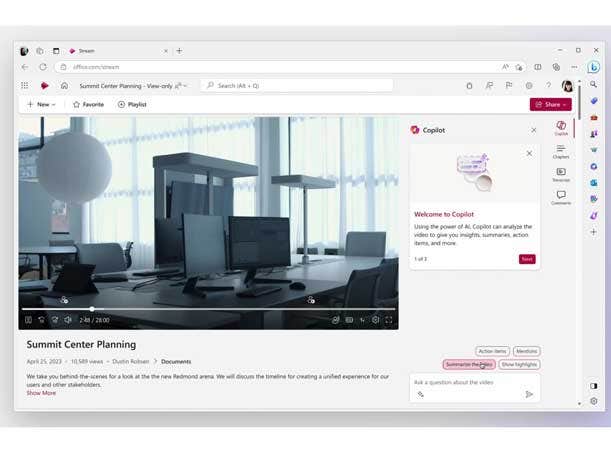
Copilot in Stream
Microsoft plans to make Copilot in Stream generally available by the end of April for customers with the Copilot for Microsoft 365 license.
This offering should give users the ability to summarize any video with a transcript, whether that video is in the Stream web application, SharePoint, Teams or Viva Engage.
Users can ask Copilot for project updates and issues based on the transcript, for new risks mentioned, to find where in a video certain topics and people are discussed, identify calls to action and other prompts, according to Microsoft.

Power Platform Copilot Updates
The Microsoft Power Platform suite of low-code and business automation tools has multiple Copilot updates on its roadmap.
In May, Power Apps makers and users will gain a public preview for using Copilot in a new data model visual editor used for creating tables from Excel files, SharePoint lists and other data sources. Power Pages users will gain a public preview for getting answers from website data, avoiding searching sites manually. And Microsoft Copilot Studio users get a public preview for using generative AI insights to improve the copilots they build.
Come June, Power Automate users get access to a public preview of Copilot in Power Automate for desktop. Users can create desktop flows without complex coding with this capability. Microsoft Copilot Studio users gain general availability for generative actions, which should save makers from building copilots manually and improve copilot answers to unanticipated questions if a plugin matches.
In July, Power Apps makers should gain a public preview for using Copilot in canvas apps connected to Microsoft Dataverse data to ask questions and better understand the data.
And in September, Microsoft Copilot Studio should get a public preview for WhatsApp, Azure Communication Services Chat and Short Message Service (SMS) channel support.
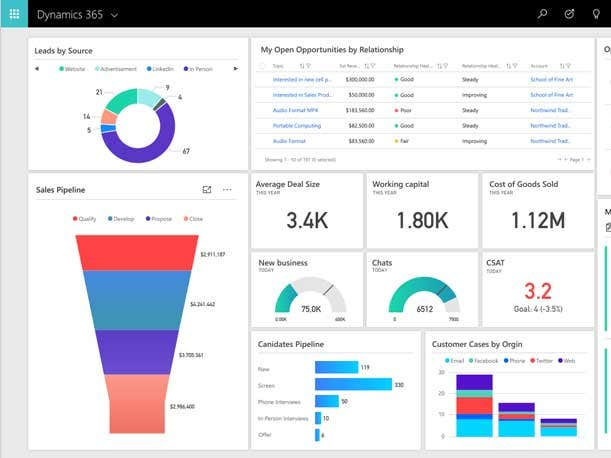
Dynamics 365 Copilot Updates
Microsoft’s Dynamics 365 customer relationship management (CRM) and enterprise resource planning (ERP) tool has a host of Copilot updates on its roadmap.
In May, a public preview for leveraging Copilot to surface answers from sales documents will become available, with general availability planned for July. Users should have the ability to chat with Copilot in D365 Sales and get questions answered based on documents stored in SharePoint.
A Copilot in Power Automate integration with Business Central enters public preview in May, allowing for flow building with natural language.
In June, Dynamics 365 Human Resources users should receive a public preview option for using Copilot to automatically calculate fitment percentage and generate job descriptions. The preview should go GA in September, according to Microsoft.
In July, Dynamics 365 Finance users will gain a public preview for using Copilot in the pending vendor invoice list and vendor invoice center to eliminate the need for repeated and time-consuming navigation between the vendor invoice list and the detailed pending invoice page.
A public preview for Business Central users leveraging Copilot to expedite the creation of product information and creating sales lines is slated for July.
In August, D365 Field Service users should have the option for public preview access to work order creation in Teams using Copilot.
A preview is expected for D365 Project Operations users in September that will allow for Copilot enhancements to tailor project status reports, according to Microsoft.
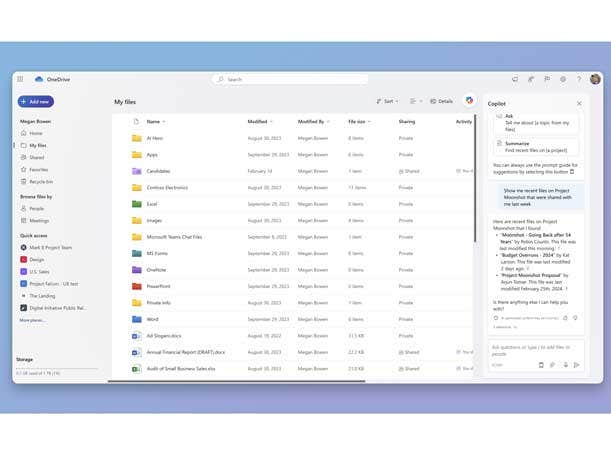
Copilot in OneDrive, SharePoint
Copilot in OneDrive will start to roll out in May, requiring a Copilot for M365 license to use, according to Microsoft.
Users will have the ability to leverage Copilot to ask questions and surface information from OneDrive files without needing to open them. Copilot in OneDrive will also summarize one or multiple files.
Copilot in OneDrive will work with multiple file types, including spreadsheets, web files, presentations, documents and more. Users can ask in natural language about the differences between certain files, ask for sales figures and even ask for the answers to be put in a table.
They can also ask Copilot in OneDrive to use a specific document, for example, to make a new outline of a sales pitch, turn resumes into tables or even create a list of frequently asked questions (FAQs). Copilot in OneDrive can suggest ways to improve a file or summarize a file.
Copilot in SharePoint is now in preview with rollout slated for May, according to Microsoft.
SharePoint users will have the ability to generate custom websites and pages with content hierarchy, design and sample content based on a brief prompt.
Copilot in SharePoint will also carry over existing data security and privacy commitments, according to Microsoft.