Analysis: A Reminder To Give Apple iCloud A Second Look
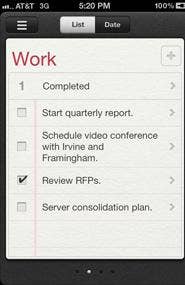
When Apple's iCloud service first launched, it rated an "incomplete."
Not because the technology didn't work, but it didn't appear that the pieces all fit as you'd expect them to fit, coming from Apple. There was a degree of disjointedness that didn't feel right.
Storing documents to the cloud through iWork, for example, came across as a little kludgey. The process for moving MobileMe data to iCloud gave many fits.
While some Apple products have immediate impact on the way you use technology - like the iPod or iPad - iCloud may tend to kick in as more of an evolution or rolling change.
A case in point is Apple's "Reminders" feature that spans its iOS devices and PCs running Mac OS X Lion. There are a number of subtle features to Reminders that slowly suck you in until you find it's an application that can help make you more efficient across the board.
Reminders isn't even the flashiest task-list app available for iOS 5, and many are available that are more graphically pleasing, easier to use and pack in more features. But Reminders is simply the easiest way to keep track of your task list between your iPhone and iPad and your Mac OS X desktop or notebook. And a killer feature is the ability to share task lists with multiple people -- whether members of a family, a small business or a workgroup -- to make sure everybody is on the same page.
There is still room for improvement, but here's how Apple has made Reminders a part of its iCloud service that is as smooth as it is compelling:
• Like a good task list, Apple keeps Reminders simple: on the iPad and iPhone, simply click open the app, tap an existing list or create a new list, and jot down what you need to do, when it needs to be done, when you want a reminder and write a short note what it's all about. As quickly as just a few seconds, the reminder is available on all devices you have synchronized with your iTunes account;
• From the Calendar feature on iCloud on the Mac, via the Safari Browser, you can collaborate with others by sharing the task list the same way you'd share a calendar item -- by sending it to a colleague's (or someone else's) email address;
• When you check off an item as ’completed,’ after it's been taken care of, that instantly synchronizes across devices as well.
NEXT: Apple iCloud's Other 'Can't Live Without' Features For iOS Devices
The streamlined, simple and collaborative features of Reminders lend themselves very well particularly to very fast-paced environments where a lot needs to be accomplished in a short amount of time.
Over time -- certainly more than one day or one week -- the efficiency that you’ll achieve by using Reminders through iCloud can make a material difference in getting stuff done.
Other aspects of iCloud become can't-live-withouts, as well. For example, iTunes in the Cloud takes the burden off the user of tracking all the media you’ve downloaded from iTunes -- regardless of what device you’re on. If, like many, you switch between iPhone, iPad and Mac (or Windows PC) multiple times per day, your media is just there, waiting for you to re-download with a couple of quick taps. If you've got a deep collection of music, podcasts and TV shows that you've downloaded from iTunes, Apple becomes your personal media valet.
Cloud computing everywhere has become more of an evolution than a revolution. Apple, which has sparked its share of technology revolutions, now gets to approach the market and usage models from the other approach. And it’s still a big deal.