Review: Much To Like About Acer TravelMate
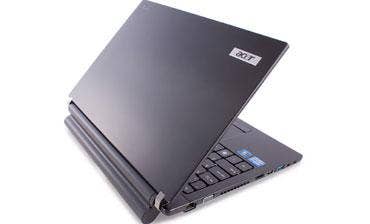
The first thing to strike us was the TravelMate's larger-than-usual screen, which measures 14 inches instead of the usual 13.3 inches thanks to an ultra-slender bezel. We also like the arrangement of ports and the fact that none are in the rear where their connectors can become stressed when the machine is tilted.
Along the left edge from front to back are headphone and microphone jacks, followed by a USB 3.0 port that supplies power regardless of the CPU state. This is useful for charging smaller devices while the laptop itself is off or asleep. Next comes a combination eSATA/USB 2.0 port, followed by HDMI, exhaust vent, VGA and Gbit Ethernet.
The right-hand edge is home to two more USB 2.0 ports, air intake, Kensington security port and power connector input. Acer includes an L-shaped canon connector, which keeps protrusion to a minimum and helps reduce connector stress. A captive Velcro strap is handy for securing the thin DC and grounded AC cords for travel. Under the wrist-rests, the front edge finds a multi-card reader, LEDs to indicate power, battery, hard drive status, and an airplane switch to disable the WiFi (a/b/g/n) radio.
The tested machine was equipped with an Intel Core i5 (2557M) 1.7-GHz, dual core (Sandy Bridge) processor running 64-bit Windows 7 Professional on 4 GB of DDR3 memory. Unfortunately, also running were nagware solutions from Absolute Software, McAfee and others. Once these performance-sapping cling-ons were uninstalled and Windows was set for maximum performance, Geekbench 2.1 turned in a high (and highly respectable) score of 6529. All testing was done with the TravelMate set to its maximum screen resolution of 1366 x 768, driven by Intel's HD 3000 graphics controller with 1760 MB memory.
Helping the TravelMate earn its rep as a good companion, the unit itself weighs just under four pounds (three pounds, 14 ounces), and while the AC adapter adds another 13 ounces to the travel weight, its unusually long 12-foot reach more than compensates. With its 8-cell Lithium Ion battery attached to the rear edge, the TravelMate loses its one-inch thickness, but gains a fixed tilt angle that we found comfortable (your opinion may vary).
On the keyboard, which is non-lighted, the flat keys are spaced well and are as adequate for typing as any laptop (which is fair at best). The trackpad is responsive and works with two- and three-finger gestures. The unit generated barely any heat; after about three hours of continuous operation, its exhaust port blew a gentle 88-degree breeze, barely noticeable to the touch. The LED-lit screen is bright yet cool. Speakers are okay for watching movies and videos, but music would be better through headphones or external amplified speakers.
As for battery life, the TravelMate's performance was exquisite. With all power saving features turned off, Paramount's 48 Hours played continuously from the hard drive at full screen and full brightness for about seven and a half hours. During this time, the WiFi radio was on and connected. Sure, there's no optical drive, and fewer bells and whistles than other fuller-featured units. But the $999-list TravelMate lives up to its name where it counts, and Acer didn't scrimp on security; there's pre-boot authentication and finger print scanner. For the travel-bound professional that craves power at all times, the CRN Test Center recommends Acer's TimelineX TravelMate 8481T.