Review: Can Linux-based Collax Replace Microsoft Small Business Server?
Collax has made it no secret that it intends to battle Microsoft for the small business server market and is aggressively seeking soldiers in the form of solution providers.
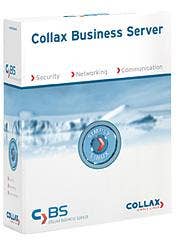
And with the recall and delay of the R2 upgrade to SBS, Microsoft now lacks the re-enforcements it needs to strengthen its line, creating an even more tempting target for Collax.
Analogies aside, VARs will become the deciding factor in Collax's success.
CBS is a German-engineered version of a Finnish operating system (Linux) that has been redesigned for the U.S. small business market. That said, it brings surprising flexibility and ease of use to a market that Microsoft has dominated. Released Aug. 15 in the United States, Collax offers a five-user version at no charge to interested users and higher user count versions at a price point comparable to other Linux-based small business server offerings.
With Collax's target being SBS, it's only fair to compare the primary elements of the two products to see how they stack up against each other.
Pricing Winner: Collax Business Server
When it comes to initial cost, CBS has an unfair advantage over SBS. A five user version of CBS is free to download, while a 5 user version of SBS 2003 standard edition has a retail price of $599. When the user count moves up to 10 seats, it becomes a little easier to compare the products. CBS lists for $450 for 10 users and includes a year's worth of updates. SBS 2003 basic moves up in price another $489 to add 5 more seats, for a total of $1,088.
While CBS comes in at about half the price of SBS, solution providers will need to add the optional Open Exchange Groupware product for an additional $610, bringing the price up to $1,060, which makes a 10-seat deployment very close in pricing to SBS. Open Exchange brings a user portal with scheduling, forums, document routing and several other capabilities to create a groupware solution for small business users. Microsoft bundles in those capabilities with its Sharepoint services portal.
Microsoft partners purchase SBS 2003 R2 via a standard distribution model, while Collax partners purchase licenses directly from Collax. Margins are easier to calculate with Collax, with set discounts for partners determined by volume sold. Collax partners can expect margins of 30 percent or more, while Microsoft partners will be at the mercy of their distributors and may see margins of less than 25 percent. However, product margins are a very small piece of the puzzle, as most VARs will make their profits from installation and support services, along with hardware sales. Nevertheless, CBS has a little more initial profit potential for VARs than SBS.
Installation Winner: Collax Business Server
CBS is one of the easiest server operating systems to setup. Driven by broad hardware support and a completely automated installation process, VARs need to do little more than boot off the Collax CD to complete an Initial install of the product. Also, CBS does not have the overhead associated with running a desktop style OS on top of the Server OS, which SBS requires for administration purposes. All of the primary features of CBS are available from a single installation CD, while SBS comes on several CDs or a DVD. Basic install takes about 15 minutes with CBS, SBS can take several hours to install.
NEXT: Collax Business Server Wins Some, Loses Some Configuration Winner: Collax Business Server
CBS is completely wizard-driven and the setup procedures are laid out in a logical procession. SBS shares that ideology, but needs a great deal more human interaction to complete the configuration process.
Installers run the CBS administration console, configuration wizards and pretty much every management task via a browser on a networked system. That enables a great deal of the initial configuration to be handled remotely and also helps to verify that the networking subsystem is functioning properly.
On the flip side, all of the configuration wizards associated with SBS run directly on the server, although after basic networking is configured, an installer could use a terminal server session to connect to an SBS system to do some chores remotely. The advantage CBS offers here comes primarily from the fact that an integrator can ship a basic CBS system or appliance directly to the customer and then complete the configuration remotely using only a browser. That also bodes well for remote maintenance and support. With SBS, some Windows server experience is a must to properly configure the server. Although the product does provide excellent help, it still comes up a little short when compared to the ease and speed of configuration offered by Collax.
Feature Set Winner: SBS 2003 R2
SBS is chock full of features, thanks to Microsoft's ability to bundle several of its standalone products together to build a comprehensive suite. First off, SBS 2003 R2 comes with a complete patch management solution, where administrators can manage and automate the patching of both the server and client PCs.
Another area SBS excels in is with user and PC management, thanks to Active Directory. Active Directory brings users, devices, PCs and printers all into a centralized directory, which helps to ease management chores. Elements such as group policies help to bring better security controls down to the users and their PCs. Also, SBS offers a simple-to-use remote access portal, which allows remote users to securely access the network or even remote control their systems. Remote access to schedules and email is quite simple when using SBS's OWA (Outlook Web Agent) and offers an experience that is very close to being in the office. Other winning features include automated administrative reporting, remote administration and integrated backup, all of which can prove to be revenue generators for VARs looking to offer service contracts.
While CBS is no slouch when it comes to robustness, the product's overall ease of use and implementation partly limits the feature set. For the major features, such as file sharing, printing, user security, groupware, email and the rest, CBS can go head to head with SBS. It is the sub features and robustness (albeit complexity) that helps SBS to edge out CBS when it comes to features.
NEXT: Security Winner, Overall Winner User Integration Winner: SBS 2003 R2
CBS does an excellent job of bringing user desktops into the mix, and if it wasn't for Microsoft's "add user" methodology, CBS would be the best example of how to integrate desktops and users into the network. That said, let's take a look at why SBS wins this category. SBS offers an "add user" wizard, which incorporates all of the elements needed to join a user to the domain, add their system to Active Directory, deliver applications down to the desktop, configure email accounts, assign roles and create home directories. The add user wizard can be operated simply by answering a few questions. Once that task is completed on the server, a new user visits an "add user" portal on the server via a browser and follows a few prompts to become part of the network.
The method almost approaches perfection, but there are a few caveats. First, the process works only for Windows client systems, and only with Internet Explorer. Administrators looking to bring Macintosh or Linux clients into the SBS network will have to accomplish those tasks manually.
CBS, on the other hand, leverages a browser interface for most network associated tasks, which reduces the amount of integration needed for a client system. Users pretty much access network resources via a web browser after authentication. On the setup side of the equation, CBS sports an "add user" wizard, which handles creating user access rights, email addresses and a user portal for network access.
While CBS doesn't sport the tight integration that SBS does, in some cases that may be a good thing, especially for users that access the network from multiple PCs, remotely or via non-Windows based PCs.
Security Winner: Collax Business Server
Collax has several advantages when it comes to security. First off, the operating system is inherently more secure than anything offered by Microsoft, a benefit primarily created by the fact that Microsoft products are a much larger target for purveyors of malicious intent. Second, CBS offers a fully integrated software firewall system, which effectively protects the network from intruders.
For SBS, administrators will need to upgrade to SBS 2003 R2 Premium edition, which adds ISA Server for security and increases the price significantly. Third, CBS offers optional modules for antivirus, antispam and content filtering that quickly integrate into the server. For those deploying SBS, third party tools are required to add that functionality and integration of those products could prove to be more complex and expensive than what CBS offers.
NEXT: And the winner is... Overall Winner: Collax Business Server
Picking one of these small business server products over the other will be a difficult choice for a VAR. On one hand, the familiarity and marketing recognition behind Microsoft makes it an easier product to sell, while Collax has the cachet of not being Microsoft. But, "not being Microsoft" is not enough on its own to justify becoming a purveyor of CBS. VARs will need to focus on the other elements that define a good small business server product.
Value along with ease of use and deployment are the most critical aspects of delivering a server operating system to a client. Here CBS outpaces Microsoft.
While feature set proves to be of great importance, the simple fact is that most small businesses will use far less than 100 percent of the features offered by a small business suite, and feature bloat turns out to be the enemy of simplicity. Although SBS proves to have a more complete feature set, the flexibility of open source and the simplicity of CBS outweighs many of those features. In many cases, a necessary feature is only a download away with Linux-based products. That means savvy integrators can quickly ramp CBS up to a feature set that parallels SBS.
To simplify the argument of which product to use, Test Center engineers offer this advice: For sites with existing Windows XP client systems, relying on Microsoft applications, there is really no need to use anything other than SBS 2003 R2.
On the other hand, if new PCs and alternatives are part of the mix, then CBS is definitely a winner. Perhaps the best course for today's VARs is to offer both of these products and cover the largest segment of the small business market as possible.
More Linux Reviews From CRN's Frank Ohlhorst:
Which Free Linux Desktop Is Best?