Linspire Sweetens The Pot For System Builders
| /**/ /**/ |
System builders have long considered the Linux desktop equation, but a lack of incentives and support has forced the majority of system builders to stick to the tried-and-true Microsoft Windows model.
\
\
Fractured support, multiple distributions and software incompatibilities have put the kibosh on most custom-system purveyors seeking to put Linux on their systems. Add to that the comfort level provided by Microsoft Windows XP, and Linux doesn't seem to have a chance in the white-box market. Or does it?
\
\
Linux upstart and vehement Microsoft competitor Linspire, San Diego, is looking to shift the desktop market further into the Linux zone. Fueled by a new partner program and incentives for system builders, Linspire's objective is clear—ushering the Linspire OS into the market via the custom-system channel.
\
\
While most Linux distributors push the idea that Linux is different than Windows, that ideology is a tough sell for those looking to compete in the Windows-dominated custom-system market. Linspire walks a different path. The Linspire OS is aimed at those who want a Windows-like experience, not those looking for radical change. In fact, Linspire was once named Lindows, a name that led to legal action from Microsoft.
\
\
While Linspire offers a close approximation of Windows, that is not enough to bring change to the desktop market. It has to offer other benefits to become an attractive alternative. Linspire also hopes to rely on price, support and functionality to help tip the deck in its favor.
\
\
When it comes to price, Linspire is counting on the fact that system builders pay a premium for Windows XP over Linspire 5.0 and that that premium is sure to continue, if not increase, when Windows Vista launches. Depending on volume, Linspire can cost the system builder as little as $20 per desktop, compared with about $120 for XP.
\
\
To sweeten the pot, Linspire is offering system builders a cash incentive program fueled by revenue sharing. Basically, Linspire offers end users the ability to purchase additional software via a bundled service named CNR. Any time an end user purchases additional software via the service, the system builder receives a commission. Commissions are paid out quarterly and will be at least 15 percent of the purchase price, the company said.
\
\
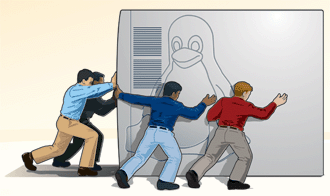
The partner program also offers Free Evaluation ISO images for testing, a Gold Master
image for distribution, a selection of OS bundles for vertical markets, co-marketing opportunities, and marketing and technical resources. In other words, Linspire is putting together a real channel program far removed from the traditional open-source model.
\
\
The initial investment needed by a partner is rather low. There is no charge to join the partner program, there are no annual fees or volume commitments, and the Linspire OS is heavily discounted. With the marketing and support message solidified, all that is left is to look at the technology and see if it can take on Windows in the custom-system market.
\
\
Installation:
System builders moving PCs through the market rely on tools that simplify and speed initial installation chores. This is an area that many of the Linux distributions ignore, requiring a time-consuming install on every system built. Linspire, on the other hand, provides software tools geared toward the system builder.
\
\
Linspire's Burn it and Ship it Toolbox offers system builders the ability to test hardware compatibility and then restore the system to a first-boot status. That proves to be an ideal method for testing systems and burning them in before shipment.
\
\
To ease initial installation of Linspire, the company offers documentation with step-by-step procedures to use
software to deploy the operating system to newly built PCs. System builders also have access to the documentation to certify hardware. That documentation includes the procedures and processes to validate hardware and create "tested" documents showing that everything on a new system works. Providing the tools for mass production is one of the key elements needed to move Linux into the mainstream. Linspire appears to have addressed that task, which should ease some of the burden associated with selling Linux-based PCs.
\
\
Feature Set:
Out of the box, Linspire covers the basic OS fundamentals quite well. Users will find the tools needed to control the operation of their PC, along with wizards to set up devices and enable connectivity. A launch button takes on the role of the Windows start button. The
layouts are eerily similar to Windows, as is the look and feel of the desktop. Users will find familiar
with labels such as My Computer, Network Browser, Email and IM prepopulated on the desktop.
\
\
The My Computer
brings users to a file browser and the controls for desktop customization. A taskbar at the bottom of the screen functions just like the Windows taskbar. For users accustomed to Windows XP, the transition to Linspire 5.0 should have a zero learning curve. For users new to computers, Linspire proves easy to learn and use and the OS bundles in demos, tutorials and animated examples on how to accomplish most tasks. Those features should prove to be a valuable sales tool for system builders selling systems to new SOHO and SMB accounts.
\
\
Linspire 5.0 goes beyond the basic operating system by bundling in several must-have applications. Users will find a complete office suite in Open Office, which offers compatibility with much of Microsoft Office. An
covers the world of IM and is compatible with all major IM services. An
player and CD/DVD authoring tools round out the entertainment offerings on the system, while photo and video editors bring multimedia capabilities into the mix. Of course, a Web browser is included, along with an
client.
\
\
Plug-and-play support can be found throughout the product. Users can quickly add printers, USB devices and
devices. Most are detected automatically and are ready to use in a matter of seconds.
\
\
For integrators wondering about Windows compatibility, Linspire attempts to emulate Windows as much as possible with bundled applications based on open-source Linux products, but that may not prove to be enough for some businesses. To solve that dilemma, integrators can turn to tools such as Win4Lin Pro, a $69 optional package that allows users to run Windows applications in a Linux environment. Another solution would be to turn to one of the virtualization products on the market (VMware, Xen, Parallels) to run Windows as a virtual machine on the desktop. With those options in mind, Linspire becomes even more viable on the desktop.
\
\
The question still remains, though: Will all of this be enough to see Linux moving onto desktops via the channel? While the product and channel program are complete enough to make that a reality, only time will answer that question.
\
\
Solution providers will be able to initially target cost-conscious customers, while touting the benefits of the self-service CNR system for businesses looking for additional products, many of which are open source (some are commercial). They can also tout the stability and low-maintenance overhead associated with Linspire. And Linspire usually requires less hardware than a Windows system. Adding all of this together could provide system builders with what they need to start priming the market.