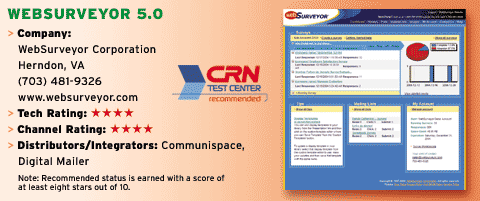WebSurveyor Has All The Answers
WebSurveyor provides four straightforward ways to create surveys. The easiest method uses a list of pre-configured templates that automatically create the appropriate formats for a survey.
WebSurveyor provides over 15 templates, ranging from common topics to specific areas such as e-commerce and Human Resources. Once a user selects a template, more specific sub-topics are provided for users to select. The Training template, for instance, is further divided into five choices " assessment, seminars, speaker evaluation, training and workshops. Before users begin to select their choices, the templates provide introductory and closing statements to inform users about the survey experience. Formatting surveys is simple. WebSurveyor provides a list of colors and formats to generate a survey.
Once WebSurveyor generates appropriate survey questions, users can add, modify and change the position of each question. WebSurveyor displays the question format on the left side of the screen, so users can easily tell what type of answers to expect from respondents.
When editing questions, users can also change response choices by selecting a list provided by an integrated Response Library. In the same section, users can delete responses by selecting and marking choices for deletion. When adding or editing choices, WebSurveyor generates an identification tag to separate results for later analysis.
WebSurveyor 5.0 has a more intuitive Web based user interface than the previous version. The UI includes a survey dashboard that provides a quick summary of all activities in a user account, including user name, number of surveys in the account and a contact name for help with surveys. Users can view active surveys and can also quickly remove inactive surveys. The dashboard includes tips that are randomly generated from WebSurveyor's Help section. WebSurveyor also provides detailed charts to help users analyze surveys. Once respondents complete a survey, results are automatically shown in a chart format tailored to each user's preferences.
In the software's analysis sections, popups appear after each survey is completed detailing respondents' answers and indicating any errors that may have occured during the survey. A navigation button also allows users to jump between questions and check results using bar graphs or pie charts. If a survey includes multiple-choice questions, WebSurveyor will automatically generate a bar graph, depicting results in different colors and showing percentages of answers for every selection. Filters can also be added to omit or include specific answers.
WebSurveyor also allows users to chart elements such as 3D effects, labels, percentagess, legends and values in various combinations.
WebSurveyor's reporting engine breaks down information about every question in separate charts. Raw data is also available to users in a simple table format. Users can also jump to any survey response and modify results.
Websurveyor provides a number of ways to export data. A Unicode formatting list lets users easily change the character set to adjust the output for different formats. Text delimiters such as commas or other punctuation marks can be replaced in survey answers so that data exported to Microsoft Excel or Access will not corrupt the intended format in the export files.
WebSurveyor's new Mailing Lists management system allows users to conduct multiple e-mail survey campaigns. Users can track messages sent, determine which surveys were viewed or completed, view response rates, send reminders to boost survey responses and send thank-you letters to those that completed surveys.
WebSurveyor's channel program offers sales and marketing collateral and a dedicated channel support account manager for partners. The average reseller margin is 30 percent. Live Technical support is offered from Monday through Friday during normal business hours, and a toll-free number and e-mail support are available as well. WebSurveyor starts at $449 for one survey.