Review: Monitoring Tool Gets Smart

That makes intelligence about the traffic traveling over the wires (or even over the air) all the more important. Recently, vendors have put together an amalgamation of network monitoring tools, packet sniffers and network probes to create products squarely aimed at observing and managing network traffic. One of the first vendors to combine many of the packet-related tools and network management capabilities into a common interface is Ipswitch, Lexington, Mass., with its line of WhatsUp products.
CRN Test Center engineers took a look at the latest version of the premium line of WhatsUp — WhatsUp Gold v11—which was released Jan. 30. WhatsUp Gold brings many network-management-centric features to the system administrator while still covering the basics of how packets are traveling across the backbone. The product offers in-band monitoring of routers and other network devices and builds trending databases with extensive packet intelligence. WhatsUp Gold also brings a complete management infrastructure to the administrator with the support of SNMP 1/2/3 and WMI devices, which power realtime observation, along with comprehensive reporting.
The product uses a Web-based framework that incorporates technologies such as AJAX and Jscript technology, which bring drag-and-drop ease of use to what would normally be a complex management console.
Test Center engineers found installation of the product quite straightforward, although a dedicated server is needed to guarantee full functionality. Once installed, the product proves easy to use. Administrators simply log in to the browser-based console and instruct the product to do an automatic network discovery. That task queries network-attached devices to build the initial inventory of manageable devices. Administrators can also add devices by hand by using IP addresses.
Network device detection works quite well in WhatsUp Gold v11 and is speedy on fast networks. The initial discovery process provides a list of attached hardware, and then administrators can organize the detected devices into groups and populate a visual map of the devices. Proper discovery of devices proves to be the foundation of the product, and administrators will need to make sure that all devices are accounted for. Otherwise, the ability to monitor the network could be compromised.
Test Center engineers found that the creation of custom dashboards will be of major importance to those managing larger networks. For example, a network administrator can design consoles/dashboards that focus on particular elements of network management, closely aligning the dashboard with a particular IT staffer's area of responsibility.
The product provides end-to-end monitoring of applications and critical network devices. That means administrators can define rules for individual applications, and if those applications become unavailable, alerts will be issued. What's more, many critical services can be monitored and automatically restarted if a problem occurs. That proves to be a valuable feature for sites relying on Microsoft Exchange and Microsoft SQL.
NEXT: The Bottom Line WhatsUp Gold's trending abilities provide excellent network traffic analysis. With more than 50 canned reports, administrators can quickly identify traffic trends and use the data to future-proof networks. Trending traffic is becoming more important as enterprises deploy packet- and bandwidth-sensitive applications such as VoIP and IP-based videoconferencing.
A major bonus with the product is the integration of WMI monitoring capabilities. Here, solution providers can query and trend the performance loads on PCs and servers to define load-balancing plans. In addition, the performance-monitoring capabilities help to determine if a particular piece of hardware is approaching saturation so that the hardware can be augmented before a failure or slow performance hinder operations.
Extensive packet-capture capabilities allow administrators to drill down into network traffic flow to diagnose performance or even unauthorized traffic. The ability to track protocols such as Skype and peer-to-peer applications proves valuable in keeping offenders at bay and securing the network, while guaranteeing an acceptable level of performance.
While WhatsUp Gold can be sold into an enterprise and then left to an internal IT department to use, VARs still have ample options available to build services revenue. In many cases, at the enterprise level, reports will need to be interpreted by a network professional, an ideal service for the VAR to perform. Also, VARs can do the initial installation, training and customization of consoles to garner additional revenue.
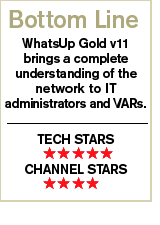
The real service potential, however, comes from deploying the product in the small and medium enterprise market, where internal IT support is lacking. Here, solution providers can offer soup-to-nuts management and reporting, and the product's Web-powered interface allows all of that to be performed remotely.
WhatsUp Gold's customizable network-mapping capabilities and definable subnet monitoring play well in the managed services market, where a VAR can offer remote support and define individual networks to monitor yet still have a 10,000-foot view of all of their customers' networks. For VARs venturing into the managed services realm, such a "world view" is a critical piece of the puzzle when it comes to allocating personnel and resources to meet customers' needs.
VARs will also find that a network-management product can be a key driver for building disaster-recovery plans and business-continuity solutions. Being able to display a visual representation of the IT infrastructure can quickly lead to a "what-if" conversation surrounding the business impact of IT failures.
WhatsUp Gold v11 is priced based on the number of managed devices. The Premium Edition, which includes more application monitoring features than the standard product, costs between $2,600 for as many as 100 devices and $7,000 for more than 1,000 devices. The Standard Edition costs $2,000 for as many as 100 devices and $5,300 for more than 1,000 devices.