WAN Traffic Cops
At the same time, more businesses are putting employees at branch offices or home offices instead of at headquarters, while simultaneously consolidating their IT resources.
With that in mind, the CRN Test Center examined three offerings aimed at making WANs more efficientand#8212;so traffic can move and work can get done. While a number of WAN optimization appliance vendors declined to provide products for us to review comparatively against their peers, there were a couple of vendors that made their software-based WAN products available, as did an open-source community that is working on a Linux-based solution.
Our methodology was straightforward: Software was installed on a simulated WAN and examined for ease of deployment and use, performance, features and cost. In the performance testing phase, files were transferred between endpoints on a WAN both with and without the optimization software to gauge whether it improved transfer performance.
We examined Replify Reptor Accelerator and GlobalScape's Availl 3.4.2.8312 Wide Area File System, both commercial solutions, as well as Traffic Squeezer, a new, alpha-version of an open-source WAN optimization solution.
Next: Replify Reptor Accelerator Replify Reptor Accelerator
Belfast, Northern Ireland-based Replify Ltd. offers the Reptor Accelerator v 2.1.1 software-based WAN optimization solution. The Reptor Virtual Appliance and the Reptor client comprise the whole of the product.
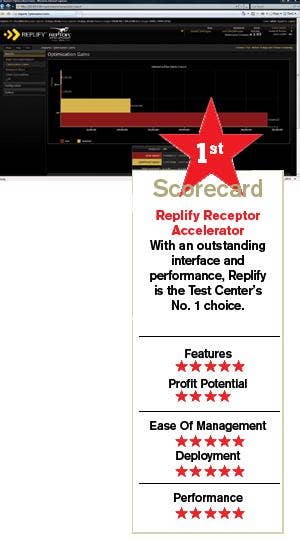
Replify's solution is unique in the fact that it is virtualized. Software-based WAN optimization tends to be more cost-effective than hardware solutions. Add the virtualization factor with a product like Replify's and a solution provider is looking at even greater savings because there is no need to purchase additional equipment for a data center.
The Virtual Appliance requires installation on VMware Server (v 1.0.4 or later) or VMware Server ESX. The software can also run on Citrix Xenserver, and a version to run on Hyper-V is available by request. The vendor can also provide a preconfigured physical appliance. The client install requires Windows XP or Vista and .Net framework (version 2.0) or Windows Mobile. Replify has a three-way strategy: compression, network caching and application optimization. The caching software module is called XDRand#8212;which is Reptor's Accelerator Cross-Protocol Data Reduction technology. Both ends of the WAN "learn" the data payload as it flows between the clients and optimized servers.
Caching is done in a collection of data blocks rather than entire files. After caching, only references to the data blocks are sent across a WAN. Thus, when a file is changed, only the changes are sent across.
Installing Reptor is simplified with the pre-made virtual machine available to download. Reviewers easily imported the virtual machine into VMware ESX. Once that was done, network configuration and client installation were performed with ease as well.
To call the Virtual Appliance's Web-based management interface impressive would be an understatement. The interface is sleek, oh-so easy on any solution provider's or administrator's tired eyes and allows for effortless navigation. Realtime reports show optimized and raw data flow, optimization gains and response gains.
It's a breeze to add the servers to be optimized. They are added as "appliance servers" in the management interface. A bit of a mystery though, was the "Acceleration Profile" assigned to each appliance server. The naming of the profile led reviewers to believe that an acceleration profile could be modified or customized. There did not seem to be a way to accomplish this, however, anywhere within the interface.
Appliance servers are not just configurable via the interface. The Reptor Enterprise Manager is available as a separate module and can be used to configure the application for larger, multiappliance deployments.
The client program runs as a System Tray object. A neat feature is the Connection Spy, which displays the connections on the client that are being accelerated by Reptor. Clients can be customized in how they update, which protocol options are optimized (HTTP, HTTPS or CIFS) and how the program starts up.
It was problematic that Replify wouldn't provide even the slightest bit of pricing information, with spokesmen stating pricing changes from solution to solution depending on levels of customization, scale of the implementation and other factors. Technically, though, the solution was sound.
With the current trend of data centers implementing virtualized servers, the continuous growth of remote workers who need fast and reliable access to their corporate networks plus a flourishing partner program, Replify stands to make a significant foothold in the market.
Next: GlobalScape Availl 3.4.2.8312 WAFS GlobalScape Availl 3.4.2.8312 WAFS
San Antonio-based GlobalScape offers a software-based WAN optimization solution with the goal to eliminate WAN latency and overcome bandwidth limitations. The product, called Availl Wide Area File System (WAFS), is touted as delivering local-disk speeds across a WAN.
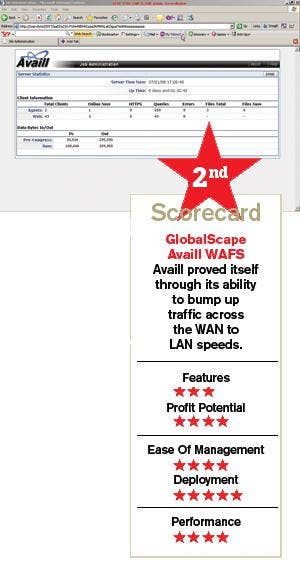
For testing, we received an evaluation download link. Topology for a typical setup involves installing and running an Availl server, and installing and running an Availl WAFS agent at each LAN site (Availl refers to these as master systems) and then selecting the folder to be shared between computers. The server uses agents to keep all data synched up.
One note: This technology is not for WAN accelerationand#8212;it is for WAN optimizationand#8212;the purpose is to replicate files across a WAN. When a user accesses those files, access is delivered at LAN speeds because of the replication process, which only transfers the byte-level changes made to a file. Data transfers are encrypted. The software also takes advantage of inherent file-locking properties of the OS; users cannot make changes to the file at the same time. Per the vendor, this solution is a more cost-effective, file-system based way to manage files across a WAN vs. an application-based collaboration system. For testing, two Windows XP clients residing on separate subnets were configured. On one machine, the server software and agent were deployed. On the other, only the agent was installed. The install process was straightforward, although the interface looks like a throwback to the Windows NT 4.0 days.
Once installation is complete, the agent prompts for a location to a local folder that houses the data to be replicated across the WAN. This created a job; the selected folder will be linked on multiple machines into WAFS. This allows the data on the folder to be fully synched at all times across the WAN, delivering local disk access times. The selected folders are stored in the application's Server Vaultand#8212;a centralized folder created during server install.
Again, like the installation process, configuration was easy. However, reviewers did run into a glitch: on the XP client running the server and agent, the machine crashed with a blue screen of death stop error. A reboot cleared things up.
The Availl Server console gives a snapshot of the status of WAN traffic and the local machine. The amount of disk usage is shown, and administrators can set up an "auto cleanup threshold." The console detects and displays the number of agents deployed and also gives packet information. The amount of uncompressed and raw data traveling inbound and outbound is also reported. Reviewers tested a large Visio file that was accessed and updated by multiple users. As changes were made to the file, they were replicated in realtime and sent out across the WAN. Performance accessing this file was noticeably improved. The improvement when accessing smaller files, like a Microsoft Word document, was negligible.
Jobs are managed through a Web browser interface. The interface displays realtime stats of agents and Web clients (if enabled) and if they are online. The total number of queries made is also reported. Folders and files linked to the jobs can be edited and deleted, and byte quotas can be set.
The server console has Snapshot and Failover features. Snapshots can be performed manually or set up at specified intervals. In the event of failover by default, Availl is set to enable auto-recovery. An administrator can specify where to copy data for backup and can also point to a script to run.
The product definitely seemed to aid in optimizing performance of file access across our test WAN. WAFS is also supported in virtualized environments.
A few downsides, though: Foremost was the blue screen Windows error the XP client experienced twice, only after installing the server and agent software (although as mentioned, the crash did not happen throughout the rest of the testing). GlobalScape's product will only run on Windows 2000, 2003 and XP. In addition, it is only compatible with 32-bit OSes. The company said a Vista-compatible version will be available in the near future and that a 64-bit version is on the road map.
Still, this is a hearty product that would benefit companies with a lot of remote access between sites of large, bandwidth-hogging files. Pricing depends on the number of agents deployed but typically run about $3,000, making this a good product for WAN optimization on a budget.
Next: Traffic Squeezer Traffic Squeezer
Reviewers also looked at Traffic Squeezer, a free, open-source WAN traffic accelerator. Traffic Squeezer is available on SourceForge.net, a site providing tools and resources for open-source developers. According to the Web page, Traffic Squeezer is currently in alpha, although the latest code available for download is still the pre-alpha version.
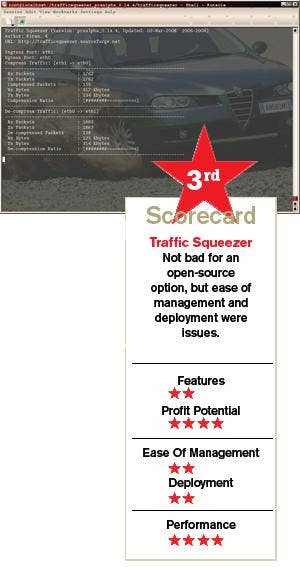
Traffic Squeezer approaches WAN acceleration in a variety of ways, including traffic compression, quality of service tools, TCP acceleration and other protocol-specific mechanisms. The software relies heavily on traffic compression. Along with compression, independent incoming packets are merged and sent as a single transmission to decrease the number of distinct transmissions being sent. Merging streams avoids inter-packet delay. Traffic Squeezer uses the Basic Compression Library, another SourceForge project, as a starting point for its compression algorithm.
This is clearly a product for a Linux environment. The tool works only on Linux devices, and there's still enough complexity that a savvy Linux administrator will be able to work with Traffic Squeezer, but not one new to both the nuances and ham-fistedness of Linux networking.
For testing, reviewers installed the pre-alpha code on two Ubuntu machines on two different subnets. Like most early versions of open-source applications, documentation is very sparse. The code first had to be compiledand#8212;the zipped package did not come with an installation binary. After compiling the code (in C, no less), reviewers checked to make sure the binary and configuration files were created and stored under the proper directories. The default configuration file was modified to reflect the proper port names. The syntax for running Traffic Squeezer from the command-line is inelegant, requiring the user to know the exact path where the configuration file is stored. Solution providers can create a script file to simplify this process. However, it really shouldn't be used in environments where the administrators aren't Linux-savvy and able to poke around under the hood easily.
Once installed, the interface is accessible by pointing the Web browser to the "home" folder installed with the software on the machine. The GUI is very barebones. Accessed through a Web browser, the interface provides some statistics and graphs. The interface lists the name of the port that is receiving trafficand#8212;the ingress portand#8212;and the name of the outbound portand#8212;the egress portand#8212;as well as the hardware MAC address associated with each.
On the statistics page, the traffic compression is presented in number of packets, compressed, and bytes. The compression ratio is a graphical representation. There are line graphs also showing how the packets are being compressed. Decompression stats are also presented.
Reviewers performed three file operations: copying a single 2-GB video file, copying 10 single sound and video files that added up to 2 GBs as a single job, and running both commands at the same time. The tests were timed before installing Traffic Squeezer and after. Having it installed made a difference when copying the multiple files over. While there was a slight reduction in copying the single file over, it was only a few seconds. When copying a single file and the other 10 files at the same time, for a total of 4 GBs, the entire time was cut by 5:34 minutes. Reviewers also tried doing the same thing using text and Word files; the difference was negligible.
Reviewers found Traffic Squeezer a viable option for all-Linux shops interested in basic optimization tools. Developed and distributed under the GNU General Public License, anyone can take the source code and modify it to fit the needs of the environment. VARs can choose how to offer the productand#8212;and set any price tag as long as the actual code remains available.
Bottom Line
WAN optimization, in many regards, is still in a gawky-teenager stage. From a software-solution perspective, the offerings work and can be implemented well to provide valueand#8212;with time, effort and deployment of skills by the solution provider. We like the potential in each, but found that the Replify solutionand#8212;technicallyand#8212;outperformed the others. We remain troubled that the company is coy about pricing, but we can't ignore the strong feature set, ease of deployment and performance. Representatives of GlobalScape do go out of their way to explain that it's a WAN optimization, not acceleration, solutionand#8212;but we feel that might be a bit of overcaution on their part, based on testing. Technically, it's a solution we can recommend after Replify's. As far as Traffic Squeezer: We can't recommend it. Yet. But the open-source community behind its development gives us a lot of reason to be optimistic about its potential. A solid, open-source solution for optimizing network performance has the potential to disrupt the market, so we're waiting to see more.
Fahmida Y. Rashid, Samara Lynn and Brian Sheinberg contributed to this story.