Review: ioSafe 1513+ Is Cloud-NAS Fortress
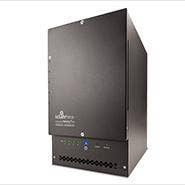
It takes just one disastrous incident -- a theft, flood or fire -- to crystallize the value of something lost forever.
But storing data in the cloud might not be protecting it as well as a fortified local solution. With the ioSafe 1513+ NAS RAID fire- and flood-proof NAS, resellers can offer both at a list price that starts at just $1,600 without drives.
Among the best attributes of the 1513+ is its embedded Synology software, which is feature-complete and super-easy to use. Significantly updated since we covered the ioSafe 214, it still centers around a control-panel style browser UI that will seem familiar to IT and non-technical staff alike. Its capabilities and settings are well organized and highly discoverable.
Out of the box, the system booted in just a few minutes and acquired an IP address from our test network's router. Still, there was no need to bother with the IP; a web app at find.synology.com found the device on our LAN in seconds.

The first stop after logging in was the Package Center, which presents dozens of free embedded apps, services and settings packages for execution on the NAS. Need to quickly deploy an LDAP server? There's an app for that. Plan on doing video surveillance? This app supports hundreds of popular camera models from dozens of brands and features scheduled or motion-based recording and browser-based monitoring and playback. Other apps serve iTunes, Perl, Python, file sync, DNS, CMS, Drupal, anti-virus, git, downloads, moodle, Tomcat and Wordpress, to name just a few.
Applications installed by default include file and storage managers, backup and replication services and a resource monitor. Several options exist for using the 1513+ for backing up networked PCs. The easiest method for backing up systems running Mac OS X is simply to use the NAS as a Time Machine disk. For Windows clients, any backup utility will do. Mac (smb) and Windows (cifs) file services are enabled by default; mounting instructions appear in the File Services Control Panel. The NAS itself can be located anywhere there's an internet connection and a static IP address.
For backing up the NAS itself, destinations for data or LUNs can include local volumes attached to any of its USB or eSATA ports, another Synology-based or rsync-compatible system on the network, or an Amazon S3 destination. Setting up these backup scenarios is a point-and-click affair accomplished in minutes and can be scheduled and monitored with alerts attached at all stages. The system implements multi-version backups with deduplication and scheduling; a restoration set is automatically created for each backup set.
The 1513+ has four Gigabit Ethernet ports for connection to multiple LANs. When connected to a single switch, these ports can be aggregated to increase bandwidth or network fault tolerance using the 802.3ad network specs. A traffic control function also permits minimum and guaranteed bandwidths to be assigned to one or more applications. For example, if the NAS is being used for telephony using the included Asterisk app, bandwidth can be reserved to minimize lag for voice-bearing traffic.
Click to enlarge.
To test the performance of the 1513+ as a NAS, we attached to it from a high-performance laptop and mapped a shared folder as a logical drive. Then we fired up IOmeter and measured performance under various simulated application scenarios. For streaming, we set the tool to perform sequential read and write operations with 32K packets. The best sustained throughput we observed over a single Gigabit Ethernet interface was 31 MBps. With Ethernet bonding, we increased that to 33 MBps. The number jumped to 46.9 MBps when limiting operations to read only. During these tests, the system's CPU utilization ranged between 11 and 14 percent and was using about 8 percent of available RAM.
Click to enlarge.
Next we tested transaction processing performance. With packet size set to 512 bytes, the system was able to sustain about 7800 a sequential read and write operations (IOps) while using 26 percent of the CPU and 8 percent of available RAM. When small-packet transactions were limited to read only, performance was sustained at a rate of 13.6K IOps.
The versatile 1513+ also can be configured as an iSCSI target, appearing as a local storage device to servers and workstations on the LAN. In this configuration, the 1513+ delivered about the same transaction and throughput performance but average latency was reduced from around 75 ms around 12 ms. The tested unit contained five Toshiba 2 TB (model MG03ACA200) 3.5-inch SATA III drives configured as a Synology Hybrid RAID, which can tolerate the failure of any one drive. The software also supports JBOD and RAID 0, 1, 5, 6 and 10, a maximum of 2048 user accounts and 512 simultaneous connections.
The ioSafe 1513+ is controlled by a dual core, four thread Intel Atom 2701 2.13 GHz processor with 2 GB DDR3 RAM (expandable to 4 GB). Performance can be improved by adding an SSD cache drive. In its five hot-swap bays, the 1513+ supports 6 TB drives for a maximum capacity of 30 TB. Companies that outgrow that can add as many as two additional five-bay units for a total capacity of 90 TB. Drive bays also can accept 2.5-inch drives. The unit provides two eSATA ports, two USB 3.0 ports and four USB 2.0 ports. These can be used for attaching supplemental storage, backup and connection of shared printers. In tests, the system drew about 55 watts when highly active and about 28 watts at idle.
The 1513+ protects the drive compartment with a so-called endothermic layer that counteracts extreme temperatures surrounding it by releasing water vapor. The company claims that its box can withstand 1,550 degrees for 30 minutes (per ASTM E119 specs) before sustaining damage. And it backs up that claim with a one-year data recovery pledge, as long as ioSafe also provides the drives.
The system also can protect data from submersion in fresh or salt water as deep as 10 feet for as long as three days. While above water, dual hot-swap fans keep the insides from baking. It can be bolted down, mounted in a rack or secured with its Kensington slot. It's nearly 15 inches high, 9 inches wide, 12.5 inches deep and weighs almost 60 pounds fully populated.
For resellers seeking a disaster-proof NAS solution that's as versatile as it is easy to use, the CRN Test Center recommends the ioSafe 1513+ NAS RAID. It serves CIFS and SMB by default, and supports NFS, FTP, HTTP and other protocols and can join a Domain or link with an LDAP server. Built-in notifications let service providers keep tabs on most major device events via email, SMS, push or any combination with custom messaging for all.
The company also develops a suite of apps for Android and for iOS for mobile access to data, audio, video, photos and cloud. We'd prefer a single app that gets everything, but they're all free. Pricing of the 1513+ starts at $1,600 without drives, and $3,860 as tested. Compared with the cost of losing critical data, a few thousand up front will seem like pennies.
PUBLISHED SEPT. 19, 2014