Quick Hits: Leopard Versus Vista
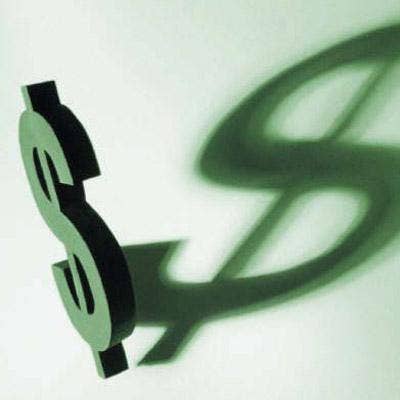
Old views never die. Vista kept the old Control Panel almost the same way as XP. Leopard also has not deviated from OSX in the way it manages its System Preferences. Both vendors understand not to mess with management features.
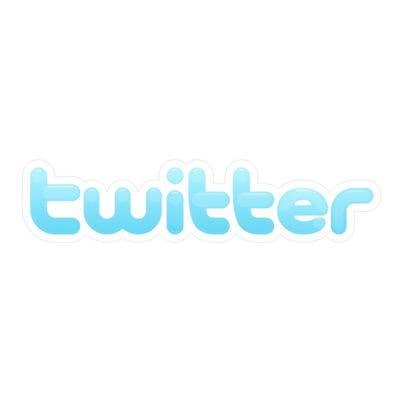
Leopard's Time Machine will only take files back to the future. Time Machine is the new automated backup tool with the coolest graphical restore viewer. Take the graphics away and Vista's Backup equals the Time Machine.
On Vista, however, automatic backup does not come turned on. Microsoft also confuses new users with long winded explanations for why backup is important, what files can and cannot backup and how to send backups to other media devices.
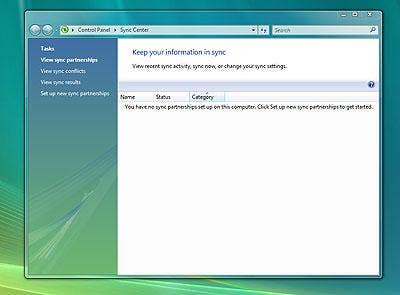
What was Microsoft thinking when it created Vista's Sync Center? A throwback from Media Center's past at best, Sync Center synchronizes files between machines across the Internet, so that users can play and work without carrying USB keys around. Leopard does a much better job at organizing and syncing data between features and tools.

Vista consolidates all Network connections and features in a single easy to use workspace. Users can identify networks using a graphical map.
Leopard's Instruments is a sign that the OS is going to be dog slow. The way Apple sees it, users are now able to analyze UI and backend application performance so that they can determine load on a notebook. Vista does it the old fashion way by measuring CPU, memory and networking.
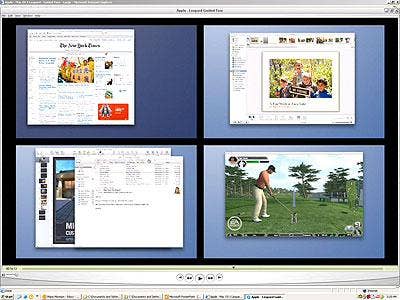
Leopard's configurable desktop settings are a little neater than Vista but that's all. Users are now able to view in real time applications running on multiple desktops. Woopy doo!
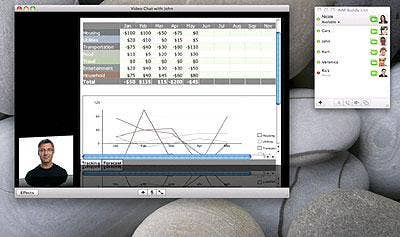
My hat's off to Apple. Leopard's iChat simply rocks. Microsoft ought to take some pointers on how to build interactive communication tools. iChat is a chat tool with sophisticated built-in web conferencing. This is a must-see for solution providers.