First Look: Microsoft Office 2010
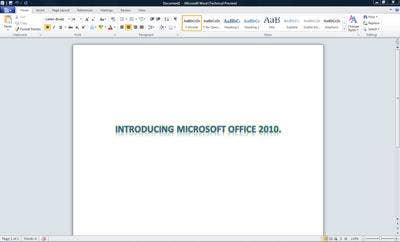
The Revamping Of A Microsoft Classic
Microsoft Office 2010 has been tailored to compete against cloud-based productivity suite offerings with its collaboration features. There are also a vast amount of other new features, including a 64-bit installation option, and enhancements in every component of Office 2007.
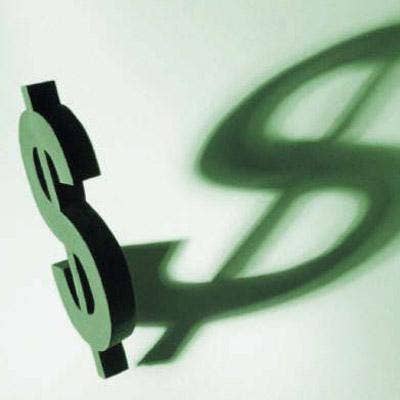
Refinished Ribbon
After listening to customer complaints about the Ribbon interface, introduced in Office 2007, Microsoft has revised it. Gone is the puzzling, large button in the upper-left-hand corner of the screen, that rather looked more like a logo than something a user would click on. It's been replaced by a tab with a drop-down arrow that gives a menu of tasks.
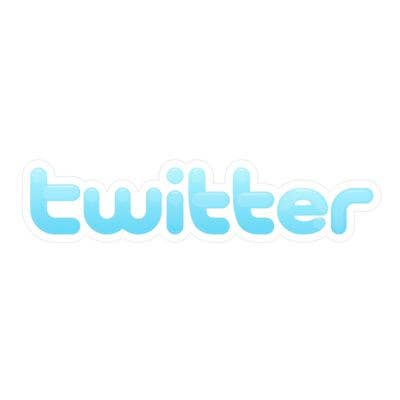
New Ribbon Menu
Clicking on the ribbon's new tab brings up a menu of tasks such as Save As, New, Open and Document Properties.

Backstage
Backstage is a new feature implemented across the boards in Office 2010. Backstage gives a nice view of printing options and a print preview all in one window, saving a user from clicking through unnecessary dialogue boxes.
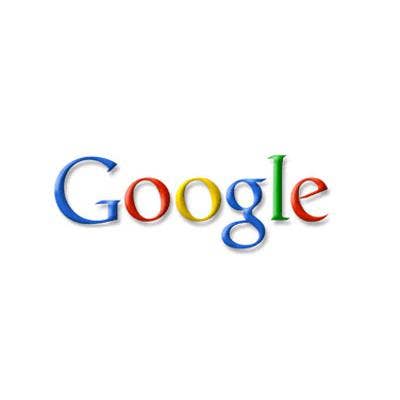
Improved Copy And Paste
Copy-Paste may be the most common of tasks that users perform in office applications. Copy and Paste has been improved throughout the application suite. There is now a Paste Preview feature and a Paste Option menu for better formatting.

Access
Access 2010 has new features for Web 2.0 compatability.

Access's New Reports And Templates
Access 2010 comes with 25 prebuilt application templates. There is also a new Wen form/report design feature to allow developers to build and modify Web reports and forms.

Excel
There are a number of enhancements with charts and PivotTables. Slicers is a feature that enhances PivotTable filtering, "slicing" data down, so that it can be drilled down quickly and intuitively.
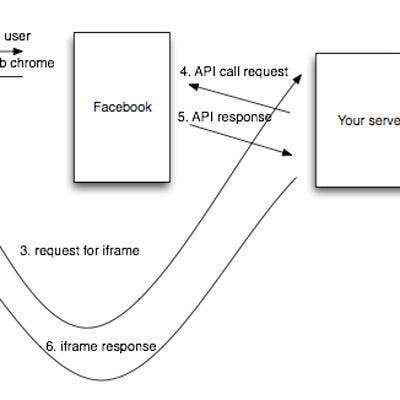
Excel's Sparklines
Sparklines is a brand-new feature in which tiny line graphs are inserted next to cells of data, to give a user a quick analysis of trends.
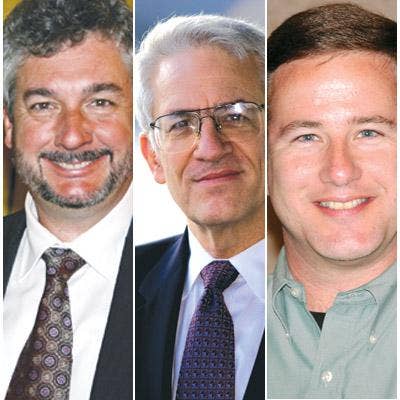
PiviotTable filtering
Here is an example of the improved filtering of PivotTables.

Excel's Ribbon Menu
Basic tasks can be accessed by clicking on the newly added tab in the Ribbon Interface.
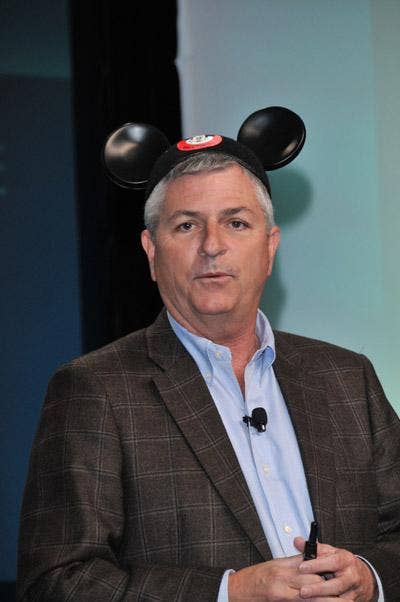
PowerPoint Smart Art
Smart Art has really been beefed up in PowerPoint 2010. Additional graphics allow for the presenting of grouped or nonsequential information in different layouts such as hierarchal, pyramid, cyclical and more.