10 Key Android Jelly Bean Traits For VARs

Android 4.2.2 Jelly Bean
Now that Android 4.2.2 Jelly Bean has been digested by the devel-o-sphere, updates for individual smartphone models have begun to roll out. This week we've seen downloads and OS ROMs for the HTC One X, Samsung Galaxy S3, and even the not-yet-shipping Samsung Galaxy S4. So what's all the fuss about? Well, Android 4.2 Jelly Bean, released in November, is the most ambitious and feature-rich version yet, and is chock-full of mouth-watering goodness for developers, VARs and other solution providers. Here's a taste of the top 10 toothsome tidbits for app-builders to sink their teeth into.

Jelly Belly: In Your Face
Like the flavors of the Jelly Belly, Android Jelly Bean's features are numerous and they're in your face. The UI is new and different. And not Facebook-different, with the same stuff shuffled around. Android's new user interface is refined, efficient and more consistent across device types. For instance, notification windows and system and status bars are now part of all tablet versions. The status bar is always at the top of the screen, regardless of screen size, and carries a pull-down for notifications plus a new quick-settings menu with seemingly unlimited control toggles.
For developers and the community at large, this will help prevent fragmentation and reduce the number of app versions that will be necessary to build, test and deploy.

Beam Me Up, Android!
Beaming is back. Fans (like us) of the Palm era still miss having the ability to "beam" a contact from one Palm device to another. Jelly Bean introduces Android Beam, which puts not just contacts, but also photos, videos and web pages one tap away from crossing the air to a friend's waiting palm, as it were. Beam works between any two NFC-enabled Android devices placed back-to-back. A screen tap shares tapper's screen contents to the tapee.
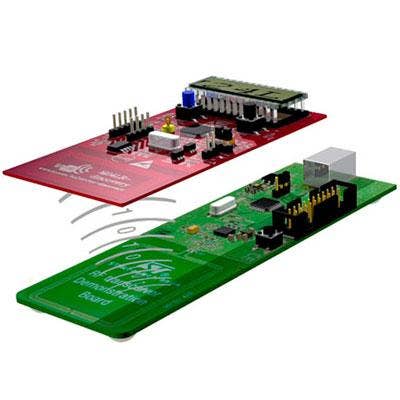
New NFC Stack
On the subject of near-field communications, Jelly Bean delivers all-new hardware and controller interfaces for NFC, with support for the NFC Forum's nascent NFC Controller Interface (NCI) standard. With help from Broadcom, Google and others, this long-overdue specification establishes a baseline protocol and feature set between an NFC controller and the application processor of the device host. The NCI spec also improves interoperability among NFC-device components in an effort to simplify device development and create a standard interface for communications between smartphones, tablets, printers, PCs, printers and other consumer electronics.

Swift Keyboard, Gesture Typing
Jelly Bean now includes an all-new gesture-based keyboard eerily reminiscent of SwiftKey, a popular free and fee-based keyboard replacement for Android smartphones and tablets that employs a predictive engine that chooses from stored words and phrases without a data connection and adapts to user patterns. It supports multiple keymaps and more than 20 languages, including the latest Danish, Finnish, Polish, Swedish and others. Jelly Bean adds more accurate versions of English, French and Russian.

Right-To-Left System
Android 4.2 brought native support for right-to-left (RTL) system text and layout for all UI elements, dialog boxes, widgets for reading and input, with automatic bi-directional mirroring. This simplifies adaptation of apps for Arabic, Hebrew and other RTL languages. Just enter a few app attributes and layout properties in the app manifest and when an RTL language is selected, Android handles the rest. New API calls for RTL to offer closer control over text and layout direction, alignment and locale, and changes to the HeirarchyViewer tool help with debugging and optimization of look and feel.

Lock-Screen Widgets
Android's lock screen until now has served little purpose beyond its barrier to entry and battery drain. With Lockscreen Widgets, VARs can draw attention to their custom apps every time a device is turned on. Android 4.2 now permits as many as five widgets to live on (and be launched from) the lock screen, including Android stock and third-party apps. Each of the five widgets appears in a panel, and swiping right or left brings up that widget's other panels for input or interaction, for example, responding to a text message or skipping a song in the music player. Google Now, the Google answer to Apple Siri introduced with Android 4.1, is now launched by swiping the lock screen upward from the bottom.
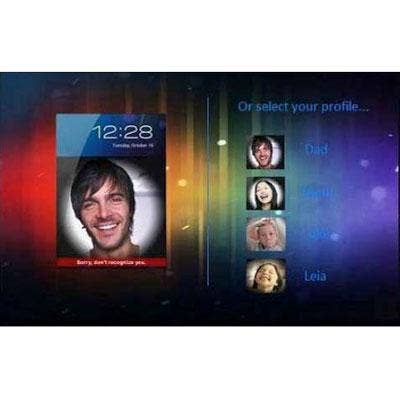
Multiple Users
Jelly Bean now fully supports multiple user personas, giving organizations and groups a means to deploy Android-based hardware that segregates apps, settings, user activities and data. No changes are required for apps to work fine with multiple user accounts, and for data to be stored separately. However, developers will want to make note of new variables and changes to the way data is saved when a device contains multiple user accounts.

Miracle Of Miracast
Android 4.2 now supports Miracast, the open specification developed by the Wi-Fi Alliance that lets Android devices display their content or play media on compatible televisions, large-screen monitors, projectors or other display devices over a Wi-Fi connection. And as makers of Blu-ray players and cable set-top boxes increase their adoption, the tech also allows Android devices to pull content from those devices for consumption on the small screen. There are also some new function calls for displaying unique content on multiple displays that developers will want to make use of.
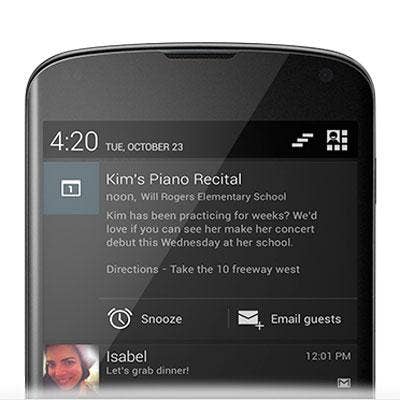
Actionable Intelligence
Android not only displays all notifications together in its pull-down shade, but v4.2 now allows users to take action on them. For example, reminders from Google Calendar present a snooze button and a link to email a guest right on the notification shade. This functionality opens the door to any number of convenience features that can be performed from this point -- when the app has the user's attention.

More Developer Tools
Developers targeting Android 4.2 will have more ways to profile and debug their apps while running on a Jelly Bean-based device or emulator. A new bug-report function dumps screen and state information to the local file system and kicks it off as an email attachment. There's now a way to disable the verification for apps sideloaded over USB without also undoing that security check for apps coming in from a browser. There are many more new debugging enhancements, including hardware layers that flash when updated, GPU areas that become highlighted when overdrawn, and the ability to trace OpenGL execution using Systrace or other trace tools. There's much more detailed information on the Android 4.2 API page.