6 Reasons IBM May Be Singing The Wrong Verse

IBM Verse
In the latest chapter of IBM's email saga, the company today unveiled IBM Verse, a cloud-based collaboration tool that will combine email, file sharing, instant messaging and other communcations and present them in the context of a user's corporate and social network contacts. Formerly code-named MailNext, the system will combine a browser-based front-end client with backend systems managed by IBM on a paid model for the enterprise and free for consumers.
The Verse interface makes a significant departure from most collaborative systems we've seen before, and IBM is making some major promises about its capabilities. So we're sceptical, as should corporations when considering extreme changes such as Verse would bring about. Here's our top seven reasons for caution.
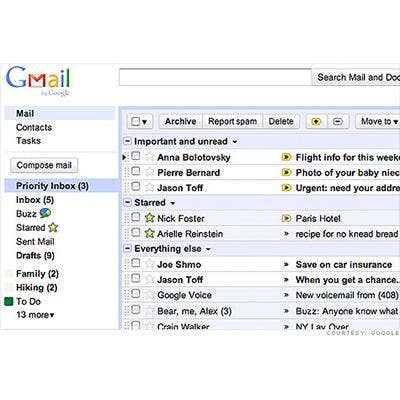
A Day Late
Google's Inbox might still be in beta, but its Priority Inbox has been out for more than four years and does much of what Verse is purported to do. Microsoft got in the game last week with Clutter, a tool for Office 365 that's similar to but perhaps less automated than PI, learning user preferences by watching what the user does with unwanted messages. IBM claims to do more than those tools, but still has at least one major hole, shown next.
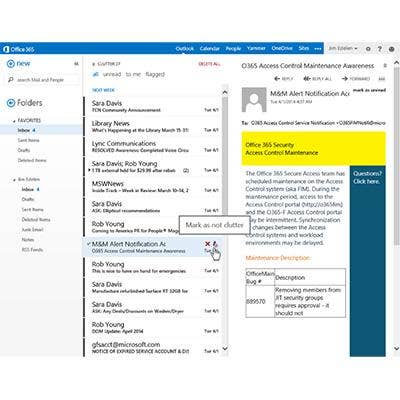
A Dollar Short
For the enterprise thought worker, Verse is an incomplete solution. Google's email tools integrate tightly with Google Apps and Drive. Microsoft Outlook and Clutter have Office 365 and OneDrive. IBM says that Verse combines email and cloud storage with telephony, instant messaging and corporate and social network links. That's all well and good, but what about document creation and editing? This is a major void that can't be shrugged off.
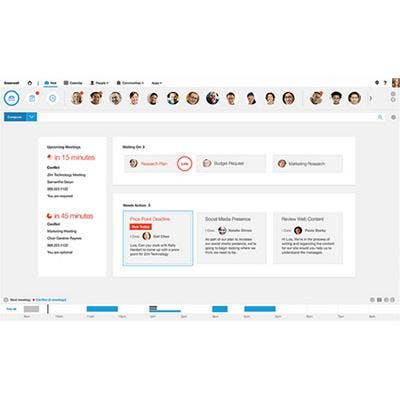
Too Different
Change is fine when it's meaningful...and gradual. Email has been displayed in list format throughout its 20-odd year history. Verse departs radically from lists, instead using pictures, info boxes and calendar bars to guide the user. Google Inbox uses a list format, displaying (and disposing of) multiple emails of similar priority as a single graphical bar--slide one way to look at later; slide the other way to delete. Priority Inbox and Clutter interfaces are essentially automated versions of their generic counterparts. The Verse interface will have a steep learning curve.
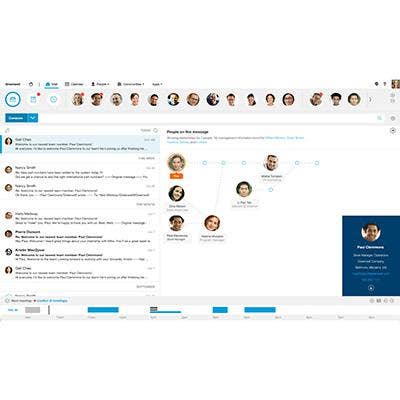
What's It Doing?
Verse will require huge leaps of faith in the ability of IBM's analytics software to plow through a user's inbox "behind the scenes," analyzing relationships of senders and organizations, prioritizing the results and presenting only what it determines to be important. Google Priority Inbox does much the same thing, moving messages it deems less important to a queue at the bottom of the inbox, where they're always visible. Clutter places low-priority messages in a separate folder. It's not clear where IBM will put email it deems low-priority.

Is It Safe?
To work the way it was intended, Verse needs to be connected to a user's social networks and corporate data stores. And that usually means supplying passwords and granting access. IBM claims that Verse includes channel encryption, policy and end-point management, data wipes and other critical enterprise security protocols.
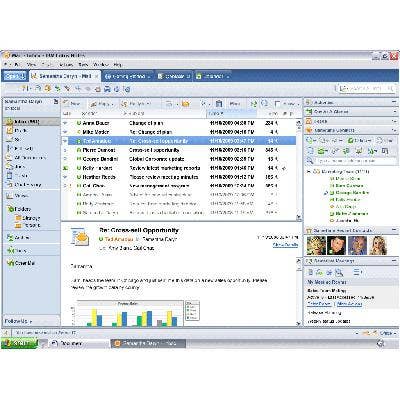
Lotus Notes Redux?
For those of us who've experienced Lotus Notus, it might not be something we'd care to repeat. The front-end client was bloated and slow to load. Once running, it was kludgy, highly error prone and susceptible to complete failure and loss of all saves email. To work on the Notes backend required a PhD in Computer Science.
In the 2005 sci-fi classic film Serenity, writer-director Joss Whedon portrays the "verse" as everything, everywhere for everyone. Whether Verse becomes all that or just another stanza in email history, we'll keep an open mind. IBM's new client will run in a browser, which at least implies a total rewrite of the front-end. The CRN Test Center has registered interest in testing the software once it's available. We'll report those results as soon as we have them.