Microsoft Ignite 2018: 9 Key Updates To Office 365 And Security

The Latest From Microsoft
As the 2018 edition of Microsoft Ignite kicks off Monday, you can expect to hear a lot from the Redmond, Wash.-based company about cybersecurity—and specifically, where Microsoft is investing to enhance its security offerings for partners and customers. Ignite, Microsoft's conference for IT professionals and developers, also will feature a number of announcements around product upgrades to Office 365, including advances powered by artificial intelligence and a new integration with LinkedIn.
What follows are nine key updates to security and Office 365 being unveiled at Microsoft Ignite 2018.

Password-Free Login To Enterprise Apps
At Microsoft Ignite 2018, Microsoft is looking to take its efforts around phasing out the password to a new level. The company said it will now support login to the hundreds of thousands of apps that are connected to Azure Active Directory without the need for a password. The password-less login option will be available via the Microsoft Authenticator app, which eliminates the need for a password with multifactor authentication combining phone and fingerprint, face or PIN.

Microsoft Secure Score Updates
Launched in April, Microsoft's Secure Score serves as a cybersecurity report card for enterprises. At the Ignite 2018 conference, Microsoft is revealing that Secure Score now includes a broader set of controls from Microsoft Cloud App Security, Azure Active Directory and Azure Security Center. The move brings all of Microsoft 365 to the Secure Score platform, and ultimately will "harden defenses even more to protect networks and information, secure against threats, and assist in overall systems management," Microsoft said.

Microsoft Threat Protection
At Ignite 2018, Microsoft is revealing that it's bringing Office, Azure and Windows threat protection solutions together into a single integrated offering in Microsoft 365. Microsoft Threat Protection will serve as a comprehensive, end-to-end offering for detecting threats and remediating their impacts, the company said.
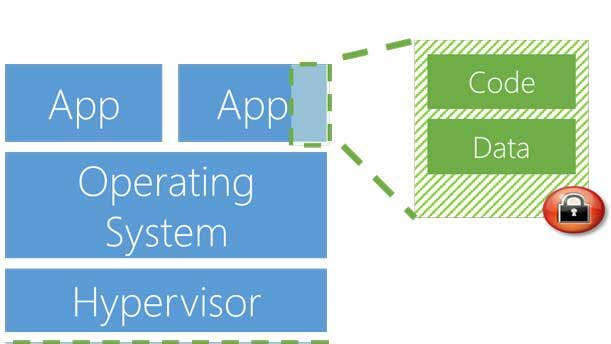
Azure Confidential Computing
To protect data even as it's being processed in the public cloud, Microsoft is launching a public preview for its Azure confidential computing solution as of Oct. 1. The offering will be available on a new Azure virtual machine family, the DC series. The offering means that Azure becomes the first cloud service to provide a secure platform "for protecting the confidentiality and integrity of customer data and code while in use," Microsoft said.

Microsoft Search
A new unified search capability, Microsoft Search, is now starting to roll out to Office apps, Microsoft said. The idea is to help users find the information they need regardless of what app they're using. With Microsoft Search, users will see a box at the top of all Office 365 apps that will deliver search capabilities, the company said.

Office Updates
Microsoft said it's looking to deliver new, intelligent experiences in Office through several key updates. A new "ideas in Office" feature will bring a lightning bolt icon to Office apps, which will provide instant suggestions when clicked. For instance, the feature will offer suggestions on slide and document design, Microsoft said. The feature is now rolling out in Excel, and will be followed by PowerPoint and other apps soon. In addition, Microsoft is showing off a new Excel feature in preview that will let users automatically convert pictures or handwritten tables into Excel spreadsheets.

New Office 365 And LinkedIn Integration
At the Ignite 2018 conference, Microsoft said it is deepening the integration between Office 365 and LinkedIn. One new feature "coming soon," according to Microsoft, is the ability to co-author documents with LinkedIn connections inside Word, Excel and PowerPoint. Users will also be able to send emails to LinkedIn connections directly from Outlook. The move unites the user's corporate directory with their LinkedIn network, Microsoft said.
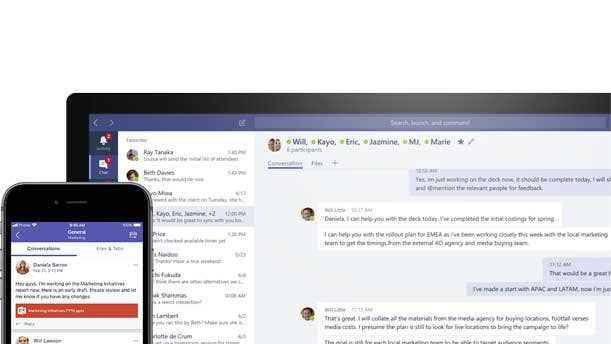
AI-Powered Meetings In Teams
Microsoft said it's launching a new feature in its Teams collaboration app that should be useful for many workers during video meetings. Using facial detection technology, Microsoft Teams will now have the capability to blur out a user's background during meetings. Teams will also now automatically generate a transcript of meetings—which will be searchable and time-coded—and will add captions to meetings, as well, Microsoft said.
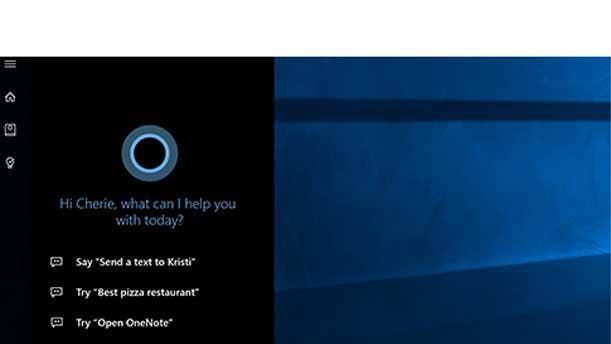
Cortana Skills Kit For Enterprise
Microsoft's voice assistant Cortana, which has millions of monthly users on Windows 10 PCs, can now get customizable experiences for use within enterprises. The new offering, Cortana Skills Kit For Enterprise, will allow organizations to build custom skills for their employees with the aim of helping to improve workforce productivity. Cortana Skills Kit For Enterprise is currently only available by invite, and Microsoft did not disclose when it will be more broadly available.