Windows 11: Here Are The 10 Biggest New Features
Key updates for the next major version of Windows include a refreshed user interface, AI-powered widgets, improvements to memory and a revamped Microsoft Store.

The Next Era Of Windows Arrives
Windows 11 launches into general availability today with a host of feature improvements compared to Windows 10. Along with security advancements, the major updates include AI-powered widgets, improvements to memory, redesigned menu behaviors, a refreshed user interface, integration with the Teams collaboration app, a rethought Microsoft Store and once-a-year feature updates in the future.
In a video published in September, Steve Dispensa, Microsoft’s vice president of enterprise management, said the Windows 10 applications and policies will continue to work in Windows 11 “because it’s a continuation of the same underlying platform.”
“We’ve done a ton of testing across thousands of apps,” he said. “And the experience of moving to Windows 11 is really comparable to moving to a new Windows 10 feature update. And if you do find an app that doesn’t work, we have a service called App Assure where we work with organizations to fix apps or to address issues in Windows.”
He added: “You don’t need to worry about changing your existing policies. They’ll just work on Windows 11.”
Michael Goldstein, president of LAN Infotech, a Fort Lauderdale, Fla.-based Microsoft partner, told CRN that he’s been using Windows 11 for nearly a month. The operating system is faster with a more-intuitive user interface when it comes to adding devices and different monitors, among other tasks, he said.
“Forefront application processing is really amazing,” Goldstein said in an interview. “You could have 12 things open and have a heavy Excel spreadsheet and it runs really fast.”
Windows 11 releases Oct. 5, with some devices not upgrading until mid-2022. For dissatisfied Windows 11 users, “once you have upgraded to Windows 11, you have 10 days to move back to Windows 10 while keeping files and data that you brought along with you,” according to Microsoft. “After that 10-day period, you will need to back up your data and do a ‘clean install’ to move back to Windows 10.”
What follows are the key details on the 10 biggest new features in Windows 11.

AI-Powered Widgets
Microsoft has created Widgets as the next iteration of Windows 10’s News and Interests feature. Users can look at news, calendar, weather and other items without interrupting their work, according to the company. The widgets section pops out from the left side of the screen in Windows 11, and users can choose which widgets to enable and where to place them.
Other Widgets include stocks, recent photos from Microsoft accounts synced to OneDrive, a to-do list synced with accounts, local traffic and sports scores. Widgets for Office 365 for Enterprise customers can show relevant documents, news and meeting recordings to certain users if they are signed in with Azure Active Directory.
For now, the section doesn’t support third-party widgets, full screen or multiple calendar accounts.
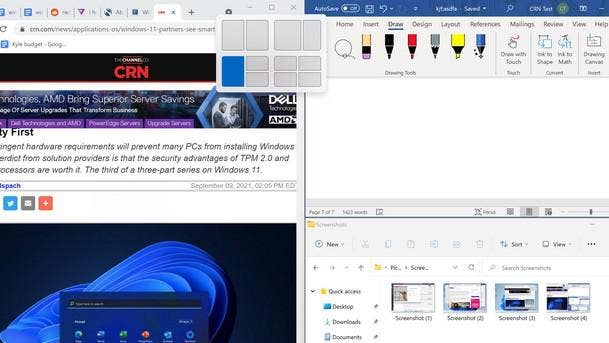
Snap Layouts
Windows 11 is the first version created for a hybrid world, “where we work from home, in the office, and basically everywhere else,” Dispensa said.
To accomplish this, Windows 11 is designed to remove distractions for workers. The operating system presents new Snap Layouts through the windows maximize button to more precisely size a window on the screen. Apps can now be easily put into split-screen mode, with options for two-, three-, four- or six-window layouts.
The Snap Assist tool can also guide users on possible arrangements for multiple windows. Snap’s three-column layouts require “a screen that is 1,920 effective pixels or greater in width,” according to Microsoft.
With the Snap Group feature, when a user needs to undock their PC and leave their desk, the windows on their monitor will minimize, with everything coming back once the user re-docks.
Windows 11 tools that can cut down on distraction include smart cameras that blur background movement and settings that minimize visual clutter, according to Microsoft.

Memory Improvement
Microsoft overhauled memory management to provide application windows in the foreground with more CPU and other system resources, which saves users time on using preferred apps, Dispensa said.
This also applies to the Windows shell and open browser tabs in Windows 11. Users can set tabs in a browser, in Microsoft Word, in PowerPoint and other applications to fall asleep if users don’t interact with them for a certain period of time. Unlike Windows 10, the Sleeping Tabs feature is on by default in Windows 11.
“When we introduced this, we saw an average savings of 32 percent for memory and 37 percent for CPU usage,” Dispensa said in the video. “Now, all of these optimizations combined from the OS and apps, as you can imagine, also equate to longer battery life.”
RAM on Windows 11 PCs stays powered while other components power down during sleep, helping users resume operations from sleep almost instantaneously.
Microsoft also reduced disk footprint through compression technologies and turning non-critical inbox components and applications, such as Sticky Notes, into stubs.

Dynamic Refresh Rate
Windows 11 brings a new feature called dynamic refresh rate to seamlessly switch between a lower and higher refresh rate depending on what users are doing on their PCs.
“With a Dynamic (60 Hz or 120 Hz) mode, your display will refresh at 60 Hz for everyday productivity tasks, such as email, writing a document, and so forth to conserve battery life,” according to a June Microsoft blog post. “It will then seamlessly switch to 120 Hz for tasks such as inking and scrolling, to provide a smoother and more responsive experience.”
Higher refresh rates are also advantageous for activities such as gaming (pictured). Microsoft said that the feature works with devices whose displays support variable refresh rate (VRR) and a refresh rate of at least 120 Hz and have the proper graphics driver (WDDM 3.0).
Dynamic refresh rate does not work on external displays. Apps that support the feature include Microsoft Office, Microsoft Edge, Microsoft Whiteboard, Microsoft Photos, Drawboard PDF, Microsoft Sticky Notes, Adobe Acrobat and Adobe Illustrator.
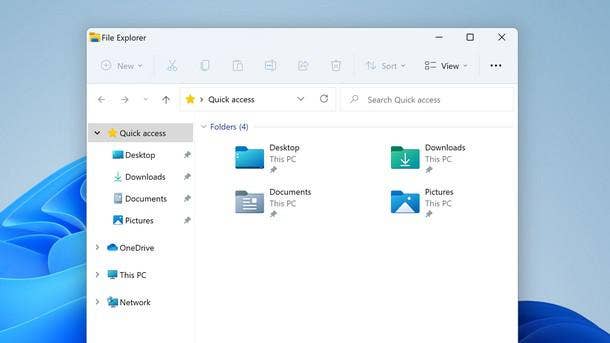
Improved Menu Behaviors
Microsoft improved the behavior of File Explorer’s context menu for Windows 11, according to the company.
Among the changes are common commands -- such as cut, copy, paste, and delete -- are now at the top of the menu. App extensions are grouped together below Shell verbs, apps with more than one verb are grouped into a flyout with app attribution and cloud files provider apps are placed next to the Shell commands to hydrate or dehydrate files.
The Windows 10 context menu and lesser-used commands are still available through the “show more options” item at the bottom of the menu.
Share dialog behavior has been improved for Windows 11 through moving discoverability settings for nearby sharing to the top of the dialog. All apps can now participate in the Share dialog as targets, including unpackaged desktop apps and PWAs that are installed through Microsoft Edge, according to the company.

Refreshed User Interface
Windows 11 promises an array of updates to the user interface — including a centering of the Start button and taskbar icons (similar to macOS), a redesigned Start menu (replacing live tiles with pinned apps and recent files) and the use of rounded corners across the operating system.
“Our user research team found that rounded geometry psychologically provides a feeling of safety and makes the app‘s UI much easier to scan,” according to Microsoft. “This makes users feel less intimidated and the app feel more engaging. The amount of rounding was also carefully chosen. We worked across the company and user research to balance between feeling professional and being softer and more inviting.
The Windows App SDK set of developer components and tools provides a unified set of app programming interfaces aims to provide consistency to any desktop app on Windows 11.
“Windows App SDK APIs will work on Windows 11 and downlevel to Windows 10, version 1809,” according to Microsoft. “This means that as long as your customers are on Windows 10, version 1809, or any later version of Windows, you can use new Windows App SDK APIs and features as soon as they are released, and without having to write version adaptive code.”
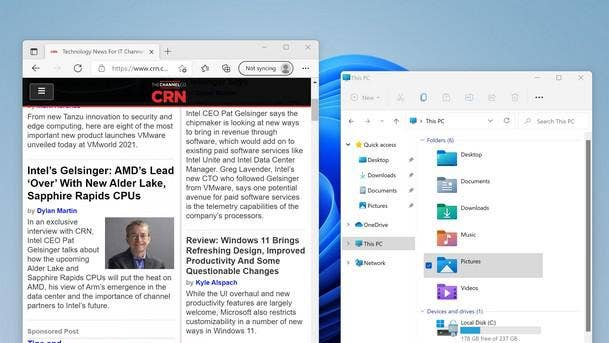
‘Cleaner’ Design
Microsoft has described the design of Windows 11 with terms such as “cleaner,” “calm,” “personal,” “coherent and “decluttered.”
As part of the design strategy, Microsoft has introduced a new material called Mica for the base layer of the app‘s user interface to communicate the active state of the app. Apps fall back to a solid color when the app does not have focus, according to Microsoft. Check boxes and slider controls have gained new animations, too.
The auto HDR feature on Windows 11 not present on Windows 10 promises to produce “a wider, more vivid range of colors for a truly captivating visual experience,” according to Microsoft.
Microsoft is encouraging developers to adopt a new user interface font called “Segoe UI Variable” that aims to provide “softer geometry and makes the text much more legible,” according to the company.

Teams Integration
Microsoft’s Teams collaboration application is easier to connect to in Windows 11 (at least for the consumer version).
During a demonstration of the new operating system, Microsoft showed a “one-touch” experience for launching Teams communications—including chat, call and video calls — which doesn’t require users to first fully open the Teams app. “It’s just fast — and you’re in,” Microsoft Chief Product Officer Panos Panay said in June.
Teams is placed “front and center” in the taskbar in Windows 11, and users can mute and unmute their mic and share their desktop or an application directly from the taskbar, according to Microsoft.
Teams will also continue to allow free group calls with up to 300 participants and speak up to 24 hours for free “until further specified,” according to Microsoft.
Of note is that Skype is not installed by default in Windows 11, though it is available through the Store. “Teams Chat is replacing Skype as default communications app,” according to Microsoft.

New Microsoft Store
Microsoft overhauled its Store feature with a new design and improved search for games, applications and entertainment. The company is also working to bring Android applications to Windows 11 and the Store through a collaboration with Amazon and Intel.
Independent software vendors have also received more opportunities to bring their apps to the Store through new developer tools and improved native and web app development, according to Microsoft.
In a June blog post, Microsoft Store General Manager Giorgio Sardo said that for developers, “technical and policy constraints built into the original foundations of the Store sometimes made it difficult to get their apps published.”
The new features include curated collections of applications, the ability to acquire Android apps through Amazon Appstore and a pop-up to help manage app installations so that users can continue to work during downloads.
The redesigned Store allows developers to publish apps regardless of framework and packaging, including Win32, .NET, UWP, Xamarin, Electron, React Native, Java and Progressive Web Apps.

Fewer Feature Updates, Longer Support
Microsoft has promised annual features updates for Windows 11, down from the twice-a-year update cadence for Windows 10. Solution providers have told CRN that this will be a welcome move for partners and customers, reducing the burden involved with frequent major OS updates.
The Home, Pro, Pro for Workstations, and Pro Education editions of Windows 11 have 24 months of support from the general availability date, while Enterprise, IoT Enterprise and Education editions of Windows 11 are supported for 36 months.
Windows 10 Enterprise, Education, IoT Enterprise, Pro, Pro Education, Pro for Workstations and Home editions, however, have 18 months of support, by comparison, according to Microsoft.
Devices on in-service versions of Windows 10 will receive monthly Windows 10 security updates and incremental improvements through October 2025, according to Microsoft.
Originally released in July 2015, the end-of-support date for Windows 10 would give the operating system just over a 10-year run.