5 Things To Know About Microsoft's Latest Moves In Azure, Office And Windows

The Latest From Microsoft
Microsoft hasn't seen any letup in the wake of its blockbuster agreement to acquire open source code repository GitHub, in a deal valued at $7.5 billion. The Redmond, Wash.-based software giant has been pushing out enhancements across its major products at a rapid pace, with a series of significant updates unveiled just this week around its Azure cloud platform, Office 365 and Windows 10. In the following slides, we've rounded up what you need to know about five of Microsoft's latest big moves.
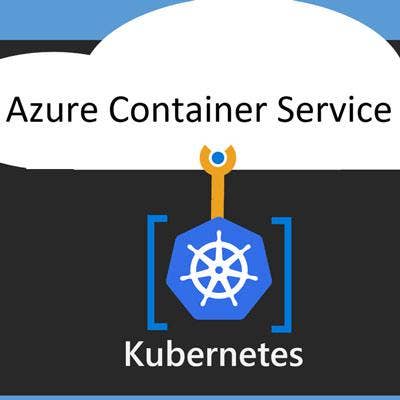
Azure Kubernetes Service
Microsoft on Wednesday made its managed Kubernetes service, AKS (Azure Kubernetes Service), generally available. Coinciding with the general launch of the Kubernetes container orchestration service on the Azure cloud, Microsoft added five new AKS regions including parts of Australia, Europe and the U.S. And there will be 10 more coming online within months, wrote Microsoft engineer Brendan Burns in a blog post.
"With AKS in all these regions, users from around the world, or with applications that span the world, can deploy and manage their production Kubernetes applications with the confidence that Azure's engineers are providing constant monitoring, operations, and support for our customers’ fully managed Kubernetes clusters," Burns wrote.
Burns said that Microsoft's Kubernetes efforts will be boosted by the recent acquisition of GitHub, "where Kubernetes was born," Burns said.

Office 365 Design Updates
Office applications have long been known for having a very-busy ribbon at the top, for accessing an array of tools and commands. This week, Microsoft began rolling out a simplified ribbon to online Office applications, with only the most essential options visible. "People who prefer to dedicate more screen space to the commands will still be able to expand the ribbon to the classic three-line view," wrote Jared Spataro, Microsoft's corporate vice president for Office and Windows marketing, in a blog post. The rollout is beginning with web versions of Word and will continue from there, he said.
In terms of desktop versions of Word, Excel and PowerPoint, "we aren't ready to bring the simplified ribbon to these versions yet because we feel like we need more feedback from a broader set of users first," Spataro noted.
Windows 10 April 2018 Edition Is "Fully Available"
Microsoft's latest biannual Windows 10 update release, known as the April 2018 Edition, was initially available for download as of April 30. Now, that version is ready for prime time for business users: Microsoft wrote in a blog post that the update is now "fully available." Meaning that, "[b]ased on the update quality and reliability we are seeing through our AI approach, we are now expanding the release broadly to make the April 2018 Update (version 1803) fully available for all compatible devices running Windows 10 worldwide," wrote John Cable, Microsoft's director of program management for Windows servicing and delivery, in the post. "Full availability is the final phase of our rollout process," he said.
Cable noted that Microsoft has used artificial intelligence to choose devices for initial rollouts of the Windows 10 release, which "our feedback data indicate would have a great update experience." Based on the data collected and the retraining of models, Microsoft is able to meet the objective of a "safe and reliable update, which means we only go as fast as is safe," he said.
Microsoft Halts Forum Support For Windows 7
As Microsoft pushes forward the transition to Windows 10, users got another signal of the company's pullback from support for previous versions, including the still-popular Windows 7. Starting in July, Microsoft Community forums will not receive technical support on Windows 7 questions from company staff. "There will be no proactive reviews, monitoring, answering or answer marking of questions. The forums will still be moderated by Microsoft agents to ensure participants can engage in a safe and positive environment," Microsoft wrote in a forum post.
The change doesn't just impact Windows 7, however. Also affected are Windows 8.1, Office 2013, several older Surface devices (including the Surface Pro and Surface Pro 2), Microsoft Band and Internet Explorer 10, among others. See the full list here.

Enhancements To Windows Autopilot
Windows Autopilot enables IT teams to more easily set up and pre-configure new devices for their organizations, and also includes capabilities for resetting, repurposing and recovering devices. Microsoft recently announced two new features for Windows Autopilot that aim to make the tool a "zero-touch" experience for IT, wrote Brad Anderson, corporate vice president of enterprise mobility and security at Microsoft, in a blog post. The first feature, Self-Deploying mode, eliminates the need for IT teams to enter their credentials and manage basic settings such as region and language in order to deploy a new Windows 10 device. Now, just powering the device on will bring it "into a fully business-ready state -- managed, secured, and ready for usage -- no need for any user interaction," Anderson said.
The second feature, Windows Autopilot reset, brings a "zero-touch experience" to the resetting of devices as well, Anderson said. Microsoft is making it possible to "completely reset and redeploy an Intune-managed Windows 10 device into a fully business-ready state without having to physically access the device. All you need to do is click a button in Intune," he said.