10 Mobile Print Apps To Check Out

Printing In The Mobile Age
While mobile devices have made printing less necessary for many workers, the need to print hasn't gone away entirely. In fact, mobile devices have now become a tool for easier printing than available on a PC -- without the need for printer driver software. Apps from many major printer vendors -- including HP, Epson, Dell and Xerox -- as well as a number of third-party apps are proving that mobile printing is now a serious option for those who are often on-the-go (or who just don't want to download a driver).
As part of CRN Printer Week 2017, the CRN Test Center offers a look at 10 of the best mobile printing apps available for Android, iOS and Windows mobile devices.
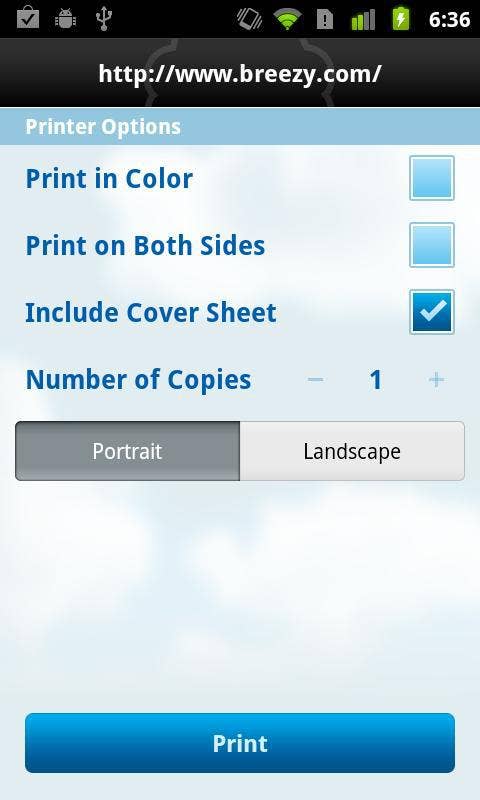
Breezy Print
Platforms: Android, iOS
Since it's made by a third party, Breezy allows for printing from multiple printer vendors. It also enables printing not just from your own printer or office printer, but also from locations in the Breezy Partner Network. Network partners for Oakland, Calif.-based Breezy include FedEx Office locations.
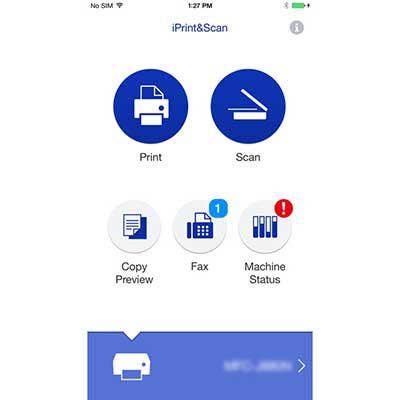
Brother iPrint&Scan
Platforms: Android, iOS, Windows Mobile
The iPrint&Scan enables connecting to Brother printers in order to print web pages, emails and documents (such as PDF and Word). The app also allows for printing directly from cloud services such as Dropbox, Microsoft OneDrive and Evernote. In addition, the app provides scanning of documents, which can be saved to your device or emailed.

Dell Document Hub
Platforms: Android, iOS, Windows Mobile
The focus of the Document Hub is on connecting to cloud services, and then scanning documents to the services or printing from them to a Dell laser printer. The app provides a single sign-on to Salesforce.com, Evernote, Box, Dropbox, Google Drive, Microsoft OneDrive and Microsoft SharePoint Online 2013, according to Dell.

Epson iPrint
Platforms: Android, iOS
Along with enabling document and web page printing from Epson printers, the iPrint app offers a number of advanced features including the ability to configure your paper size and type, one- or two-sided printing and color or black-and-white. The app also allows users to connect to Box, Dropbox, Evernote, Google Drive and Microsoft OneDrive for printing and scanning.

Google Cloud Print
Platforms: Android
The Cloud Print allows users to print from their Android devices to printers made by multiple vendors -- so long as the printer is a "Cloud Ready" printer, according to Google. Many printers are -- including models from vendors such as Brother, Dell, Epson, HP and Xerox.
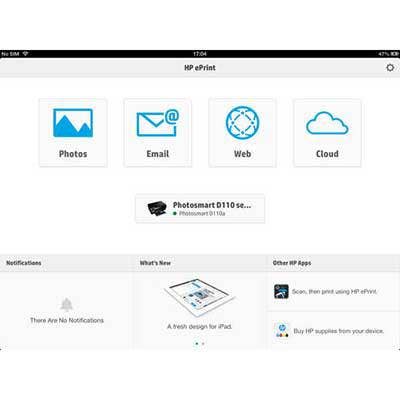
HP ePrint
Platforms : Android, iOS, Windows Mobile
The ePrint app supports printing from mobile devices onto current HP printer models as well as more than 200 legacy HP printers. Along with personal and office printers, ePrint allows users to print from locations such as FedEx, UPS stores and some airport kiosks.

Pharos Printer
Platforms: Android, iOS
The Pharos Printer app, which requires a Pharos secure print solution, goes beyond enabling typical print jobs by also letting users apply finishing options. Supported files include Microsoft Office documents, Microsoft Outlook files and PDFs.
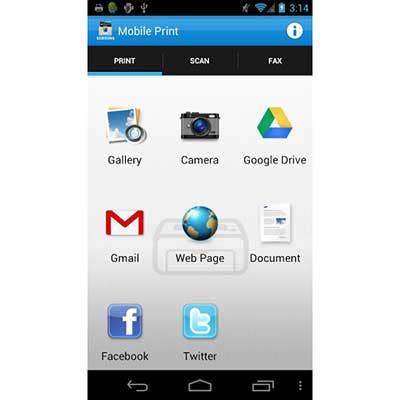
Samsung Mobile Print
Platforms: Android, iOS, Windows Mobile
While Samsung printing is soon to come under the umbrella of HP, its printers will still be around for some time -- and presumably, so will its Mobile Print app. The app enables printing, scanning and faxing from mobile devices, and works with most Samsung laser printers. The app also allows for prints as large as A3, and can connect to cloud services including Google Drive, Dropbox, Evernote, Microsoft OneDrive and Box.
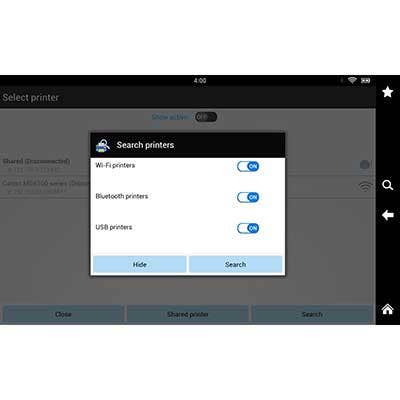
StarPrint
Platforms: Android
As another printer app that is vendor-agnostic, StarPrint enables printing from HP, Canon, Epson, Brother, Samsung, Lexmark and other models. The app supports printing over Bluetooth and Wi-Fi, as well as printing via USB, network printer or shared printer.
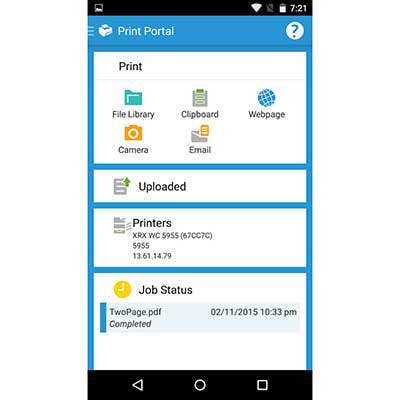
Xerox Print Portal
Platforms: Android, iOS, Windows Mobile
Along with enabling printing over Xerox printers, the Print Portal app is notable for allowing users to print from non-Xerox models such as HP, Ricoh, Epson and Canon as well. The app supports a number of print options such as two-sided, color or black-and-white and stapling. The app lets users add a printer by scanning the printer's unique QR code. The Print Portal requires that organizations are using one of Xerox's Mobile Print Solutions.