10 Mobile Print Apps To Check Out

Printing In The Mobile Age
As we've looked at all this week as part of CRN Printer Week 2018, the world of printing has changed dramatically. To close off our coverage for the week, we wanted to highlight one of the biggest shifts of all: users now don't need to be on a PC, or even in the same location as a printer, in order to print out their documents. The proliferation of mobile devices such as smartphones and tablets has sparked print innovations in the form of mobile printer apps -- from leading vendors such as HP and Xerox to third-parties such as Google. This year, we're also including apps that work with portable instant printers, such as the HP Sprocket, which are emerging as a major trend in the print space.
In the following slides, we've rounded up 10 of the top mobile printing apps available for iOS and Android.
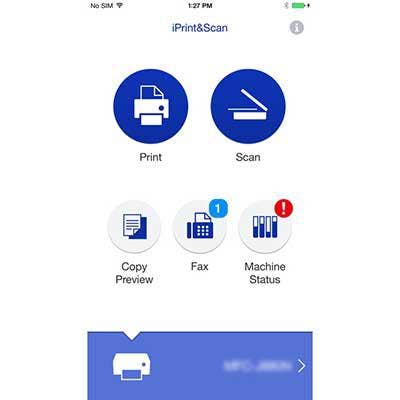
Brother iPrint&Scan
Platforms: Android, iOS
Brother takes a multifunction approach to its printer app for Android and iOS devices. The app connects users to Brother printer and multifunction devices in order to print emails, documents (such as Word, PDF and cloud-stored files) and web pages. The iPrint&Scan app stands out, however, by providing scanning capabilities as well as enabling users to send faxes.

Dell Document Hub
Platforms: Android, iOS
For users that are both mobile- and cloud-focused, the Document Hub app allows for easier printing from cloud services on Dell laser printers, as well as scanning to those services. Document Hub offers single sign-on access to a variety of cloud services, according to Dell--including Box, Dropbox, Google Drive, Salesforce.com, Microsoft OneDrive and Microsoft SharePoint Online 2013.

Epson iPrint
Platforms: Android, iOS
With support for a wide range of Epson office and home printers, the Epson iPrint app enables printing from mobile devices as well as mobile scanning functionality. The app offers easy connectivity to cloud services including Box, Dropbox, Google Drive and Microsoft OneDrive, and supports printing of documents including PDF, Word, Excel and PowerPoint.

Google Cloud Print
Platforms: Android
The big advantage of Google's Cloud Print app is flexibility: the app lets users print from their Android device onto printers from multiple vendors. Supported vendors include all of the major manufacturers--among them, HP Inc., Epson, Lexmark, Xerox, Dell and Brother. The Cloud Print app works with "Cloud Ready" printers, i.e., printers that are capable of connecting directly to the web and don't need to connect to a PC in order to register with Google Cloud Print.
HP Smart
Platforms: Android, iOS
The HP Smart app provides support for printing from mobile devices on a wide range of HP printers that were manufactured in 2010 or later. HP Smart also provides scanning as well as sharing images over email, text messages, cloud services and social media, and enables users to manage their HP printers, too. Additionally, HP Smart allows users to check their printer supplies status and order supplies.

HP Sprocket
Platforms: Android, iOS
The Sprocket is HP's pocket-sized instant printer, which prints out 2-inch x 3-inch photos that double as stickers. Printing is done wirelessly from a user's mobile device using the HP Sprocket app, which also lets users customize their photos before printing.

Kodak Printer Mini
Platforms: Android, iOS
Like the HP Sprocket, the Kodak Printer Mini is a highly portable instant printer for making printouts of photos taken with a mobile device (options are for both paper and sticker printouts). Features of the Kodak Printer Mini app include photo cropping and editing, as well as the ability to print still images from videos.
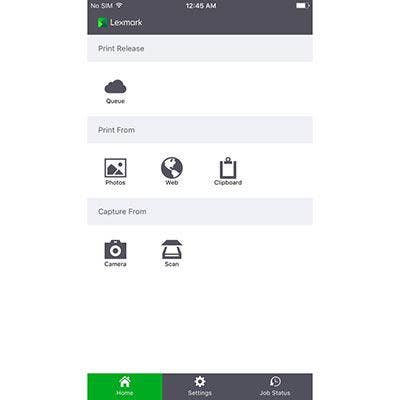
Lexmark Mobile Print
Platforms: Android, iOS
Lexmark's Mobile Print app, which is aimed at easier printing from Lexmark machines, includes features such as simple printer discovery (through a quick search of printers on the network, scanning a QR code or typing the network address). Supported file formats for printing include PDF, Word, Excel and PowerPoint, while a number of image formats are also supported for printing.

ThinPrint Mobile Print
Platforms: iOS, Android
The ThinPrint Mobile Print app allows users to print from any mobile device onto printers in any location -- including offices, homes, customer sites or hotels. The app automatically identifies available Wi-Fi printers to enable printing without requiring any changes to settings. ThinPrint Mobile Print also encrypts print jobs and integrates with multiple enterprise mobility management systems for securing an organization's data.
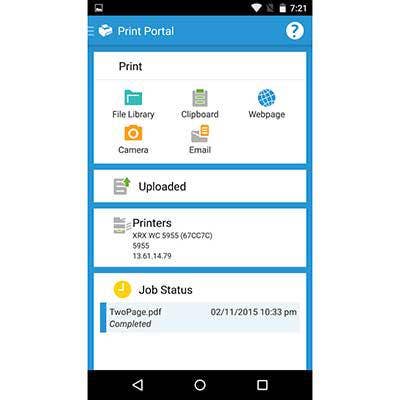
Xerox Print Portal
Platforms:
Xerox takes a novel approach with its Print Portal app from other vendors, by enabling users to print from mobile devices onto printers from competing manufacturers such as HP, Epson, Ricoh and Canon. Print options supported in the app include one- or two-sided printing, color or black-and-white printing, paper size, page range and stapled print-outs. Printers can be added by scanning a QR code, and documents can also be uploaded securely for release at a later point in time. Using the Print Portal app requires users to be a customer for one of Xerox's Mobile Print Solutions.