Review: New Dell/Alienware Gaming Monitor Packs Serious Creative Punch
CRN reviews Dell’s new Alienware 34-inch QD-OLED and looked for an answer for a pressing question. Could a flashy gaming monitor be useful in the business world?

This review of Dell’s new Alienware 34-inch QD-OLED curved gaming monitor needs to come with a caveat: It’s meant for hardcore gamers. But the new technology offered here certainly translates to commercial users – creators will marvel at a quasi-OLED offering at this size. OLED is known for its quality of blacks and shadow coverage, a trait coveted by content creators of all kinds.
When the kind folks at Dell Technologies offered up an AW3423DW review unit for CRN to check out, we wanted to make sure we could demonstrate its utility for business users. Photographers, videographers, and graphic artists who have spent enough hours in Adobe Lightroom and Photoshop will know: Screen quality matters in the editing process.
The Alienware beast is first and foremost a gaming monitor. And it’s meant for serious gamers – and the specs certainly justify the $1,299 price tag. (Really, there’s no comparable OLED monitor at this size, as mentioned in CRN’s news story). We needed an answer to the most pressing question: Could a tricked out monitor like this be useful in the business world?

Alien Arrival
When you unbox the AW3423DW QD-OLED, your inner child will be in for a real treat. The whole package is a really fun presentation. It’s not the kind of thing that screams serious business professional, but this is not marketed towards the boardroom types — although we’d venture to guess there are more than a few gamer geeks hiding under suits in the tech industry. With so many of us working remotely, the playful exterior of this monitor shouldn’t be much of a problem for work use.
The box itself contains everything you need to plug and play, including a stand, mounting bracket, power cord and several different ways to connect the display to your device. The stand itself is a very sturdy Y-shape that protrudes past the front of the display. Swiveling and a few inches of periscoping are supported to fit with just about any desk setup. An easy startup manual will have you up and running within minutes. I plugged into my MacBook Pro using a docking station and had the monitor fired up in no time.

Office Space
With the ultrawide 21:9 aspect ratio display, you can have many windows open at once without much trouble toggling back and forth between programs. You’ve probably worked on wide screens and double-screen setups, but an ultra-wide screen beats both options. Lightroom and Photoshop can easily both be displayed in the background. If quick accessibility is important to you, the ultra-wide is a wise investment.
The unit does take up a considerable amount of space. It’s not a small footprint by any measure. But it’s workable.
Adjustments are a breeze with a toggle selector just under the front of the display. The factory standard preset excellent in terms of brightness, sharpness and contrast. But you can easily toggle around and find the best solution for your needs. A lot of the presets are meant for gaming.
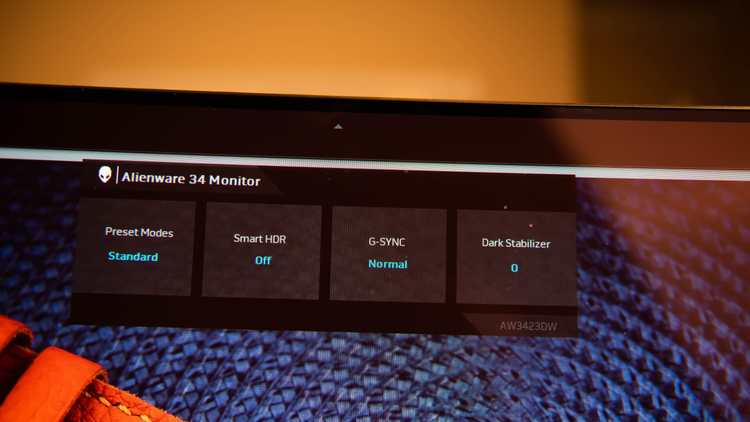
The QD-OLED Experience Up Close And Personal
Samsung’s QD-OLED technology is meant to offer everything you’re used to seeing in OLED displays: the beautiful stark blacks, rich and accurate color reproduction, and smooth motion. But the QD-OLED takes things a few steps further. The “quantum dot” technology pumps up the brightness levels and color reproduction because of how the panels are illuminated. OLED made the sacrifice of high-quality optics at lower levels of brightness. It does this by discarding the old color filters used by older OLED panels and emitting blue light through quantum dots instead, making a more efficient use of light energy.
The QD technology should reduce burn-in as well, which was a common drawback for OLED displays. This is especially a concern with PC use, since you have more static items involved like a toolbar.
We did check out a couple of HD quality game trailers to see what the fuss is about. And this display is stunning when used for HDR videos and games. The monitor really shines when the game scene is dark – such as a nighttime driving game scene. With more depth in the shadows, you can really feel immersed.

Final Verdict
Ignoring the hyper-modern gamer glam exterior (complete with a glowing alien skull and other lighting effects), we wanted to find out if a working stiff could justify a tool of this caliber. The answer is a resounding yes. This is the best monitor available for its size terms of brightness, clarity, workspace adaptability, and quality and depth of the displayed blacks. It could easily be the monitor to beat for any visual artist. It will be exciting to see how Dell and Samsung further incorporate this new technology. It wouldn’t be too far-fetched to think this machine will make its way onto some consumer and business desktops in the very near future.