Reviews: Connected Data Transporter, HP MSA 2040

Opportunities For MSPs
Some of the richest revenue opportunities for storage solution providers come from the direct-attached storage and private cloud segments. Equipment serving these markets generally requires specialized knowledge and experience to configure, optimize and maintain, and with digital storage needs growing exponentially every year, such skills are in high demand and generally command top rates.
As the final day of Storage Week 2015 unfolds, the CRN Test Center looks at two very different storage arrays from two major vendors: the Transporter 75 from Connected Data and the MSA 2040 from Hewlett-Packard.

Connected Data
Here's a solution-provider-centric solution that satisfies customer demand for cloud-based storage while offering recurring revenue opportunities that can stretch well into the future. Transporter is a fault-tolerant RAID array that automatically replicates file storage and sharing. It's about as easy to set up and use as anything we've tested before. It's made by Connected Data, a company launched in 2011 by Drobo founder Geoff Barrall with the mission to provide a simple way to share large files over the Internet. Initially offering desktop NAS devices for SMBs, the company began shipping its rack-mount units in October. Connected Data merged with Drobo in July 2013 and now operates it as a wholly owned subsidiary.
With a front-end experience similar to Dropbox, Transporter seamlessly provides a scalable back end that can deploy on-premise or in the racks of an MSP. Its entry-level Transporter Genesis 75 is built to service about 75 users with 12 TB of storage for less than $10,000. As needs grow, a second Transporter automatically replicates the first with single-instance deduplication. Once registered, solution providers get a 50 percent discount on their first Transporter. The company is working to add multitenancy.
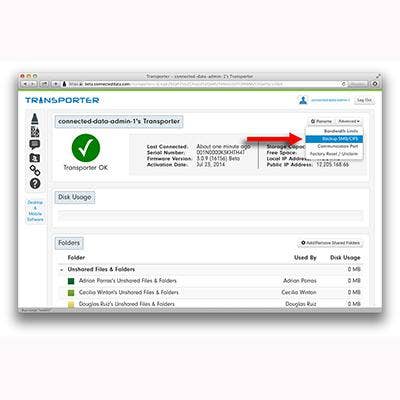
Transporter Admin
The Transporter system supports three types of users. Administrators have full access to all system settings on multiple devices. They can create users, monitor performance and perform maintenance and other system functions. Employees and regular system users are classified as organizational users. They can add files and folders and invite people to share them. Administrators require a separate account to perform these functions. The most restricted user level is the guest user, who can see only files they're invited to see and cannot add or share files. The guest level is useful for visitors, contractors and other types of temporary workers.

Transporter User
The beauty of the Transporter system for users is its transparency. A Transporter Desktop agent creates a special folder on a Mac or Windows PC and keeps that folder in sync with the server and any other machines from which that user logs in. A special folder inside the synced folder moves files to the server, making them available only when that desktop or laptop is connected to the LAN or the Internet. Synced files and folders are identified as such by small icons superimposed over the file's original icon or placed alongside the filename when in list view. File behavior is otherwise identical to what's natural for the system.
The Transporter Desktop agent starts automatically by default and continuously attempts to connect to and sync with the Transporter unless user preferences instruct it to do otherwise. Alerts appear when new files are available following a sync; clicking on an alert will optionally open the file or its containing folder. To share a file, simply right-click to generate and copy a link to the clipboard. Then paste into an email. The recipient can retrieve the file through a browser screen and need not have a Transporter account. Files also are accessible via apps for Android and for iOS.

Hewlett-Packard MSA 2040
Hewlett-Packard in December added thin provisioning, storage tiering and other performance features to the MSA 2040, the company's versatile 2U storage array for SMBs. Now in its fourth generation, this dual-controller stalwart also now supports automated sub-LUN tiering for performance and archiving. This allows integration with midline SAS drives for second- or third-tier data, which HP says can cut cost-per-gigabyte by as much as 90 percent.
The MSA 2040 supports Windows Server 2012 and 2008, Hyper-V, VMware, HP/UX, and Red Hat and SuSE Linux. Also new is support for the latest 12-Gbps SAS interconnect. This includes 2.5-inch SSDs and 15K HDDs as well as 3.5-inch 15K HDDs. HP also added support for the latest 16-Gbps Fibre Channel spec and doubled the controller cache to 4 GB. HP's MSA P2000 third-generation models can be upgraded to MSA 2040 with firmware, but controllers will have to be replaced with the newer converged SAN or SAS models and a new chassis is required for compatibility with SSDs. The unit supports as much as 48 TB and four 12-Gbps ports per controller.

MSA 2040 Admin
The MSA 2040 is now running SMU 3.0, the latest version of HP's storage management browser-based user interface that makes quick and easy work of initial setup, storage management, monitoring and all other administrative tasks. There's even a quick startup wizard for the uninitiated that walks through setup of system date and time, networking, file services, logging, reporting and alert notifications. This agentless system is fully scriptable for setting up and automating recurring or triggered tasks. It's fully compliant with the Storage Management Initiative specification (SMI-S) 1.5 for hypervisor integration. An intuitive interface divides storage commands and activities by hosts, pools, volumes and mapping, each with its own menu of actions.

MSA 2040 Performance
With the addition of performance tiering, stored data is analyzed every five seconds for activity. Active, or "hot," data is moved from a lower tier to an upper one, where it can be accessed more quickly. The hottest data is moved to SSDs, if present, which deliver the fastest random access times. Data that's been idle for more than a day is demoted to a lower tier. Alternatively, one or more SSDs can be manually assigned as read cache volumes, able to improve array performance, for example, during tax season or at a company's year-end close. The setting is transparent to the user; all they see is faster data access. According to a company spokesperson, the addition of a single SSD can improve random access performance by two to three times. To help with scalability and further boost performance, the new firmware also implements wide striping. This permits data to be spread across a larger number of spindles than otherwise possible so that when more spindles are added, the load can be rebalanced across them all with no manual intervention. Starting list price for the MSA 2040 is $3,999.