Inside Dell's XPS 13 Ultrabook

Wafer-Thin, Light As A Feather
We've looked at about a half-dozen Ultrabook devices here in the CRN Test Center, and Dell's XPS 13 is the cream of the crop. It's super-fast, wafer-thin, light as a feather, and is ready for business the moment its user is.
The XPS 13 also reportedly delivers about five hours of on time from a single charge but did less well in our tests. Still, the XPS is what a laptop should be. It also compared well to another Untrabook device we liked -- the Acer Aspire S3 -- and is sure to give the laptop industry a shot in the arm in 2012.
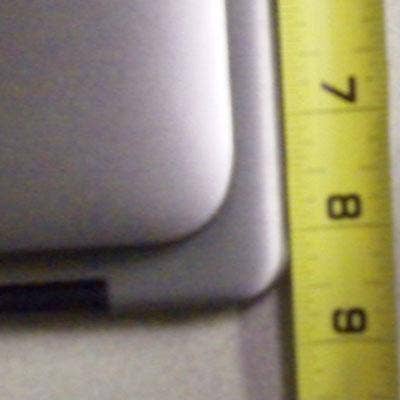
Tale Of The Tape
The first thing we noticed about the Dell XPS 13 out of the box was how relatively small it was compared with other 13-inch Ultrabook devices we've tested. The XPS 13 measures 12.4 x 8.1 inches, compared with the Acer Aspire S3's 12.75 x 8.5 inches, and the MacBook Air's 12.8 x 8.94 inches.

Taking Sides
In terms of thickness, Apple's 13-inch MacBook Air has the edge with a 3mm to 17mm range compared with Dell's 6mm to 18mm spread. At a starting weight of 2.99 pounds, the Dell XPS 13 weighs about the same as devices from Apple and Acer, due in part to a lightweight and durable carbon-fiber base.
In terms of performance, Dell's Ultrabook is light-years ahead of Acer's. Granted, the XPS is equipped with an Intel Core i7 (Model 2637M at 1.7GHz) compared with Acer's Core i5 (at 1.6GHz), but all other specs were on par including memory (4 GB) and operating system (64-bit Windows 7 Home Premium). The Dell XPS 13 turned in a peak Geekbench 2.2 score of 7,457 compared with Acer's 5,657. Both systems had nagware disabled and Windows performance settings set to maximum. During our battery test, which disables all power-saving features, the XPS 13 delivered just 3 hours and 23 minutes.

Gorilla In The Room
The Dell XPS 13 owes much of its small stature to a nearly bezel-free design and edge-to-edge Corning Gorilla Glass encased by a thin rim of machined aluminum. The look is similar to that of many tablets. Overall, the Dell XPS 13 is about a half-inch shorter in length and width than the Aspire S3.
As for comfort during use, Dell wins hands down. The wrist rests of the XPS 13 have a comfortable rubbery texture, helping ensure a firm grip when moving the system or handing it off to a colleague. Two rubber strips keep the unit from creeping around while typing or if placed on an uneven surface. The roomy glass touchpad is 4 x 2.5 inches, which makes easy work of far-reaching finger gestures. The system cold-boots in 12 seconds and wakes from sleep in about 2 seconds, long before the hand begins to input.

Battery Gauge
As for ports, the XPS 13 offers just a few. The left edge is home to a headphone jack, USB 2.0 and power input (which protrudes less than some but is still inferior to Apple's MagSafe connector). On the right edge is a USB 3.0 SuperSpeed port (the first we've seen on an Ultrabook), mini DisplayPort slot and a battery-charge status button with multi-LED gauge (shown here fully lit). That's it; four ports is all she wrote. And Dell does not include a monitor cable.

Nothing In The Back
There are no ports on the front or back edges of the Dell XPS 13, giving it a cleaner, less cluttered appearance. We also favor the absence of rear-panel ports because the connectors tend to be stressed more when the unit is tilted or moved around. The Dell XPS 13 is available with Intel Core i5 and i7 processors, with Intel HD 3000 graphics starting at $999, including Windows 7 Home Premium, Wi-Fi a/g/n, Bluetooth 3.0, 4 GB DDR3 1,333MHz SDRAM, backlit keyboard, 128- or 256-GB SSD, HD audio, stereo speakers, 1.3-megapixel Webcam, 100 GB of cloud storage and a 12-month Skype Premium subscription. Dell's Ultrabook also is among the very first to implement Intel's Smart Connect Technology, which updates content even when the system is asleep.