Head-To-Head: HP EliteBook Folio 1020 Vs. Apple MacBook Air

Hewlett-Packard Vs. Apple
In the marketing salvo for its latest thin-and-light Ultrabook, Hewlett-Packard aims squarely at the Apple MacBook Air. And why shouldn't it -- it's sturdier and more secure than Air, it's thinner and lighter, and delivers more of what people buy the Air for. But there are some significant differences. Here's a rundown of the CRN Test Center's analysis of the HP EliteBook Folio 1020 and the Apple MacBook Air.

Processor
HP builds the EliteBook Folio 1020 around Intel's brand-new 14nm Broadwell SoC, a dual-core processor that reportedly delivers a five times improvement in performance-per-clock over the prior generation despite its slower 1.1GHz frequency (2.6GHz in Turbo). This is largely due to improved branch prediction and larger buffer sizes inherent in the design. Apple offers a choice between Intel's 4th-gen Core i5 and Core i7 dual-core processors at speeds as fast as 1.7GHz (3.3GHz in Turbo mode). Both of those CPUs come from Intel's 22nm Haswell process. The ultra-low-voltage Broadwell allows TDP to be cranked down to 4.5 watts compared with 15 watts for a Haswell Core i5.

Memory And Storage
HP skips the 4-GB option and goes right to an 8-GB fixed memory configuration for both EliteBook Folio 1020 models. For storage, the base model comes with either 128 or 512 GB of solid-state storage, while the SE can be ordered with 180 or 256 GB. We'd thought those options would have been better reversed, with the SE getting the greater maximum capacity. The MacBook Air comes with either 4 or 8 GB and either 128, 256 or 512 GB of storage. Machines from both companies use 1,600MHz LPDDR3 memory and are equipped with card readers for SD, SDHC and SDXC formats (13-inch MacBook Air only). Apple's is a full-size SD Card slot; HP's is a MicroSD.
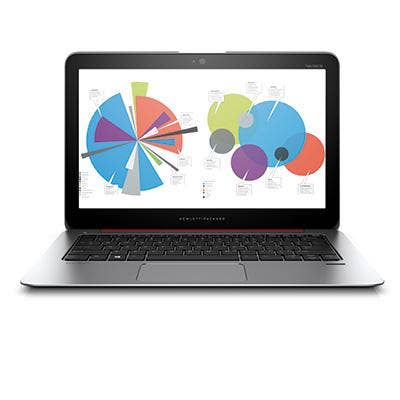
Display
The new EliteBook offers two options for its 12.5-inch display: a 1,920 x 1,080 (176 ppi) non-touch panel and a 2,560 x 1,440 (235 ppi) touch screen that's protected by Gorilla Glass 3. The MacBook Air is available with an 11.6-inch or 13.3-inch display, neither of which has a touch option. The 11-inch model offers a native resolution of 1,366 x 768 (135 ppi); the 13-inch unit puts out 1,440 x 900 natively (128 ppi). Both companies drive their displays using GPUs built into their processors. Inside Broadwell is an Intel HD Graphics 5300 GPU. Both MacBook Air models use the HD Graphics 5000 GPU in Haswell. HP provides a full-size HDMI port and an adapter for its proprietary docking port that delivers VGA and wired Gigabit Ethernet. Apple's Thunderbolt port supports DisplayPort, DVI-D, HDMI and VGA output using optional adapters.

External I/O
The Folio 1020 delivers a pair of USB 3.0 ports -- one on either side -- for data transfers at up to 5 Gbps. Both provide power at all times for charging external devices. Apple does the same (pictured), and adds the Thunderbolt port for file transfers at up to 10 Gbps. HP also offers an optional powered docking station that adds VGA and two DisplayPort outputs, wired Gigabit Ethernet, audio in and out and four USB 3.0 ports. Both laptops offer Wi-Fi ac and Bluetooth 4.0. HP adds Miracast for wireless display sharing and an NFC option. Again, both Folio models and Apple's 13-inch unit employ SD Card readers. HP's Special Edition also has a fingerprint reader.
Battery Life

We can't say we were impressed with the Folio 1020's life on battery. Using the Test Center's standard media playback test, which loops a video continuously at maximum screen brightness, the tested unit was able to deliver just 4 hours and 19 minutes on a charge, that's less than half of HP's claim of nine hours. Apple too claims nine hours of media playback on battery for its 11-inch model and as much as 12 hours on the 13-inch model. We've never gotten that much out of a single charge, but seven to eight hours is typical of Haswell-based models.

Software
HP's new ultra-portables can come pre-installed with 64-bit versions of Windows 8.1 Pro, 64- and 32-bit versions of Windows 7 Professional, FreeDOS 2.0 or Ubuntu Linux. Apple offers just one choice, of course, and that's Mac OS X Yosemite. But inside are features for productivity, sharing and collaboration that are years ahead of the pack. There's also plenty of integration with Apple's iOS-based devices that makes Mac OS X a superior choice for iPhone and iPad shops.

Hardware
Amazingly, the diminutive Folio 1020 device carries an MIL-STD 801G rating for durability and resistance to drops, shocks and exposure to extremes of temperature and humidity. Apple devices carry no such claim. Devices from both companies are constructed of a metallic outer shell; HP's top is a magnesium-lithium alloy and its bottom is coated with a grippy carbon fiber material. Apple is housed top and bottom in aluminum. The Folio 1020 measures 12.2 inches wide by 8.3 inches deep, and is 0.6 of an inch thick and tapers at the front edge like Air. It weighs 2.2 pounds. HP's device more closely matches the 13-inch MacBook Air, which measures 12.8 inches wide by 8.9 inches deep. Its thickness varies from 0.11 to 0.68 of an inch, averaging at 0.40 inches. The larger MacBook Air weighs 2.96 pounds.

The Bottom Line
In the end, HP's EliteBook Folio 1020 looks, feels and performs much like its Apple counterpart. Both are endowed with powerful processors for applications and graphics, both offer ample memory and storage options, both can run virtually any software and operate for long periods without charging. The versatile Thunderbolt port gives Apple a slight edge in terms of external I/O, but HP makes up some of the difference with its optional docking station. EliteBook stands alone for durability with its Mil-STD rating and in security for its fingerprint scanner.
The two products also are quite close in terms of price when comparing similarly equipped devices. HP's base unit lists for $1,199 with an HD display, 128 GB of storage, 8 GB of RAM and an Ethernet/VGA adapter. The 13-inch MacBook Air with the same RAM and storage plus an Intel Core i7 processor lists for $1,249.