Head-To-Head: HP's Spectre Laptop Faster, Thinner And Lighter Than Microsoft's Surface Book

The Fastest Ever Made?
Microsoft claims to have the fastest 13-inch laptop on the market with its first-ever Surface Book. Well, not so fast, Microsoft.
On paper, Hewlett-Packard's 13-inch Spectre x360 convertible 2-in-1 laptop (13-4195dx) is faster when compared with the identically priced Surface Book laptop configured with 128 GB storage and Intel's sixth-generation Skylake Core i5-6300U mobile processor.
Earlier this month, during Microsoft's launch of the Surface Book, Microsoft devices boss Panos Panay called the Surface Book "the ultimate laptop," "ounce for ounce the fastest 13-inch laptop ever made" and "the thinnest, most powerful PC ever created."
This head-to-head match is a battle of laptop equals, pitting the $1,500 HP Spectre x360 against identically priced Surface Book. To be clear, for this challenge, instead of focusing on Microsoft's $2,700 Surface Book with its discrete Nvidia graphics and Intel's top performing i7-6600U CPU, we are focusing on how well Microsoft holds up to the competition as you move down its Surface Book lineup.
Here is how HP's Spectre x360 compares to Microsoft's entry-level Surface Book.

Sizing Up The Competition
HP Spectre x360 convertible 2-in-1 laptop: The HP model 2-in-1 is the closest laptop we've seen to matching the entry-level Surface Book. With a price tag of $1,500, the laptop features an aluminum unibody chassis that weighs in at 3.17 pounds, is 0.63 inches thick, 12.8 inches wide and 8.6 inches deep. The laptop also sports a 13.3-inch touch-screen display with a hinge that swivels 360 degrees -- turning the laptop into a convertible that can be used as a tablet. The main difference is that the display does not detach, as the Surface Book's does.
Surface Book: The Microsoft 13.5-inch Surface Book we are pitting against HP's laptop is its base configuration model, which starts at $1,500. It weighs 3.48 pounds and is 0.9 inches thick, 12.3 inches wide and 9.14 inches deep. The chassis is magnesium silver alloy. The main differentiator between the HP Spectre system and the Surface Book is that the Microsoft laptop has a detachable hinge, allowing it to transform into a tablet.
Bottom line: The Spectre is 8.9 percent lighter and 30 percent thinner than the Surface Book. But the Surface Book has a narrower footprint, allowing it to fit more easily into a briefcase, purse or backpack.
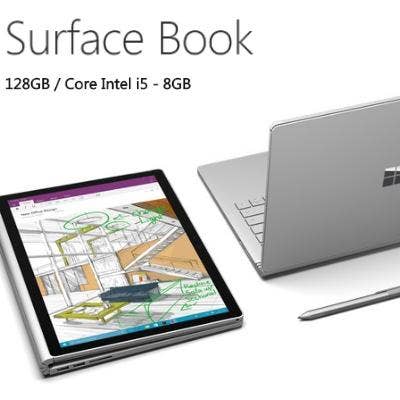
CPU Deep Dive -- Clock Speed
Microsoft uses Intel's sixth-generation dual Core i5-6300U mobile processor with a clock speed of 2.4 GHz and the ability to jump to 3.0 GHz when needed.
Hewlett-Packard uses one of Intel's top-performing dual Core i7-6500U mobile processors with a base clock speed of 2.5 GHz and a 3.1 GHz turbo boost speed.
Will you notice the speed difference? Probably not. But, keep in mind that the differences between the chips are not just gigahertz, but also class. The difference between an i7 processor and an i5 processor is not insignificant.

CPU Deep Dive -- i5 Vs. i7
Hewlett-Packard's performance edges out Microsoft's in terms of clock speed by a hair. But HP should pull far ahead of Microsoft when it comes to application performance.
Surface Book's i5 processor delivers near-equal clock speeds, but Intel's i7 processors outperform the i5 when it comes to multitasking, multimedia tasks, high-end gaming and running processor-intensive business applications. So just because the Surface Book has comparable clock speed to HP's, it doesn't mean it can keep pace. Using a car analogy, the i5 Surface Book will lag a hair behind HP's i7 on a straight race track when it comes to speed. But HP's Spectre x360 can handily outperform the Surface Book in the race track corners and off-road.

CPU Deep Dive -- Chip Cache
Another determining factor in chip performance is the level of cache is on the chip, allowing for better overall system performance when multitasking. As the name suggests, cache offers the CPU extra storage, allowing the CPU, for example, to handle background tasks, so when you flip from one window to the next, your system doesn't skip a beat.
HP's i7-6500U has 4 MB of smart cache, 25 percent more that Microsoft's Surface Book with 3 MB.

CPU Deep Dive -- Integrated Graphics
Neither the Dell XPS nor the Microsoft Surface Book offers a discrete GPU.
Surface Book: Both the $1,500 Surface Book and HP Spectre x360 use Intel's 520 HD graphics that make use of Skylake CPU and GPU cores. So you can expect the same graphics performance.

Spec-To-Spec Matchup
Surface Book: The $1,500 model of Microsoft's laptop ships with Windows 10 Pro, has an M.2 PCIe hard drive capacity of SSD 128 GB and ships with 8 GB of RAM; however, Microsoft doesn't specify memory speeds. This model Surface Book features a 5-megapixel front-facing camera and an 8-megapixel rear-facing camera.
Spectre x360: HP's laptop ships with Windows 10 Home, M.2 PCIe SSD hard drive capacity of 512 GB, 8 GB LPDDR3 1866 MHz RAM. This model only has one front-facing HP TrueVision camera with unspecified lens resolution.
Bottom line: For the money, HP delivers beefier specs when it comes to processor and hard-drive capacity. Comparing SSD performances between HP's use of M.2 and Microsoft's use of M.2 is difficult because performance advantages depend on wiring, chips and implementation.

Dueling Touch Displays
Surface Book: The Surface Book 3,000-by-2,000 screen is 13.5 inches diagonally and features a technology called PixelSense. PixelSense is a Microsoft-developed technology that helps touch displays differentiate among a finger, palm or stylus touching its screen, so it can respond appropriately. For example, the Surface Book can identify the amount of pressure applied by a stylus tip, and differentiate between that and a palm resting on the display.
Microsoft also includes a pen for use with its detachable tablet/display.
Spectre x360: The Spectre's 2,560-by-1,440 screen is 13.3 inches diagonally.

Better Battery Battle
Surface Book: Microsoft claims its laptop can run 12 hours between charges when playing back video content. Battery life estimates were based on Microsoft's testing Intel Core i5 with 8 GB RAM. When using just the Surface Book's detachable display in tablet mode, the detached screen has about 3 hours of battery life.
Spectre x360: HP rates the battery life at "up to 11 hours." Like the Surface Book's Core i5, the Spectre x360 uses a processor that is rated at 15 watts. This should guarantee that both laptops will be extremely power-efficient.

Port Appraisal
Surface Book: Nearly all the ports are on the base keyboard portion of this 2-in-1. The detachable clipboard (as Microsoft calls it) includes only an audio headphone jack. Ports on the keyboard base include: two full-size USB 3.0 ports, a full-size SD card reader and Surface Connect port (for power and docking). Other ports on the keyboard base include an additional stereo headphones/microphone jack and a Mini DisplayPort.
Spectre x360: As for connecting peripherals the Spectre includes three USB 3.0 ports, one HDMI port, one Mini DisplayPort and a headphone/microphone combo jack. The Spectre also includes one full-size SD card reader.
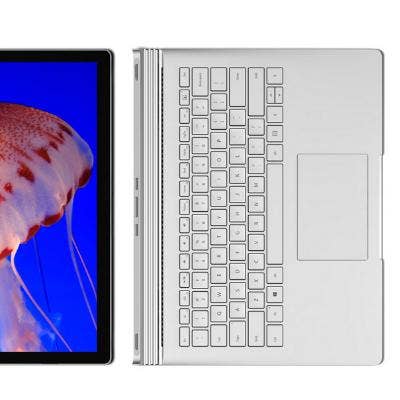
QWERTY Vs. QWERTY
Surface Book: Microsoft's detachable keyboard includes backlit keys coupled with a glass track pad and is touted as an extremely "quiet" keyboard. The keyboard includes 12 function keys and four arrow keys.
Spectre x360: While HP's keyboard is not detachable, it is a full-size, comfortable backlit keyboard with an ultra-wide track pad.

Which Is Faster?
On paper, HP's Spectre x360 Convertible 2-in-1 laptop (model 13-4195dx) beats out Microsoft's equally expensive Surface Book (128 GB i5-6300U) model. HP wins when it comes to clock speed, CPU cache and chip architecture. Based on careful analysis of both systems' specs, Microsoft appears to have met its 13-inch laptop match with the Spectre x360.
Which should you buy? Buy what's right for you. Microsoft's 2-in-1 has a display that undocks to become a truer tablet that also comes with an excellent stylus. HP offers a beefier hard drive and better specs. But until benchmark testing can offer definitive performance comparison, we'll have to go with the next best thing -- published specs.