Apple WWDC 2017: 7 Key Features Coming In iOS 11

What's Next In iOS
While Apple's iPhone remains hugely popular, the iPad has been less consistent -- with sales dropping 12 percent in the most recent quarter from a year earlier. But Apple isn't giving up on the tablet, and is in fact looking to breathe new life into it -- particularly the iPad Pro models -- with the release of the company's next mobile operating system. During the WWDC 2017 keynote Monday, Apple executives said that iOS 11 will include a number of upgrades aimed at making the iPad Pro a stronger option for professional users. The company also said that iOS 11, which is coming this fall, will include changes that will be useful for both iPhone and iPad, such as Siri upgrades and user interface improvements.
In the following slides, we've rounded up some of the key features to expect in Apple's iOS 11.

iPad Dock
When Apple first launched the iPad, the emphasis was around making it a totally new type of device -- and if anything, it was more iPhone than Mac. Now, as Apple looks to promote the iPad Pro as a PC replacement, the company is gradually making the iPad more Mac-like. One of the biggest signs of this yet is the introduction of an iPad apps dock in iOS 11. The dock will sit at the bottom of the display -- like on Macs -- with the difference being that it can be displayed with a swipe upward. In addition, Apple has redesigned its app switcher in iOS 11 so that it can show more than one app at once to choose from.

Files App
Another sign that Apple wants the iPad to be taken seriously as a PC replacement is the addition of new file management capabilities. Apple is introducing a new app in iOS 11, Files, that aims to enable better organization, browsing and searching of files on the iPad. The Files app will also connect in with files stored in cloud services such as Dropbox and Box -- and of course, iCloud. In tandem with the Files app, iOS 11 will also introduce support for drag-and-drop moving of files on the iPad -- as well as drag-and-drop for text and images (including between apps).

Apple Pencil Improvements
As Apple looks to appeal to creative professionals -- and professionals in general -- the company is also adding useful new functionality to its digital stylus for the iPad, the Apple Pencil. One feature coming in iOS 11 is dubbed Instant Markup; "instant" means that users will be able to touch the Apple Pencil to the display and start using it immediately, for such things as marking up a PDF or screen grab. Users will also be able to take notes on the lock screen (with the content saved in the Notes app), will be able to search handwritten text in Spotlight, and will be able to do inline drawing (where text moves aside automatically in Notes when a user starts drawing with Apple Pencil).

Augmented Reality
During WWDC 2017, Apple executives said that iOS 11 will bring far greater capabilities for augmented reality applications. In particular, the developer tool ARKit will allow for AR applications that have a good sense of their surroundings, so that objects can be "placed" within the real world on the screen; for instance, users will be able to put an object on a table or floor rather than just looking at it hovering there on the screen (like on Pokemon Go). The new AR capabilities won't require that users to buy the latest iPhone this fall -- Apple said they'll work for iPhone 6S and up. Though it's a fairly safe bet that the next iPhones will integrate new hardware to support AR apps developed using ARKit.

Siri Improvements
Apple said that the Siri voice assistant will receive a number of new features in iOS 11. Those will include a newly refined female voice, as well as a male voice option. Siri will also get the ability to translate statements into other languages (Chinese, French, German, Italian and Spanish, to start). In addition, users won't just to have to interact with Siri by voice in iOS 11 -- they'll also be able to interact with the assistant by typing (users will need to toggle the "Type to Siri" button in accessibility settings).

UI Changes
Apple said that iOS 11 will include some user interface improvements, such as a redesigned control center that puts all control center features onto a single page. The lock screen, meanwhile, will now integrate notifications -- rather than having a separate notifications page. Swiping up on the display will allow users to return to the lock screen and notifications. Other UI refinements in iOS 11 will include a redesigned app drawer at the bottom of iMessage, to give easier access to content from other apps that can be added into messages.
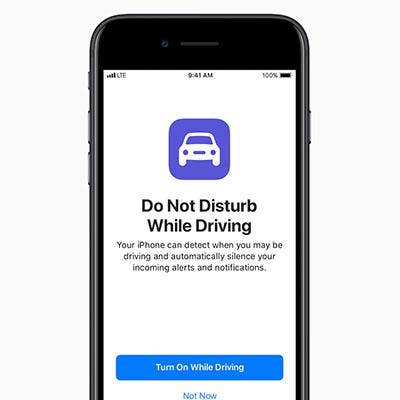
Do Not Disturb
One of the simplest new features coming in iOS 11 may also be among the most useful to a widespread number of people. Apple said it will introduce a new option called Do Not Disturb for drivers, with the implicit goal of improving driver safety. With the Do Not Disturb mode in iOS 11, the iPhone will be able to sense when a user is driving and won't alert users to any calls, texts or other notifications. Users will also have the option to have an "out of office"-type text message response sent automatically while in Do Not Disturb mode.