Head-To-Head: Microsoft Surface Go Vs. Surface Pro

Face Off
This week, Microsoft began shipping for its smaller and more affordably priced 2-in-1 Surface tablet -- the Surface Go. The Windows 10 tablet has a number of features in common with Microsoft's productivity-focused Surface Pro, but also plenty of differences--some of which help to enable the lower price tag. Which of Microsoft's two latest Surface tablets is the better fit for your needs? In the following slides, the CRN Test Center compares the new Microsoft Surface Go vs. the Surface Pro on specs and price.

Display
As mentioned, the Surface Go is a smaller edition of the Surface tablet concept. The display measures 10 inches diagonally, making it significantly smaller than the Surface Pro display, which is 12.3 inches. Both tablets use Microsoft's colorful and bright PixelSense display technology, but the Surface Pro sports much higher resolution at 2,736 x 1,824, or 267 ppi (pixels per inch). That's versus the 1,800 x 1,200 resolution, or 217 ppi, of the Surface Go screen.

Keyboard & Pen
While the Surface Go is targeted more as a mainstream device than the Surface Pro, the Surface Go still has the option of 2-in-1 functionality by working with an attachable Type Cover keyboard--just like the Surface Pro. Both Type Cover keyboards are sold separately. The Surface Go keyboard comes with keys that are the same size as the Surface Pro keys,and have some design tweaks that should also improve the feel of the keys, according to Microsoft. Also akin to the Surface Pro keyboard, the Surface Go keyboard will come in two versions -- a standard version, and a Signature Type Cover with Alcantara fabric around the keyboard. Additionally, the trackpad on the Surface Go keyboard is actually larger than on the Surface Pro keyboard, Microsoft said.
Meanwhile, the Surface Go will work with the Surface Pen, the same digital stylus that works with the Surface Pro. The Surface Pen is sold separately.
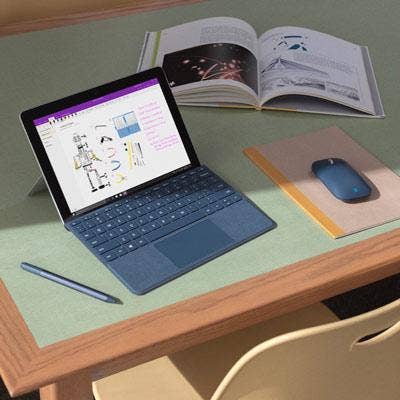
Weight & Battery Life
The Surface Go weighs 1.15 pounds, which makes it a noticeable amount lighter than the 1.7-pound Surface Pro. The Type Cover adds about a half pound to the weight in both cases.
On battery life, Microsoft is promising up to nine hours of usage for the Surface Go. That's a decent amount for a tablet, but it's much less battery life than you'll get with the Surface Pro, which promises up to 13.5 hours of usage on a charge.
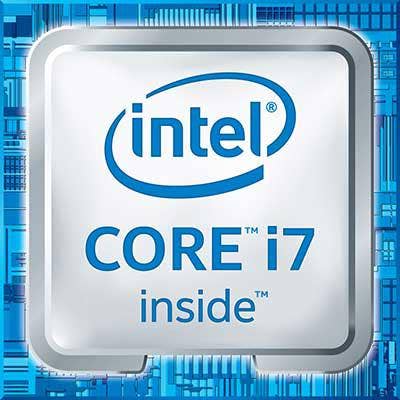
Processor
One area where the Surface Pro is a clear winner is on performance, with the tablet featuring speedy seventh-gen Intel Core processors. The options are between the Core m3 processor (clock speed of up to 2.6GHz), Core i5 (up to 3.5GHz) or Core i7 (up to 4GHz)--all of which are dual core. The Surface Go is powered by the Intel Pentium Gold 4415Y chip, which is also dual-core but clocks at a speed below well that of the Surface Pro options -- at up to 1.6 GHz. As the processor is typically one of the priciest components of any device, this is one of the biggest compromises Microsoft made in order to help get the Surface Go to a lower price point.

Ports, Storage & RAM
For ports, the Surface Go comes with USB-C and a microSDXC card reader. Interestingly, the Surface Pro doesn't offer USB-C connectivity, instead including a USB-A port, along with a Mini DisplayPort and a microSDXC reader.
For storage and RAM, the Surface Go is available in two variants at the outset -- a model with 64 GB of storage and 4 GB of RAM, and a variant with 128 GB of storage and 8 GB of RAM. By contrast, there's a far wider number of configurations available for the Surface Pro. The tablet offers four choices for storage--128 GB, 256 GB, 512 GB or 1 TB--and either 4 GB, 8 GB or 16 GB of RAM.

Price
Microsoft doesn't sell its Surface tablets paired with the Type Cover, so buyers that are looking for 2-in-1 functionality will want to factor that into the pricing. The basic Type Cover will cost $130 for the Surface Pro or $99 for the Surface Go, while the Signature Edition Type Cover will cost $160 or $129, respectively.
As for the tablets themselves, the Surface Go is intended above all else to stand out from the Surface Pro on price. The Surface Go will actually come in two versions -- one for consumers and education, and the other for commercial. The commercial version of the Surface Go will run Windows 10 Pro and have a starting price of $449. The consumer/education version is priced to start at $399 and will run Windows 10 Home in S mode -- which only allows apps that are available in the Windows store.
By comparison, the Surface Pro has a starting price of $799. However, it's worth noting that this price gets you 128 GB of storage, 4 GB of RAM, Core m3 and Windows 10 Pro. To get a Surface Go with a comparable amount of storage--128 GB--and Windows 10 Pro, you'll need to pony up $599. But, that amount will also get you a higher amount of RAM at 8 GB. The Surface Pro with 8 GB of RAM and 128 GB of storage, which also features a Core i5 processor, is priced at $999.