Apple MacBook Pro (M1) Vs. Lenovo ThinkPad X1 Carbon
We compare Apple’s MacBook Pro with the high-performance M1 processor against Lenovo’s latest ThinkPad X1 Carbon, featuring 11th-gen Intel Core processors.

MacBook Pro Vs ThinkPad X1 Carbon
For any buyer looking to get a new laptop that is a true workhorse on performance, Apple’s MacBook Pro with the M1 chip and the Lenovo’s latest ThinkPad X1 Carbon (Gen 9) are two very solid options. The new 13-inch MacBook Pro with M1 and the ThinkPad X1 Carbon with 11th-gen Intel Core processors both offer impressive speed and multi-tasking capabilities, along with strong battery life, portability and collaboration features. But there are plenty of differences between the two high-performance laptops, too—starting with the operating system (macOS for the MacBook Pro and Windows 10 for the X1 Carbon), but also including the laptops’ display options, port variety and security. Which of the two powerhouse laptops is right for your needs? What follows is our comparison of Apple’s MacBook Pro (M1) vs Lenovo’s ThinkPad X1 Carbon (Gen 9) on specs and price.
Display and Security
When it comes to the display size, the ThinkPad X1 Carbon has a slight advantage with its 14-inch screen, which makes it 5 percent larger than the 13.3-inch display on the MacBook Pro with M1. The ninth-gen X1 Carbon also has a number of options to choose from for the display, whereas the new MacBook Pro has just one configuration—a vibrant Retina display that is non-touch, with resolution of 2,560 x 1,600 and brightness of 500 nits. For the X1 Carbon, which features a new 16:10 aspect ratio, options include FHD+ resolution (1,920 x 1,200) with 400 nits and non-touch; FHD+ with 400 nits and touch screen; FHD+ with 500 nits and the Privacy Guard integrated privacy screen; and UHD+ resolution (3,840 x 2,400) with 500 nits and enhanced Dolby Vision picture quality.
On security, in addition to the optional integrated privacy screen, the X1 Carbon also includes a human presence detection sensor that locks the X1 Carbon when you walk away. The laptop then automatically logs you back in (via Windows Hello facial recognition) when you return. Another new security feature for the latest X1 Carbon is the inclusion of an integrated fingerprint reader on the power button. The new MacBook Pro with M1 also includes a fingerprint reader for logging in, with a Touch ID sensor included on the keyboard.
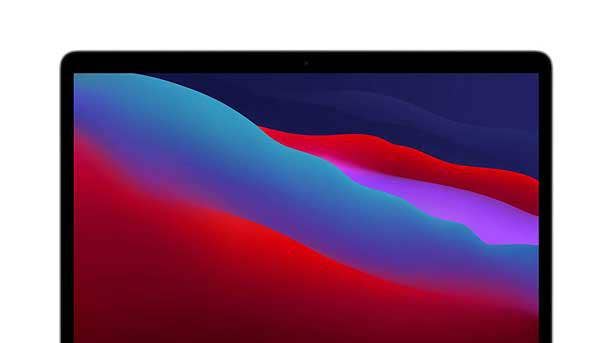
Performance
The 13-inch MacBook Pro is among the first devices to come equipped with Apple’s high-performance M1 processor. The M1 is an Arm-based chip featuring an eight-core CPU and an eight-core GPU. The eight-core CPU consists of four cores focused on offering strong performance for demanding tasks, along with four cores that enable battery efficiency for less-intensive tasks. Lenovo’s ThinkPad X1 Carbon is powered by quad-core, 11th-gen Intel Core processors. The notebook can be configured with a choice of four different processors—with two available Core i5 chip options and two available Core i7 options (up to the Core i7-1185G7).
Benchmark scores point to a performance advantage for the MacBook Pro with M1, even when it’s facing off with the top-tier X1 Carbon. Geekbench 5 scores for Intel’s Core i7-1185G7 and Apple’s M1 show the M1 coming out ahead in both single-core and multi-core benchmarks. The M1’s speed advantage should be most apparent on more-demanding, multi-core tasks, according to the Geekbench 5 results.
However, the ninth-gen X1 Carbon gets a performance boost from its option for including up to 32 GB of RAM. The notebook can be configured with 8 GB, 16 GB or 32 GB of RAM. The M1 MacBook Pro is offered with 8 GB or 16 GB of RAM.
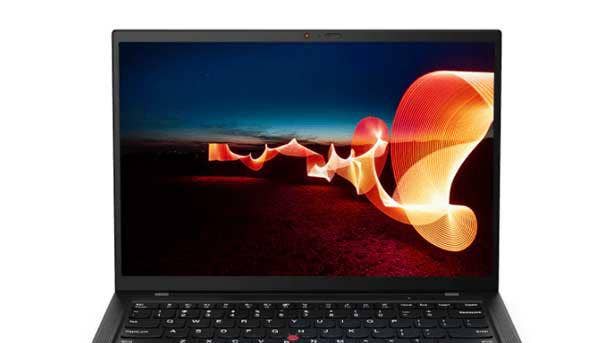
Battery Life and Collaboration
The new X1 Carbon includes a larger battery than the previous model, at 57 Whr, to enable battery life of up to 16 hours. While that’s an impressive figure, it’s still surpassed by the M1-powered MacBook Pro—with Apple promising up to 20 hours of battery life for the MacBook Pro with M1. That’s thanks in large part to the M1 itself, which includes four high-efficiency cores for conserving the battery.
With video and audio conferencing now a bigger focus for so many workers, Apple has outfitted the M1 MacBook Pro with several collaboration-friendly updates. Those include the addition of a “studio-quality” array of three mics, along with Apple’s latest camera image signal processor—which enables sharper images and “more detail in shadows and highlights on video calls”—for the notebook’s 720p FaceTime HD camera, according to the company. The MacBook Pro also offers stereo speakers with support for Dolby Atmos playback.
The X1 Carbon also offers a 720p webcam (with a built-in privacy shutter), four far-field mics and Dolby Atmos speakers. Meanwhile, the notebook adds support for Dolby Voice, which optimizes the performance of the notebook’s mics and speakers. Dolby Voice features include dynamic levelling, which automatically adapts to voices that are quieter or far away and provides noise suppression to limit background noises and echo.

Portability, Ports and Storage
The ninth-gen ThinkPad X1 Carbon is easily the winner on portability, with its weight of 2.49 pounds—making it a full half-pound lighter than the MacBook Pro with M1, which weighs in at 3 pounds. The two notebooks are nearly identical on thickness, however, with the X1 Carbon measuring 0.59 of an inch thick and the MacBook Pro measuring 0.61 of an inch thick.
In terms of ports, the X1 Carbon offers greater variety than the MacBook Pro with M1, which features two Thunderbolt / USB-C ports only. By contrast, the X1 Carbon comes with two USB-A ports, two USB-C ports, HDMI and nano-SIM. Thus, buyers of the X1 Carbon are much less likely to need to carry around dongles for their connector needs.
On storage, the MacBook Pro with M1 and X1 Carbon Gen 9 both offer 256 GB, 512 GB or 1 TB of storage—though the MacBook Pro also offers a fourth storage configuration option, for up to a whopping 2 TB of storage.

Price
Even with Apple’s reputation as a maker of highly priced devices, the MacBook Pro with M1 is still more affordable than even the base-model ThinkPad X1 Carbon Gen 9. The M1 MacBook Pro has a starting price of $1,299—while the latest X1 Carbon currently starts a little more than $100 higher at $1,414. And, it must be noted that this is pricing for the X1 Carbon model with the lowest-performance processor—the Intel Core i5-1135G7. Getting the model with the fastest available processor, the Core i7-1185G7, increases the price by $417—though part of the price increase is due to the automatic upgrading of the notebook to 16 GB of RAM. So, for that model of the X1 Carbon you’ll pay $1,826. By comparison, the M1-powered MacBook Pro with a comparable 16 GB of RAM is priced at $1,499—more than $300 cheaper than the X1 Carbon with that much RAM—and the MacBook Pro still sports a faster processor with the M1.
That X1 Carbon pricing is also for the model with an FHD+ non-touch display. Getting a touch display adds just $30 to the price, while getting either of the other two display options—one with the Privacy Guard screen, the other with UHD+ resolution—will add $224 to the price.