Dell XPS 13 Vs. Microsoft Surface Laptop 4: Which Is Best For You?
CRN compares the new XPS 13, featuring 11th-gen Intel processors, with the Surface Laptop 4, offering a choice of Intel or AMD processors.

Face Off
If the time has come to get a new laptop that’s going to be able to run Windows 11, two of your best Windows laptop choices in 2021 are Dell’s XPS 13 and Microsoft’s Surface Laptop 4. Both offer strong performance and battery life, an appealing design and a portable form factor. And both run Windows 10, and will meet the CPU requirements for installing Windows 11 when it debuts later this year.
But there are some major differences to note in this XPS 13 vs Surface Laptop 4 comparison. For one thing, on the CPU, Dell’s XPS 13 for 2021 comes with 11th-gen Intel Core processors, while Microsoft offers a choice of Intel or AMD Ryzen processors for the Surface Laptop 4 (which has some big implications for price, as you’ll see). Additionally, the XPS 13 stands out by offering one model with an OLED display and another with 4K resolution, while the Surface Laptop 4 actually has two different options for display size.
Which of these two Windows laptops is the best fit for you? In the following slides, the CRN Test Center compares the new Dell XPS 13 vs Microsoft’s Surface Laptop 4 (with Intel or AMD Ryzen CPUs) on price, features and specs.
Display
Besides considering the Intel vs AMD Ryzen CPU differences, buyers looking for a new Windows 10 (and soon to be Windows 11) laptop should take a close look at the differences on display with the Dell XPS 13 and Microsoft Surface Laptop 4. As mentioned, only the new XPS 13 offers an option for vibrant OLED display technology on its 13.4-inch screen. A second key difference is that the Surface Laptop 4 is actually offered in two display sizes—at 13.5 inches or 15 inches. In addition, both Surface Laptop 4 models come with touch screens, while not all of the XPS 13 display options feature a touch screen.
Speaking of display options for the new XPS 13, this laptop has a total of four to choose from. The top-of-the-line OLED XPS 13 features resolution of 3,456 x 2,160 and a touch screen, while there’s also an even higher-resolution model of the new XPS 13 that features 3,840 x 2,400 pixels on an LCD touch screen. The new XPS 13 can also come with a 1,920 x 1,200 display, available as a touch or non-touch screen. While not offered with OLED, the Surface Laptop 4 is still vivid and colorful thanks to its use of Microsoft’s PixelSense display technology. The Surface Laptop 4 falls in the middle of the XPS 13 options in terms of resolution, with resolution of 2,256 x 1,504 for the 13.5-model model’s display and 2,496 x 1,664 for the 15-inch model.
The XPS 13 also comes out ahead in terms of display brightness, with Dell reporting up to 500 nits of brightness for the laptop. Microsoft doesn’t disclose the brightness for the Surface Laptop 4 display, but it reportedly averages about 350 nits.

Processor and RAM
Both the XPS 13 and Surface Laptop 4 offer speedy performance. But which of the laptops is faster?
As mentioned, the Surface Laptop 4 can be configured with processors from AMD in addition to Intel CPUs, a major difference from the XPS 13. Notably, however, the AMD processor options are not from AMD’s latest Ryzen CPU lineup, the Ryzen 5000. Instead, the Surface Laptop 4 offers AMD Ryzen 4000 processors. The 15-inch Surface Book 4 AMD model comes with the Ryzen 7 4980U, while the 13.5-inch AMD model currently can be configured with the Ryzen 5 4680U.
For the Intel-powered Surface Laptop 4 models, the processors come from Intel’s 11th generation of Core i chips. Choices include the Intel Core i7-1185G7 for either size, with an additional option of Core i5-1135G7 for the 13.5-inch model.
Dell’s new XPS 13 also comes with 11th-gen Intel Core processors. Choices consist of the Intel Core i3-1115G4, Core i5-1135G7, Core i7-1165G7 or Core i7-1185G7. That means that, for the top-end Intel CPU configurations of the XPS 13 and Surface Book 4, the processors are identical and performance should be comparable. But the XPS 13 does get a speed advantage over the AMD-powered Surface Laptop 4 models, based upon recent benchmarks. For instance, Geekbench 5 scores for the Core i5-1135G7 and Ryzen 5 4600U show the Core i7 winning out both in single-core and multi-core tests. The performance advantage should most noticeable on more-demanding, multi-core tasks, according to the Geekbench 5 results.
Both the XPS 13 and Surface Laptop 4 offer a further performance boost with up to 32 GB of RAM available. Other configuration options are for 8 GB or 16 GB of RAM.

Portability, Design and Ports
The small all-around size of the latest XPS 13 is something Dell has been touting for the notebook, with company promoting the notebook as being “stunningly small.” But there’s truth to the claims: The XPS 13 has a volume of just 52.8 cubic inches--making it about 13-percent smaller all-around than the Surface Laptop 4 (13.5-inch), which has a volume of about 60.7 cubic inches. The XPS 13 is also a bit lighter with a starting weight of 2.64 pounds (for the non-touch model), versus a starting weight of 2.79 pounds on the 13.5-inch Surface Laptop 4. Not surprisingly, the 15-inch Surface Laptop 4 is significantly heavier at 3.4 pounds. However, with a thickness of 0.58 of an inch, the XPS 13 is identical to the 15-inch Surface Laptop 4 and virtually identical to the 13.5-inch model, which measures 0.57 of an inch thick.
A key part of the compact form factor for the XPS 13 comes from its use of slim bezels around the display. The notebook offers a 91.5-percent screen-to-body ratio, according to Dell. The screen-to-body ratio for the 13.5-inch Surface Laptop 4 has been reported at about 79 percent.
Other design considerations for the potential buyer include the fact that both notebooks are available in two colors. The Surface Laptop 4 is offered in platinum or “ice blue,” while the XPS 13 is offered with either a platinum silver exterior and black interior, or a “frost” exterior and white interior.
On ports, the XPS 13 only offers two USB-C / Thunderbolt ports. The Surface Laptop 4 is only slightly better in terms of variety; while still only offering two ports in total, one is USB-C and the other is USB-A.
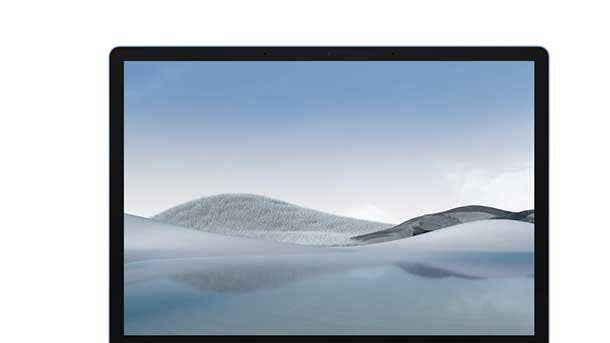
Collaboration and Battery Life
In terms of collaboration features, Dell is offering a Widescreen HD (720p) webcam that only takes up 2.25mm of space, enabling the inclusion of the webcam at the top of the display even with the slim-bezel design. The laptop also includes a “studio” microphone array, featuring dual mics, along with a speaker system offering stereo 2.5W speakers that are “professionally tuned” with Waves MaxxAudio Pro technology, according to Dell.
Microsoft says it has upgraded the Surface Laptop 4 with a front-facing HD webcam, offering “incredible low-light capability.” The laptop also includes a “studio” microphone array, featuring dual mics, along with a speaker system that uses Dolby Atmos technology.
On battery life, Microsoft is promising up to 19 hours of usage for the Surface Laptop 4—for the 13.5-inch, AMD-powered model. The 15-inch model with AMD processors will offer up to 17.5 hours of battery life, while the Intel-powered models will fare a bit worse—up to 17 hours for the 13.5-inch model and up to 16.5 hours of battery life for the 15-inch model, according to Microsoft.
By comparison, the XPS 13 (with 1,920 x 1,200 resolution) offers a respectable—but not as lengthy—battery life promise, with the notebook capable of providing up to 14 hours and 11 minutes of streaming video on a charge. If you opt for the 4K model of the XPS 13, battery life drops to a maximum of 8 hours and 12 minutes, according to Dell.

Price
As alluded to earlier, opting for the AMD-powered models of Microsoft’s Surface Laptop 4 will offer a pricing advantage compared to buying the Intel models of the laptop. The 13.5-inch Surface Laptop 4 with AMD offers a starting price of $999.99. That price gets you the AMD Ryzen 5 chip and 8 GB of RAM. The starting price for Dell’s latest XPS 13 (with Intel Core i3) is currently $50 cheaper—at $949.
However, for the 13.5-inch Surface Laptop 4 with Intel (Core i5), the starting price goes up to $1,299.99. Though it’s worth noting that this pricing does get you double the storage, at 512 GB.
Meanwhile, at the same price point, you can get the 15-inch Surface Laptop 4 with AMD. That model starts at $1,299.99, with the AMD Ryzen 7 processor and 256 GB of storage. The 15-inch Surface Laptop 4 with Intel starts at $1,799.99, and this gets you a higher-performance Intel chip, the Core i7, along with 512 GB of storage.
The $949 pricing for the XPS 13 includes the FHD+ non-touch display. To get the XPS 13 with an FHD+ touch screen will add $100 to the price, while opting for the 4K display will add $400 to the price. Currently, Dell is listing the model with the OLED display at $1,649.99, though that price also gets you 16 GB of RAM, 512 GB of storage and the top-end Core i7 chip.