Face Off: Apple MacBook Air (M1) Vs. Dell XPS 13
The CRN Test Center compares the MacBook Air featuring the Apple M1 chip with Dell’s latest update to the XPS 13.

Head-To-Head
Thanks to the M1 chip, Apple’s growth streak for the Mac line continues. Mac sales have surged during Apple’s past three quarters, and the M1-powered MacBook Air is no doubt helping to drive the strong demand. Designed by Apple using Arm architecture, the M1 chip offers benefits including high performance and longer battery life (it also helps to keep the MacBook Air price down). Meanwhile, over in the Windows 10 world—soon to be Windows 11—Dell’s popular XPS 13 has received an update for 2021 that should make it an alternative to the MacBook Air that’s worth considering. For the processor, Dell’s newest XPS 13 comes with 11th-gen Intel Core processors along with options for OLED or 4K displays. Both the newest MacBook Air and XPS 13 thus offer powerful CPUs for enabling productivity along with aesthetically pleasing designs. Which of the two powerful-but-pretty laptops is the better fit for you? In the following slides, we compare the new Apple MacBook Air (M1) vs Dell’s XPS 13 for 2021 on specs and price.
Display
Besides considering the Apple M1 vs Intel CPU differences, buyers looking for a new laptop should check out the differences on display with the MacBook Air and XPS 13. As mentioned, the new XPS 13 offers an option for vibrant OLED display technology or ultra-sharp 4K resolution on its 13.4-inch screen. While sporting Apple’s famous Retina display technology, the MacBook Air does not have options for resolution that high or OLED technology on the display—or a touch screen, either, as some XPS 13 configurations do offer.
For the latest XPS 13, there are a total of four to choose from. The top-of-the-line OLED XPS 13 features resolution of 3,456 x 2,160 and a touch screen, while there’s also an even higher-resolution model with 4K (3,840 x 2,400) pixels on an LCD touch screen. The XPS 13 for 2021 can also come with a 1,920 x 1,200 display, available as a touch or non-touch screen.
As mentioned, while the MacBook Air doesn’t offer OLED or a touch screen option, the notebook’s Retina display technology promises top-notch picture quality for the notebook. Apple has also introduced support for P3 wide color on the MacBook Air—which provides “an even more vibrant, true-to-life Retina display,” the company said. The resolution for the M1 MacBook Air falls in between the options on the XPS 13, at 2,560 x 1,600.
The XPS 13 also comes out ahead in terms of display brightness, with up to 500 nits of brightness available for the laptop. That’s above the 400 nits of brightness reported by Apple for the M1 MacBook Air.

Portability, Design and Ports
The XPS 13 does have one other advantage related to the display. Thanks to its use of slim bezels around the display, the notebook offers a 91.5-percent screen-to-body ratio as well as a compact form factor overall. The screen-to-body ratio for the M1 MacBook Air has been reported at about 69.5 percent, as a result of having thicker bezels around the display.
The XPS 13 is also a lighter with a starting weight of 2.64 pounds (for the non-touch model), versus a starting weight of 2.8 pounds on the MacBook Air. In terms of thickness, the XPS 13 is a bit thinner at 0.58 of an inch, while the MacBook Air measures 0.63 of an inch thick.
In terms of materials, both notebooks are made from aluminum. The MacBook Air is available in three colors—gold, silver or space gray—while the XPS 13 is offered with either a platinum silver exterior and black interior, or a “frost” exterior and white interior.
Both the XPS 13 and MacBook Air only offer two ports—and both are USB-C / Thunderbolt. With either laptop, that means getting used to owning dongles for converting from USB-C to other connector needs, such as USB-A or HDMI.

Processor and RAM
Apple’s MacBook Air is among the first devices to come equipped with the company’s speedy, Arm-based M1 processor. For the MacBook Air, there are two options for the M1—a version that has a seven-core GPU or a variant with an eight-core GPU. Both versions have an eight-core CPU.
As mentioned, Dell’s new XPS 13 comes with 11th-gen Intel Core processors. Choices include the Intel Core i3, i5 and i7—up to the Core i7-1185G7, a quad-core chip.
How does the XPS 13 compare on performance to the M1-powered MacBook Air? Recent benchmark scores suggest a speed advantage for the MacBook Air with M1, even when it’s up against the fastest XPS 13. Geekbench 5 scores for the M1 and Core i7-1185G7 show the M1 winning out both in single-core and multi-core tests. The M1’s performance advantage should most noticeable on more-demanding, multi-core tasks, according to the Geekbench 5 results.
The XPS 13 does have greater choices for RAM, however, with a higher configuration of 32 GB of RAM available. New XPS 13 models are also being offered with 8 GB or 16 GB of RAM. The MacBook Air with M1 can only be configured with 8 GB or 16 GB of RAM.
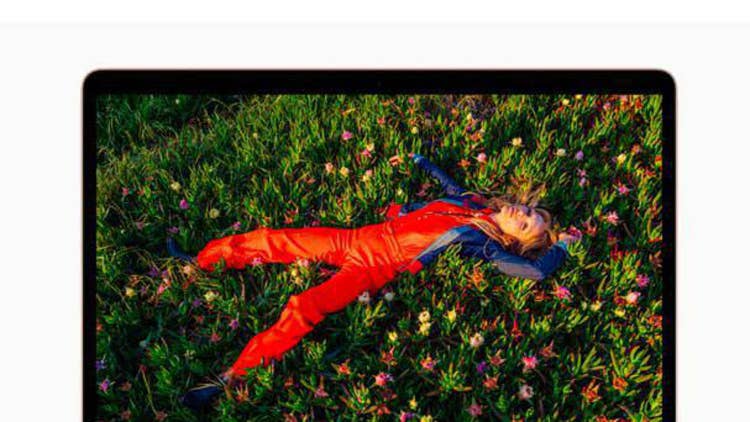
Battery Life, Collaboration and Ports
Both the MacBook Air with M1 and the XPS 13 offer strong battery life—though the MacBook Air comes out well ahead. Apple promises 18 hours of battery life on the M1-powered MacBook Air (and the notebook doesn’t have a fan, either). By comparison, the XPS 13 (with 1,920 x 1,200 resolution) offers a respectable—but not as lengthy—battery life promise, with the notebook capable of providing up to 14 hours and 11 minutes of streaming video on a charge. If you opt for the 4K model of the XPS 13, battery life drops to a maximum of 8 hours and 12 minutes, according to Dell. The XPS 13 also does require a fan.
On collaboration, the MacBook Air with M1 adds Apple’s latest image signal processor. That enhances the image quality on the 720p FaceTime HD webcam, “with better noise reduction, greater dynamic range, and improved auto white balance and ML-enhanced face detection so users look their best during video calls,” Apple says. The MacBook Air also features stereo speakers with Dolby Atmos support and three mics with “directional beamforming” for improved quality.
Dell, meanwhile, is offering a Widescreen HD (720p) webcam that only takes up 2.25mm of space, enabling the inclusion of the webcam at the top of the display even with the slim-bezel design. The laptop also includes a “studio” microphone array, featuring dual mics, along with a speaker system offering stereo 2.5W speakers that are “professionally tuned” with Waves MaxxAudio Pro technology, according to Dell.

Price
Apple’s MacBook Air comes out as the more affordable laptop in this comparison. The starting price for the MacBook Air is $899, making it $120 cheaper than the current starting price of $1,020 for the XPS 13 (with Intel Core i3). However, for that XPS 13 price, you’ll also be getting the slowest model. The XPS 13 with the Core i7-1185G7 processor will be most comparable to the MacBook Air with M1 on performance (though it still doesn’t quite match the M1 on speed). To get the XPS 13 with that Intel chip, you’ll need to pay $1,310. Though there’s still another caveat, which is that this configuration automatically gives you 16 GB of RAM. To get a MacBook Air with 16 GB of RAM, it will cost you $1,079—meaning that for models with the most comparable CPU and RAM, the XPS 13 still comes out to being $231 more expensive.
Additionally, it’s worth noting that this starting pricing for the XPS 13 includes the FHD+ non-touch display. To get the XPS 13 with an FHD+ touch screen will add $100 to the price, while opting for the 4K display will add $400 to the price. Currently, Dell is listing the model with the OLED display at $1,649.99, though that price also gets you 16 GB of RAM, 512 GB of storage and the top-end Core i7 chip.