How We Built the 'Ultimate PC'
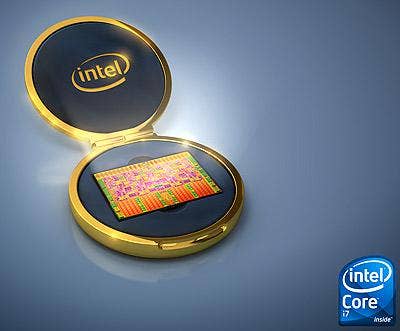
The Test Center's quest to build the "Ultimate PC" achieved this: the highest-performing computer ever to power up in our lab, but with a much lower price tag than previous Ultimate PCs. Here's how we built it.
The CPU
When Intel released its Core i7 Nehalem processor earlier this year, performance testing showed it was the most powerful CPU of any kind the Test Center had ever seen. Designing a system around the Core i7 965 Extreme, at 3.2 GHz, seemed a good way to start.
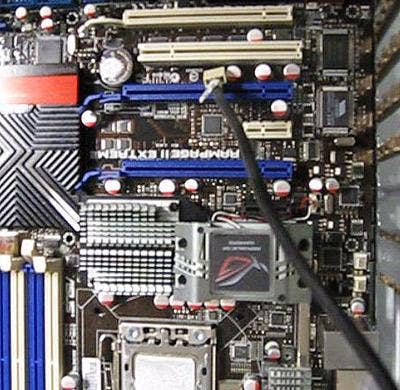
Between the CPU we wanted and the graphics configuration we desired (more on that in a minute), the best motherboard -- and the one that could support our ultimate configuration -- was Asus' Rampage II Extreme. It provided a nice foundation for the rest of the PC.

Nvidia's three-way, SLI configuration for graphics was something we wanted to see at work for ourselves. We chose three EVGA-built Nvidia GeForce GTX280 cards for the Ultimate PC. The sheer size of the cards, especially in a three-way configuration, made building the PC trickier than usual.

With only a few PC chassis certified to work with the Nvidia 3-way SLI configuration, our first choice was the Cooler Master HAF 932. However, even though it had been certified at the time we started building the Ultimate PC, we soon found out that it could only fit the graphic cards if we took out a screwdriver and modified the chassis itself. This method worked, but we opted to try another chassis that didn't need modification.

The case that did fit with the graphics configuration was the Thermaltake Armor+, which had the added benefit of a slide-out tray for the motherboard -- a feature that made assembling part of it a little easier.
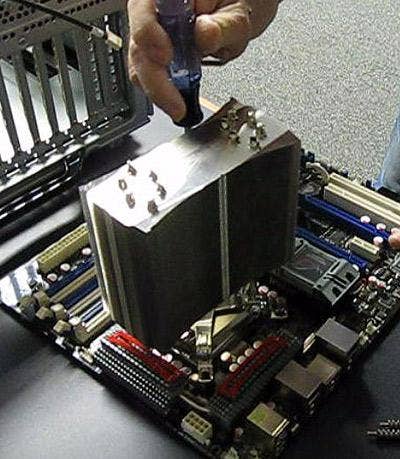
By itself, the ThermalRight Ultra-120 eXtreme 1366RT heat sink looks like a miniature Hilton hotel. Its weight, 3 pounds, 14 ounces, is heavier than several notebook PCs we've reviewed recently. But, in the end, its engineering and combination with the board and the CPU led to a PC that produced very nice thermals for a system with extreme performance.
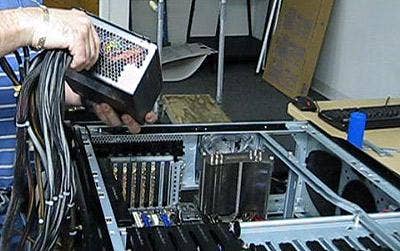
The PC Power and Cooling T12M power supply, which is certified to work with the Nvidia tri-SLI configuration, provides 1200 watts -- and this PC needed that juice to run like we wanted it to.

The EVGA/Nvidia cards are each a little bigger than a VHS tape. Fitting them into a desktop configuration took every centimeter of space the chassis could provide.
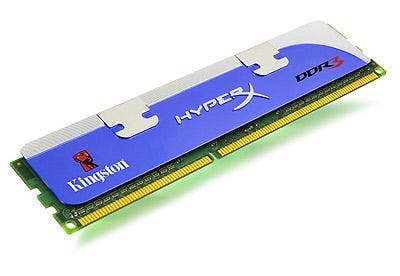
We opted for three, 1 GB DDR-3 modules from Kingston; although the board would support a greater amount of memory, physically, as DDR-3 modules were only available to us in 1 GB. In addition, the CPU did have specific voltage specifications that this memory met. Considering the CPU and graphics, it was plenty of memory for this system.

To help make the system boot faster, we chose the Intel X25-M SSD, with 80 GB of storage, on which to mount the operating system. The SSD also boosted the total bill of materials at the end, as it's now priced at $625.

To accompany the SSD, we included the Western Digital Velociraptor hard disk drive -- which maintains an RPM of 10,000 -- for high speed as well as its 300-GB capacity.

Some will be disappointed that the Ultimate PC was built without a floppy drive. We chose, instead, to use a standard, $30, Toshiba-Samsung CD-DVD RW drive -- but to combine it with an LG GBW-H20 Blu-ray drive, which both reads and writes to Blu-ray discs.

Both the Test Center lab, where we designed the system, and the room at the Pacific Palms Resort in City of Industry, Calif., where we publicly demonstrated the system, didn't exactly need a sound system to fill Central Park. But we did want a high-quality sound system and opted for the Altec Lansing Expressionist Bass -- which provided crisp, robust sound and integrated well with the entirety of the Ultimate PC.

Shipping and budget issues kept us from going for an 82-inch LCD for the Ultimate PC, so we went with a dual-monitor configuration of two of NEC's LCD 3090WQXi displays -- at 30 inches a piece. We're hoping video tiling issues with the graphics and other components -- which prevented us from using both displays as a single display for video -- can be overcome by the time we put together the 2009 Ultimate PC.
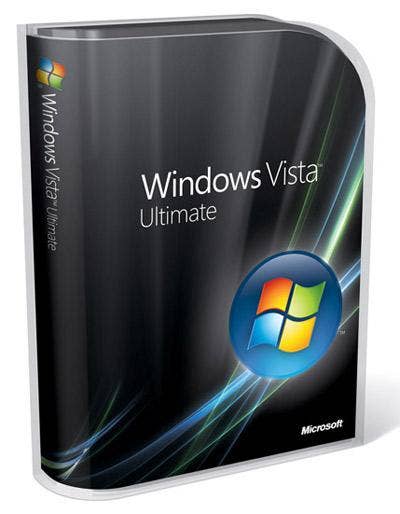
We opted for the 32-bit version of Windows Vista Ultimate. Though many complaints remain about Vista, its 32-bit version supports the greatest array of new games, multimedia, productivity and other applications (and drivers) of any available OS today. Next year we'll consider alternatives, including possibly Windows 7 or Linux.
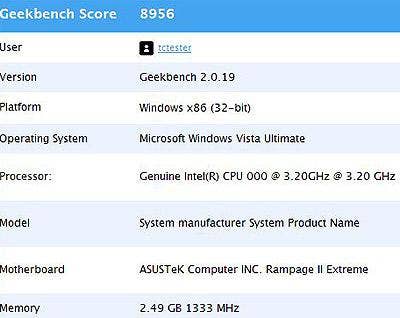
No overclocking necessary. Without even pushing it beyond the 3.2 GHz clockspeed that the Core i7 965 Extreme provided, the Ultimate PC broke all of the Test Center's records for performance -- including even the performance of blade servers we've reviewed this year. The total bill-of-materials price tag, including the dual-monitor display, came to just over $8,700. It's the first time we've built an Ultimate PC for less than $10,000 in material and component costs, at much greater performance than ever before.