Android Security: 20 Apps To Make Your Android Device Less Vulnerable

Securing Android
From firewalls to on-device encryption, developers are stepping forward to provide apps for the Android platform aimed at making devices more secure and giving users more control.
Whether it's blocking spam text messages or scanning for viruses, here are 20 apps that can make your Android device less vulnerable to threats.
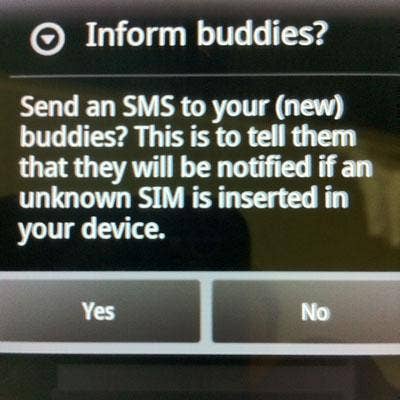
McAfee Wave Secure
McAfee’s WaveSecure app, which is downloadable as a free trial app via the Android Market, aims to alert your contacts immediately should your device fall into the wrong hands -- so those contacts can protect themselves or know if an imposter is phishing them for information or data.
WaveSecure also allows you to control a device remotely via a WaveSecure Web site. With registration comes a username and pin number to access information.
You can inform everyone on your contact list that your device is registered with WaveSecure; if the device is compromised with an unauthorized SIM, for example, WaveSecure will send out a notification to those contacts. It protects not only the phone’s owner but contacts as well.
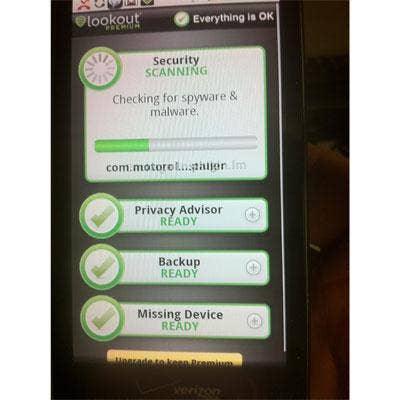
Lookout
Lookout's eponymous security app is a free and simple download from the Android Market onto a device.
It is easy to set up, navigate and use. While it’s kind of sad that even your phone could need antivirus software, Lookout does its best to take the sting out of it.
A device scan will check for spyware and malware, and the app provides a "Privacy Advisor" that will let a user know what tracking software is on a device.

AVG Antivirus for Android
We installed AVG Antivirus for Android on a Droid X, and got going in a snap. AVG will scan for malware and vulnerabilities just like a PC-based antivirus application.
We liked AVG, too, for the details it provided after every scan. For example, after an initial scan, the app told us we had 176 installed apps, 1,375 activity screens, 112 content providers, 243 receivers and 233 services. This a free Android app, but -- and we seldom say this about software we evaluate -- it served up advertising in the app itself. That struck us as odd and un-enterprise-like.
AVG is a solid, quick fix for security needs for devices on the Android platform.

History Cleaner
This is a neat app to have on board, and serves as a sort of smartphone equivalent of a paper shredder: History Cleaner for Android.
This is a free app from the Android Market. It downloaded and installed in about a minute. History Cleaner will wipe the cache of all apps on a Android device, delete browser history and phone lists like ’frequently called,’ ’missed calls,’ and SMS messages that are sent and received (A certain pro golfer may have wished he had History Cleaner on his phone last year).
This app gives you the option of checking boxes for each category of data that you’d like removed from the phone, and then it’s as simple as hitting a button that says, ’Clean Selected.’ Then poof! All the data you want gone is gone. We gave this thing a try and within 15 seconds the device was clean.

Trend Micro Mobile Security
We also examined Trend Micro's Mobile Security. The full app is $3.99, but a 30-day trial is free. Mobile Security, unlike Lookout, provides call and SMS filtering and blocks unwanted calls or messages. A realtime scan zeros in on malware on a device, and Mobile Security appears to scan files just as an antivirus application would scan a Windows PC -- although on our Android phone it was a lot quicker and provided much less granular detail on the results.
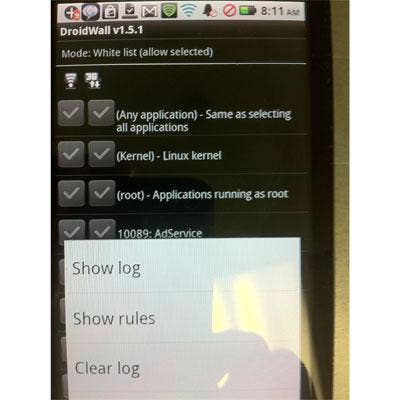
DroidWall
DroidWall is a firewall for your Android device, and provides the ability to prevent some apps from accessing the Internet via either WiFi or 3G. This can come in handy for those who don’t want individual apps open and running and connecting to the broader network by themselves (as some apps do.)
For the free DroidWall to work, though, it needs root access to the device – and that’s not something all manufacturers provide out of the box, so it may not be for all devices.

Bluetooth Firewall
A 99-cent app from a company called Fruit Mobile, Bluetooth Firewall gives you more control over your Android-connected Bluetooth devices than you may have thought imaginable.
From providing alerts for everything from when Bluetooth connectivity is turned on, to when someone from the outside is trying to connect to your device by using a rogue Bluetooth device, this firewall app also allows push-button adding of ’trusted’ devices to white list their access to the Android smart phone or tablet.
This is an app that can offer much more peace of mind that you can find in other venues for 99 cents.
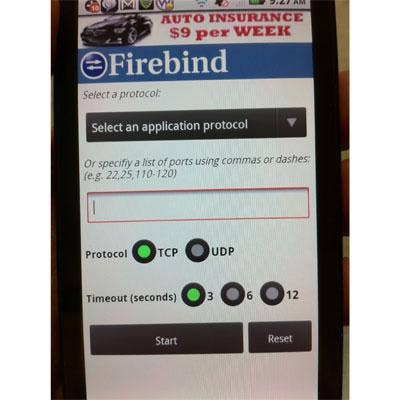
Firebind
This is a free Bluetooth firewall app (it runs in-app advertising) but provides the basic functionality needed to keep an Android device locked down against Bluetooth-based intruders.
Default settings for Firebind will alert on all basic activity involving Bluetooth communications -- when it’s turned on, when apps begin using it, when outside Bluetooth devices attempt to pair or do pair with the Android device. It also allows for devices and apps to be white-listed.
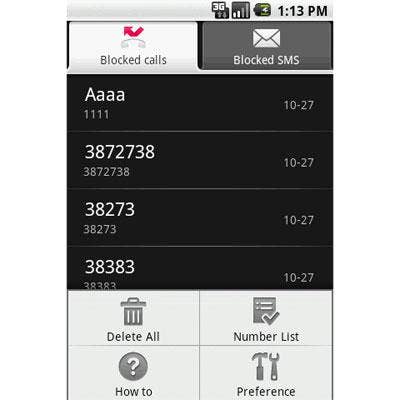
Gblocker
It happens: your cell phone rings, it’s a number you don’t recognize but you’re waiting for a call so you push the button. And then a person with a language you don’t recognize, or a pre-recorded message begins to speak. Worse yet, it could be a voice-phishing attempt.
Gblocker aims to stop those unwanted calls cold. This app also allows for SMS messages to be filtered and blocked, which is a nifty function to keep handy should spammers or phishers seek out your Android device via text message.
Gblocker is priced at $5.62 through the Android Market, but also provides a free, 48-hour trial.
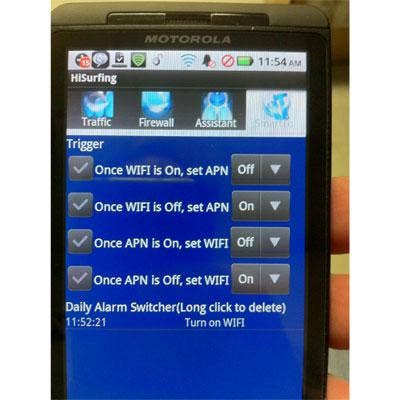
HiSurfing
HiSurfing is one of the easiest-to-deploy security apps for protecting an Android device against intrusions.
A free download from the Android Market (it does display in-app advertising), HiSurfing provides very granular – but to easy-to-navigate – controls for WiFi, GPRS and NET-WAP communication. It also provides app-by-app firewalling controls, control-by-control automation, and a SmartTools feature that allows WiFi rules to be easily automated.
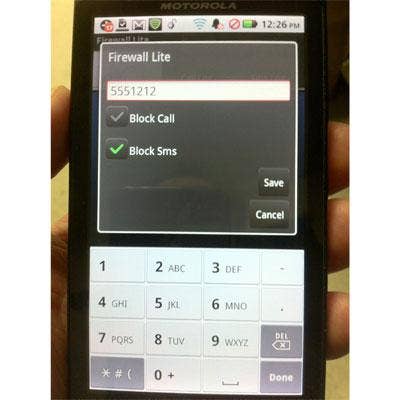
Firewall Lite
Firewall Lite is one of several call-blocking and SMS-blocking utilities that are available for Android devices, and it’s perhaps the simplest and most straightforward. Simply download and install the app from the Android Market (it’s free), hit the menu button, and add phone numbers you never want to see on your caller ID or text messaging app.
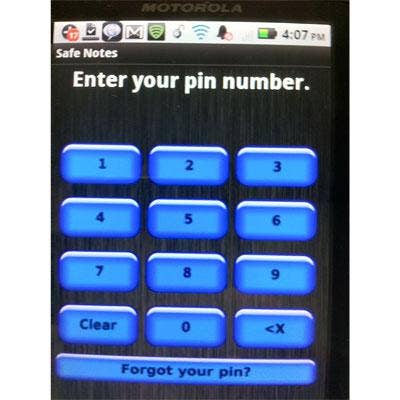
Safe Notes
Safe Notes is truly an example of simplicity in action.
To protect text notes that you don’t want falling into the wrong hands, simply download and install the free Safe Notes app, set a PIN number in the settings, and you can take notes to your heart’s content without the fear that those notes will be unprotected should your Android device fall into the wrong hands.

Stealth Gallery
For 99 cents, you can download Stealth Gallery from the Android Market and, immediately, encrypt photos on your Android device. This app allows you to begin, in effect, hiding images within a matter of minutes by creating a password (which can be re-set via email if lost); Stealth Gallery then places photos that you choose to hide into separate, password-protected folders.
A word of advice: If you’re going to use this app, you should consider setting your password-recovery e-mail to an account that is not on your phone, for somewhat obvious reasons.
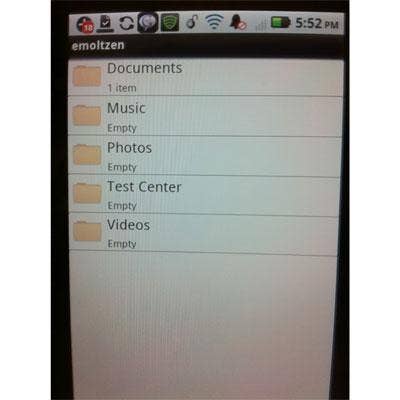
Wuala
LaCie, the maker of HDD-based storage products, also operates a cloud-based storage service called Wuala. The company has tailored this service to the Android platform in what appears to be a nifty way.
The Wuala Android app integrates with the cloud-based service, to share files easily between desktop and device. However, when used with just the Android device itself, Wuala will encrypt files directly on the device itself. Passwords are not transmitted in the process.
The app is free, as is 1 GB of Wuala’s cloud-based service, which offers subscription fees that scale up according to how much more storage capacity you might seek.
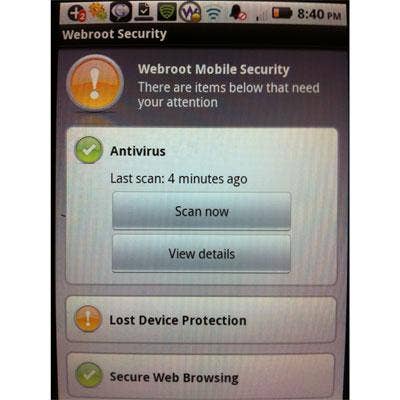
Webroot Mobile Security
Webroot has been around a while, and has a well-known reputation for providing security in the desktop and Windows worlds. It now offers a free version of Webroot Mobile Security on the Android platform (there is also a pay version for $14.00 from the Android Market.)
We looked at the free version, and found it’s a solid app that scans new apps for malware during installation, scans files for malware, allows for scheduled scanning and even manages ’ignored threats.’ It’s easy to navigate, easy to use and comes from well-known name in security. What more could you want?
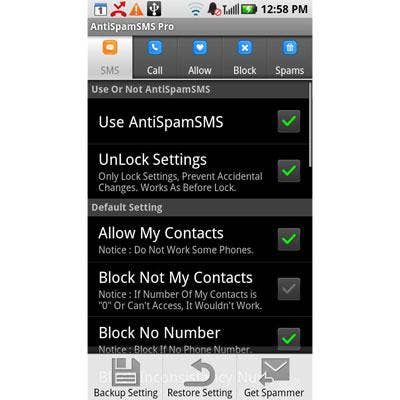
AntiSpamSMS
AntiSpamSMS is a free app available from the Android Market (that serves in-app ads), and it allows you to block unwanted calls or text messages in a snap.
With both white-listing and black-listing capabilities, AntiSpamSMS is a simple way to filter out unwanted communications while allowing those on your contact list to get through. If English is your primary language, the navigation of the app may be a little perplexing because it is rife with grammatical errors. As a call- and SMS-filtering app, it does seem to work, though.

Norton Mobile Security (Beta)
This is one of the better all-in-one Android security apps, providing functions for anti-theft (with remote locate, remote lock and remote wipe), anti-malware scanning, call & SMS blocking and Web protection.
We downloaded and tried out the beta, and were left impressed by the wide array of options. In particular, we liked that Norton provides an option to scan the Android device’s SD card for malware -- a potentially valuable feature that could wind up protecting PCs as well as Android devices. The beta is free.
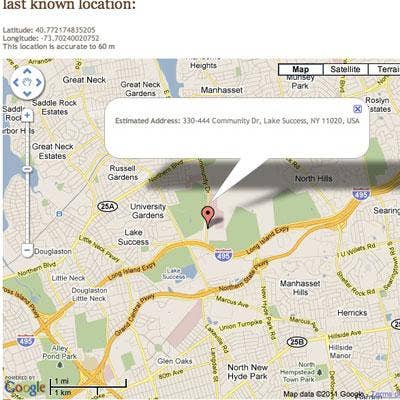
AntiDroidTheft
Also known as Anti DT, this app does one thing and it does it for free: it locates your Android device in the event it is lost or stolen.
Here’s how it works: you download the app from the Android Market and have it installed; to activate you need to create a password and feed it your e-mail address. Once activated, if you lose the device you need only go to the AntiDroidTheft.com Website, hit a recovery button, and within 30 minutes it will let you know if the phone is located. (The phone needs to be turned on and capable of being located via GPS or IP.)
It doesn’t work as quickly as, say, MobileMe’s iPhone location function (which is part of a $99 per year subscription), but it’s free and it works.
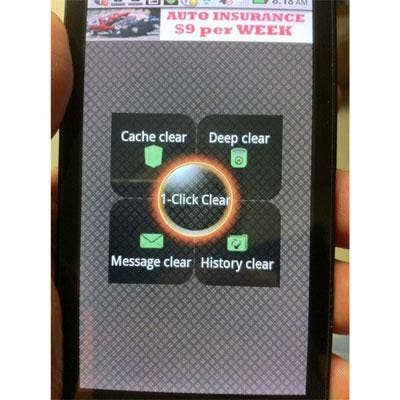
1-Click Clear
This is an app that does what it says: With one click of a button it clears your messages, Web browsing history, cache, and useless files on your Android device.
It is a free app (which serves in-app advertising), and when we tested it, it scanned and deleted about 6 MB worth of messages, cache files and call and SMS history on the device in about 10 seconds. A few spelling and grammatical errors throughout the app’s navigation made us a little edgy about using it, but it did appear to get the job done with no mess or fuss.
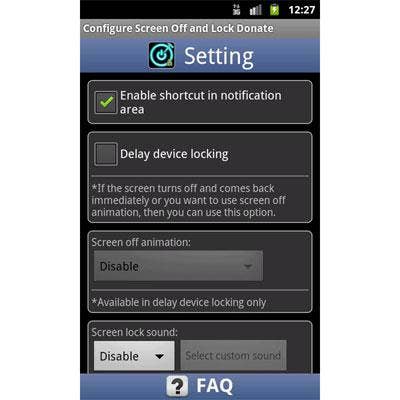
Screen Off and Lock
Some apps don’t exactly scream out ’rocket science,’ and Screen Off and Lock would fit into that category. But it’s a neat, simple way to shut a device down quickly, and lock it, when you’re in a pinch.
(It also has a neat feature that allows you to make the screen turn to static as it’s shutting off, just like an ’old time TV.’) The icon can also be dragged and dropped into the bottom navigation bar on some Android devices. It’s a free app that accepts donations via PayPal.