10 Protective Security Apps For Tablets

BlackBerry's Crack At An Ultrasecure Tablet
BlackBerry's announcement that it was creating an ultrasecure version of Galaxy Tab S 10.5, in conjunction with Samsung and IBM, drew cheers from partners who saw the move as a way to attract enterprise clients in a struggling tablet market.
However, partners noted that the one drawback behind the new tablet, called the SecuTablet, is its steep price, which is $2,380, according to BlackBerry.
The app stores for Android and Apple are stacked with security apps aimed at safeguarding data on user devices. Following are 10 apps that reflect an alternative, cheaper way to secure data on tablets.

10. Avast Mobile Security
The Avast Mobile Security app offers a bevy of antitheft controls and data-protection measures, including app locks, incoming call filters and remote wipe-and-lock tools.
The app, which operates on Android tablets and iPads, in addition to smartphones, offers a variety of tools for securing data, including Avast SecureLine, which encrypts online communications to protect privacy; Avast Mobile Backup, which allows users to save contacts and call logs if their devices are compromised; and Avast Anti-Theft, which offers recovery options for lost or stolen devices.
The premium version of Avast mobile security offers options to lock stolen devices and take a picture of the thief, as well as detect which apps use ads and provide full details of their tracking systems. The Avast Mobile Security app is free.
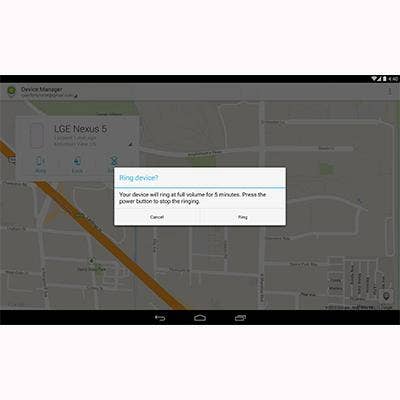
9. Android Device Manager
Android Device Manager is a Google app that allows users to secure their devices remotely, including tablets.
The management app allows users to remotely track their devices and cause them to ring, completely wipe the devices, and change the lock code. It's a helpful app for handling compromised devices that are linked into a company's network.
The app is free and works on Android devices, including smartphones and tablets.

8. Find My iPhone
While Android tablets have the Android Device Manager, Apple-related devices have the Find My iPhone tool, which operates similarly on an Apple platform.
If the user's iPad goes missing, Find My iPhone tracks its location utilizing a map. Like Android's tool, Find My iPhone also allows users to lock their devices and send it a message with a contact number, as well as activate the lock to secure the device and remotely erase all content on the tablet.
Find My iPhone is free and can be downloaded in the Apple App Store.

7. Lookout Security & Antivirus
The Lookout Security & Antivirus app offers protection against phone and tablet mobile threats and theft.
The free version of the app features security and antivirus measures through app scanning to protect from viruses and spyware on user devices. In addition, the app contains a tool to locate missing devices and set off an alarm, as well as back up copies of Google contacts.
Lookout Security & Antivirus' premium version includes extended features for users, such as theft alerts, safe browsing to block from dangerous URLs, and even more remote lock-and-wipe tools. While the normal version of the app is free, the app's premium version costs $3.

6. AppLock
AppLock is an app protector for Android-based tablets and smartphones that safeguards mobile devices to protect data on apps, messages and pictures.
The free version of AppLock protects installed apps using passwords (such as PIN or Words), detects and takes pictures of intruders who may have stolen the devices, and sets individual, multiple passwords for each app. In addition, the app offers other features, such as locking incoming calls and outgoing calls.
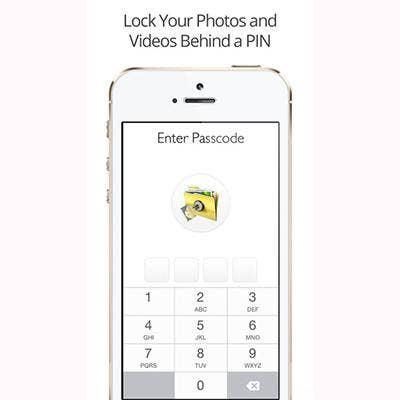
5. Private Photo Vault
Private Photo Vault is an app that hides photos and videos on Apple tablet products. The app allows users to create and email photo albums within the app, as well as import and export photos from the app.
However, in addition to photos, Private Photo Vault also allows users to browse the Internet privately and download photos from the Internet directly to the app. All photos stored in the app are only stored on the device and never uploaded to Private Photo Vault's servers, according to the company.
This free app works on the iPad and requires iOS 6.0 or later.
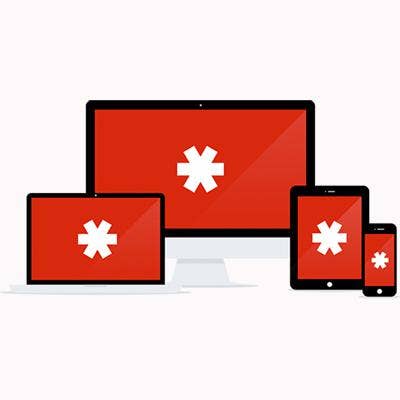
4. LastPass
LastPass offers safeguarding tools to protect personal data on tablets, both for consumers and the enterprise. The app utilizes AES 265-bit encryption and PBKDF2 encryption keys to allow users to manage their passwords in a protected setting.
LastPass addresses the issue of data breaches by automating log-in with stored credentials for websites, as well as deploying automated breach alerts and giving the option of multifactor authentication. For enterprise users, LastPass allows security and management of passwords for multiple employees.
While the normal version of LastPass is free, the premium version is billed annually at a cost of $12 per year. Meanwhile, for enterprise clients the app's price depends on the number of users. The annual price per user with businesses of one to 100 users is $24, while the annual price per user for businesses of 1,001 or more is $18.
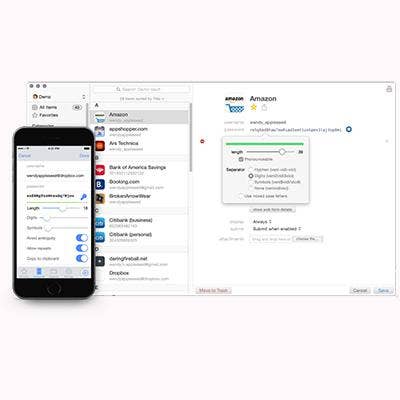
3. 1Password
1Password provides security for all accounts to keep sensitive data encrypted and secure on Apple devices, including smartphones and tablets.
The app allows users to store their passwords, credit-card and personal information, as well as passport information, in a secure, encrypted environment. 1Password also enables secured sharing methods by creating additional vaults within the app's platform.
1Password costs $9.99 from the iOS App Store.

2. AVG AntiVirus Security
AVG Mobile's tablet security app is for Android tablet devices and protects users from viruses, malware and spyware. The app scans other apps, settings and files for malware, enables users to find their lost or stolen tablets via Google Maps, and locks devices to protect user privacy.
In addition, AVG's security app lets users wipe their contacts, text messages, photos, browser history and restore their devices to factory settings if the tablet becomes compromised.
The app is free on tablets and utilizes mobile security software for Android.
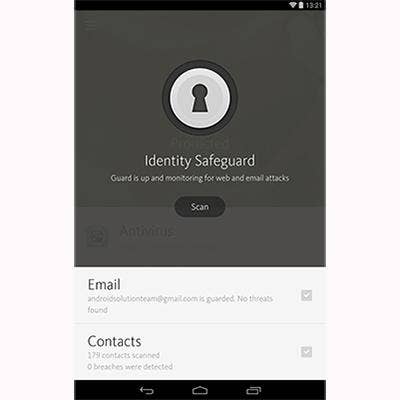
1. Avira AntiVirus Security
Avira's security app allows users with the Android tablet to keep their mobile devices malware-free and protected from theft.
The app helps users track the device's location on a map, check whether users' emails have been hacked, notify contacts if there has been an email hack, and block or unblock calls and SMS' from any number. In addition, the app allows users to blacklist unwanted contacts and manage up to five devices from the web console.
The app is free and is supported on HTC, LG, Motorola, Samsung, and Sony smartphones and tablets.