Review: Zero-Config Storage Arrays from Drobo, Exablox

Storage Week 2014
Welcome to Storage Week 2014, the CRN Test Center's second annual weeklong look at the latest storage solutions for consumers, SMB and enterprise customers. In this slide show, we cover two of the industry's newest storage devices, each with its own special and unique capabilities aimed at a specific set of customers and use cases.

Exablox OneBlox
The rack-sized Exablox OneBlox is an eight-bay NAS array employing CIFS and SMB file systems and a maximum capacity of 48 TB. The 3.5-inch hot-swap bays in the company's flagship array accept any combination of SAS or SATA spinning or solid-state drives without the use of drive trays or caddies. When more storage is needed, a solution provider can simply slide in any commodity drive that's handy or quickly provision one to the site for the customer to insert. Its four Gigabit Ethernet ports can be aggregated or configured for redundancy. Front-panel LEDs report the status of each drive and the system as a whole.
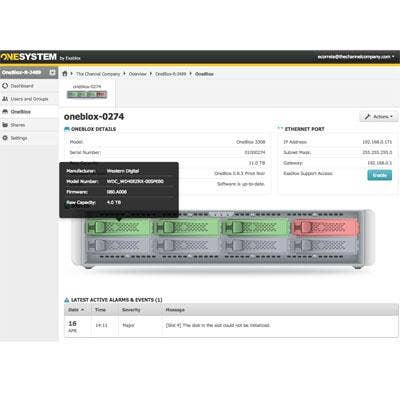
OneBlox Out-Of-The-Box
Setup doesn't get much simpler than with OneBlox. A two-page leaflet illustrates initial setup in three basic steps: plug in electrical and network cables, insert raw drives and turn on the power. After a few moments, the color LCD shows the device's automatically chosen network name and external IP address, indicates that the OneBlox is ready to use, and displays the URL for management. OneBlox is paired with OneSystem, a cloud-based, multitenant management system that gives solution providers a single interface for maintaining all Exablox client devices. This too is as simple as can be.

Testing OneBlox
To start, we inserted a pair of 4-TB SATA drives and started up. The drives were ready to accept data within just a few minutes with a reported capacity of 7.52 TB. Without powering down, we slid in a 3-TB drive; capacity increased to 10.3 TB in less than a minute. The same results were seen with SAS and SSD drives; just plug them in and they work. We hot-removed one of the 4-TB drives and after a moment the available capacity quickly shrank to 6.5 TB. Replacing that drive brought back its capacity, but not as quickly as when first added.
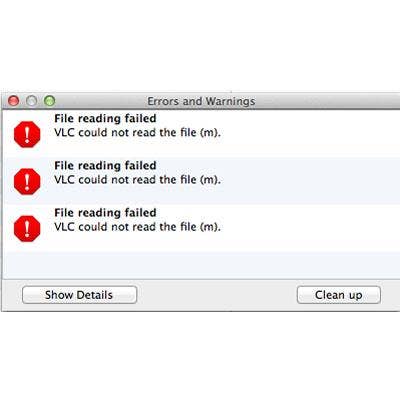
More OneBlox Testing
To test data availability, we copied a media file to a OneBlox populated with three drives and began streaming it to a workstation. Then we removed a randomly selected drive from the array to simulate an unexpected drive failure. The media stopped for about two seconds, long enough for the media player to put up a "File Unreadable" message; then it resumed playing. OneSystem reported that the drive was no longer present. We replaced the drive and it was back online within a minute. Multiple OneBlox units can be configured for redundancy. The tested 2U device operated quietly and consumed about 170 watts with five drives installed.

Drobo Mini
The Drobo Mini is one of the most innovative and useful devices we've seen in a while. Like a miniature version of its eight-bay B800i array, the Drobo Mini provides space for four 2.5-inch SATA hard drives or SSDs of 7mm or 9.5mm height with no carriers, trays or tools required. There's no maximum drive capacity. With all four bays populated with 1-TB drives, the Mini would provide 2.72 TB of available storage and use the remainder for data protection. A safer, dual-disk redundancy option divides total available capacity approximately in half.

Nice Mini Touches
Drobo's latest array offers some really nice touches. For one thing, its rubbery coating resists marks and gives it a grippy confidence, a plus for a box that's bound to be moved around a bit. The rear panel is home to a USB 3.0 and Thunderbolt ports for configuring and populating the device; a cable is included for each. A second Thunderbolt port allows for daisy-chaining with other storage devices or displays. A magnetically attached drive cover is surrounded by LEDs that indicate power, activity, drive presence, health and relative capacity. A lighted AC adapter uses a barrel connector that locks in with a twist.

Setting Up The Mini
Out of the box, a placemat illustrates six simple setup steps, the first of which requires a trip to drobo.com/start <http://www.drobo.com/start/drobo-mini-start.php\\> to download Drobo Dashboard (shown). This tool for Mac OS X or Windows gets drives ready for initial use and permits selection of Drobo's proprietary single- or dual-drive redundancy for insulating data from drive failure. Dashboard isn't strictly required after that. Next steps include inserting the drive(s), connecting the box to power and a USB or Thunderbolt port and firing it up. The software detects the unit and prompts the remaining steps. This is really as simple as an array can be.

Testing The Mini
First we installed a pair of 1-TB drives, connected via Thunderbolt to our Test MacBook Pro and let Drobo Dashboard do its thing. Drag-copying a 1-GB file onto the drive took 10.1 seconds. The same operation while also streaming a video file from the Drobo completed in 11.9 seconds and made the video skip a few times while in the process. Then we added Drobo's mSata SSD, an option for accelerating read performance. The same file transferred in 8.9 seconds with just one skip. The added capacity of a third drive was available in about 15 seconds after insertion; same with a fourth. The yank test produced no immediate interruptions to the video stream, but it stopped briefly when we replaced the disk a few minutes later.

Mini Versatility
As with all Drobo arrays, the Mini can be formatted with NTFS for direct connection to Windows systems, or with HFS+ for machines running Mac OS X. The latter also permits it to be used as a backup volume for Apple's Time Machine. Either way, a thin-provisioning capability makes the OS think there's up to 16 TB available, regardless of the capacity of the drives that are actually installed. If more capacity is needed and all four bays are occupied, smaller drives can be replaced with drives of high capacity.

The Bottom Line
For the small office in need of reliable shared storage for Mac or Windows that's simple to set up, easily scalable and can be managed remotely, the Exablox OneBlox should be on a solution provider's shortlist. For customers producing digital content, working in complex medical or scientific fields, performing field exploration or that just need to move lots of data at high speed, the Drobo Mini offers an easy, fast and portable storage array from a vendor with a proven track record.
Don't miss the rest of the CRN Test Center's coverage in Storage Week 2014, all this week. Also look for full reviews of these and other products at CRN.com/reviews.