Windows 10 October 2018 Edition: 9 Key Updates For IT
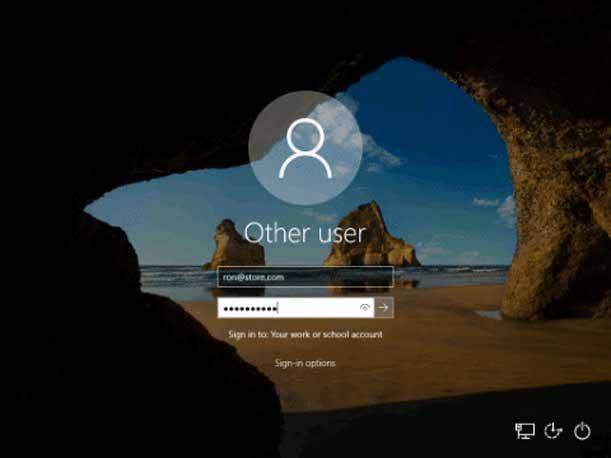
The Next Version Of Windows
Microsoft began rolling out its next major Windows 10 version, the Windows 10 October 2018 Update, this week. It's the sixth major feature update for Windows 10—but, as usual, the latest Windows 10 update is about a lot more than just adding features for consumers. IT professionals should "notice that much of what has changed since the last update is the result of our effort to help you holistically and more easily manage your devices and deployments with Microsoft 365," said Bruno Nowak, Microsoft 365 director of product marketing, in a blog post.
What follows are nine key things for IT professionals to know about Microsoft's Windows 10 October 2018 Update.
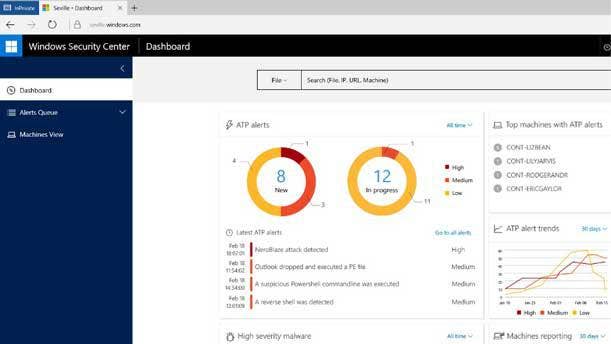
Windows Defender ATP Updates
Windows Defender Advanced Threat Protection (ATP) is a pivotal part of Microsoft's security strategy, bringing threat and exploit protection along with endpoint detection and response directly into the operating system. Windows Defender ATP will get an array of upgrades in the Windows 10 October 2018 Update, Microsoft said. They include Threat Analytics (for interactive reports on emerging attack threats); the ability to write custom queries with advanced threat hunting; a solution for automatically resolving a security alert when a threat has been remediated; and the introduction of Microsoft Threat Protection, which serves as an end-to-end offering (across Windows, Office and Azure) for detecting threats and remediating their impacts.
Additionally, Microsoft says new support is being delivered for managed security service providers that offer managed detection and response atop Windows Defender ATP.

Windows Defender ATP: Attack Surface Reduction
Microsoft said the Windows 10 October 2018 Update will bring a special focus on reducing attack surfaces with a number of enhancements to Windows Defender ATP. For starters, security admins will now have the ability to configure devices with advanced web protection, while also defining, allowing and denying lists for certain IP addresses and URLs.
Windows Defender ATP is now also extending its attack surface reduction controls to threats such as ransomware, misuse of credentials and attacks via removable storage. In addition, Windows Defender ATP will introduce tamper-proofing using virtualization-based security, which will work by isolating critical advanced threat protection capabilities away from attackers and the operating system.

Windows Defender ATP: Next-Gen Protection
Other updates to Windows Defender ATP are coming as well, including bringing machine learning to improve antivirus capabilities, boosting protection against advanced exploit techniques and malware. Devices will also be automatically updated when an outbreak is detected, which means devices won't need to wait for a scheduled update to benefit from the latest intelligence. Additionally, antivirus within Windows Defender ATP now supports geolocation and configurable retention policies.
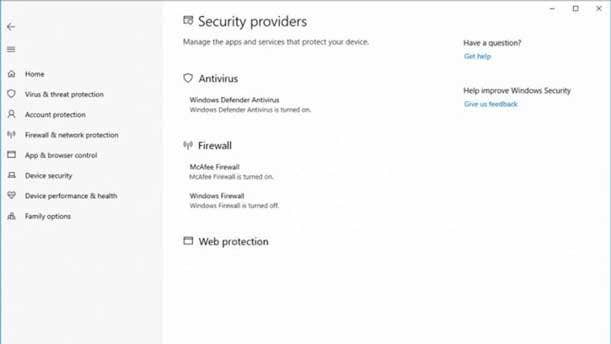
Security: More Updates
Microsoft says the Windows 10 October 2018 Update will bolster multi-factor, password-less login to devices with the Microsoft Authenticator app. The app eliminates the need for a password with multi-factor authentication combining phone and fingerprint, face or PIN.
Meanwhile, the introduction of Windows Defender Application Guard inside the Windows Security App will allow IT pros to configure Application Guard or update configurations in the same location as other Windows security features. And for Windows Subsystem for Linux, firewall support will allow IT pros to add specific rules in Windows Defender Firewall while also receiving notifications such as access prompts.
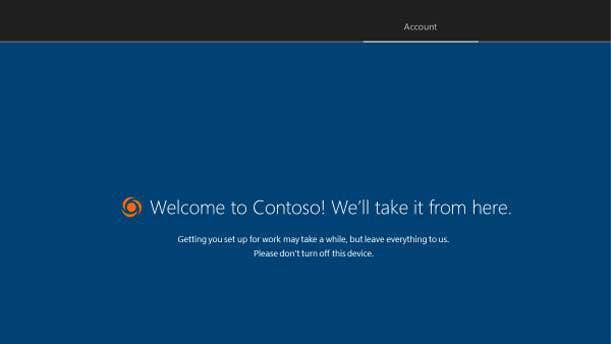
Windows Autopilot Updates
Windows Autopilot, which aims to simplify device setup for IT, is getting a number of enhancements in the Windows 10 October 2018 Update, according to Microsoft. For existing devices, Windows Autopilot will now offer configuration support for easier migration of Windows 7 devices onto Windows 10. Windows Autopilot will also enable the joining of devices to Azure Active Directory during deployments that are driven by users, and will introduce a "self-deploying mode" for zero-touch provisioning of devices—which Microsoft says will be especially useful for shared devices, digital signage and kiosks.

Servicing Improvements
Microsoft says the Windows 10 October 2018 Update will introduce "compact update packages," aimed at faster deployment. The new package delivery design for monthly updates will offer a small update size, which is 40-percent more efficient, for the installation of updates.
For x64 systems, Microsoft twill now be offering a reduced download package size to cut down on bandwidth demands for IT pros managing updates with Windows Server Update Services or Configuration Manager.
And starting with the Windows 10 October 2018 Update, Microsoft says it will support major Windows 10 Enterprise and Education updates that are released in September for 30 months after they are released, compared to 24 months previously.

Deployment And Management: More Updates
The Windows 10 October 2018 Update will also update management policies for Microsoft Edge, including introducing a way to quickly deploy browsing on kiosks and digital signage. Other updates will include faster sign-in on shared devices using policies in the Policy configuration service provider; faster delivery of local language experiences; integration of Windows Analytics into the Azure portal; and management/monitoring of devices from a centralized Microsoft 365 admin portal.
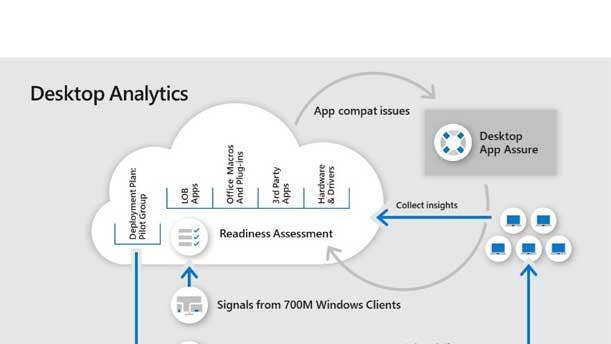
Deployment And Management: Previews
Heading into preview is the Windows Virtual Desktop offering, which aims to address some of the complexities traditionally associated with desktop virtualization. Windows Virtual Desktop is essentially a new edition of Windows 10—delivering a multi-user Windows 10 experience, Microsoft said—while the service also provides a Windows 7 virtual desktop option. The Windows Virtual Desktop is run on Microsoft's Azure cloud platform.
Microsoft is also launching previews for Desktop App Assure, which helps address issues with Windows 10 and Office 365 ProPlus application compatibility, and Desktop Analytics, which uses Windows Analytics to create an inventory of apps that are running and assess compatibility with Windows 10 and Office 365 feature updates.

Productivity Updates
Some of the consumer-oriented updates in the Windows 10 October 2018 Update may be of interest to IT pros, as well. Those include Microsoft Search, which aims to provide a unified search experience for unearthing content across Windows, Office.com, Office apps, SharePoint and other applications. The updates also include the Your Phone app, which lets Android users send texts from their phone on their PC, and also get access to phone photos and texts on their PC. Additionally, updates to Timeline will let users "pick up where you left off" on websites and Office documents regardless of which device you're using.