10 Cloud-Based Smartphone Apps To Ease BYOD Headaches

10 Of The Best Cloud-Based Apps
Small devices offer limited resources. But, thanks to the cloud, handhelds can access stored data from anywhere without having to carry it around everywhere. To help find apps that meet the on-the-go storage needs of business, the CRN Test Center looks at 10 cloud apps from the Daily App blog, each offering ways to leverage the cloud for information, storage, synchronization and productivity.
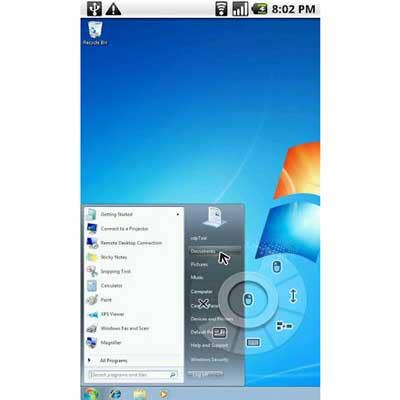
PocketCloud For Android, iOS
Looking for a stable way to connect and control a Mac or Windows desktop from a mobile device? Consider downloading PocketCloud onto your Android or iOS device. Linking to systems running Linux, Mac OS X (10.6) and Windows (7, XP, Vista), PocketCloud provides the ability to view files, launch apps and access any resource available to the host machine over Wi-Fi and 3G/4G mobile networks. It connects to machines running RDP or VNC remote protocols using their IP address or hostname. In addition to the normal interface of the system being controlled, PocketCloud automatically activates the soft keyboard when needed and employs a circular multifunction touch pointer for quick access to host OS functions.
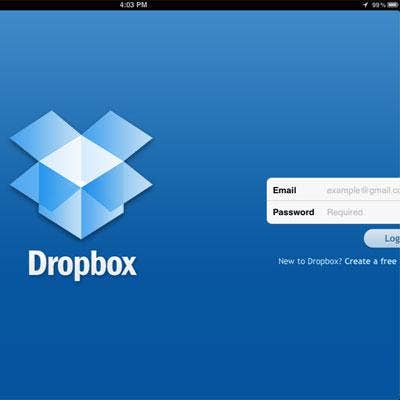
Dropbox For Android, Blackberry, iOS
Looking for cross-platform compatibility between multiple devices? Dropbox is a free app that’s compatible with Android, Blackberry and iOS. It permits direct transfers of pictures, videos, email attachments and other files from a mobile device to an existing Dropbox account and is compatible with Mac OS X and Windows. The client-side app makes cloud-based file sharing as easy as creating a folder. Files saved to a Dropbox folder are automatically kept in sync between the machine, device and the cloud. Dropbox offers 2 GB of free storage and includes background transfers over Wi-Fi, wireless data plans and storage of credentials in a secure Account Manager.
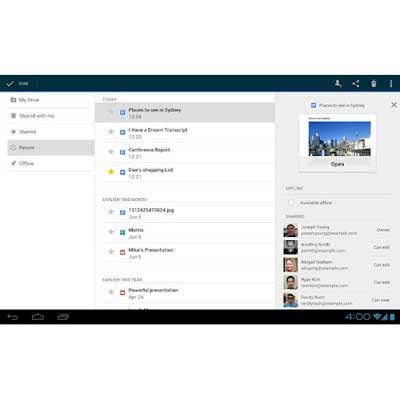
Google Drive For Android, iOS
Google Drive is another online file storage system that’s particularly geared towards Android. What sets it apart is the ability to collaborate with other people, which is made possible through Gmail accounts. Collaborators are allowed to view, comment or edit documents, and changes are visible in real time. 5 GB of free storage is offered. The organized storage method arranges files, which also can be made available offline, into folders and subfolders. Files received as attachments can be quickly viewed, zoomed and printed from a browser without the originating application. Photos of printed text can also be converted to a Google document. Google Drive for iOS is currently limited to read-only.
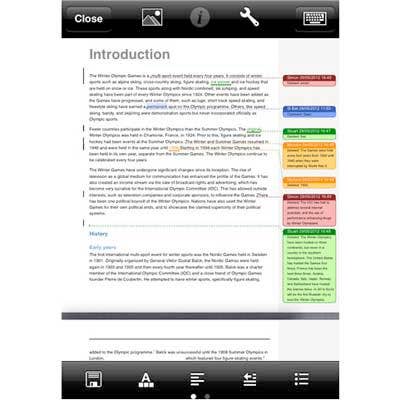
Office2 For iOS
Office2 enables users to take Microsoft Office documents stored on a PC and edit them on iOS devices. Office2 leverages Microsoft’s SkyDrive cloud storage system and allows files to be downloaded, created, edited, saved, sent, printed, uploaded and transferred locally or via Google, Dropbox and Box.net. It also can read and create PDF documents. With the tracking feature, users can collectively receive, record, reject and accept edits without relying on an Internet connection. Office2 is available for the iPad at $7.99 and at $5.99 for other iOS devices.
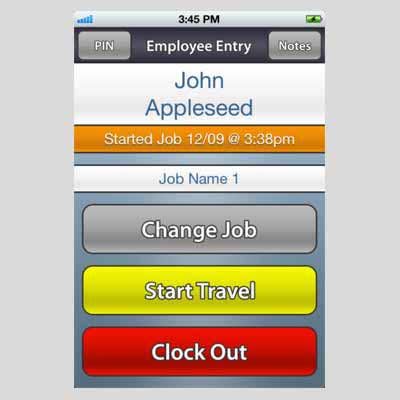
LaborSync for Android, iOS
Furthering the paperless era is LaborSync, an app that allows employees to ’clock in’ and record their working hours and GPS location through a smartphone. The cloud-based application records job activity and generates reports with an interactive map showing the employee's whereabouts and total time spent on individual jobs. LaborSync provides messaging, notes, remote device configuration and automatic "clock out" based on GPS location. The free app includes a 14-day full-featured trial, after which the cost is $10 per month per employee. This paperless timesheet app can help save time and especially money by using Android or iOS devices.
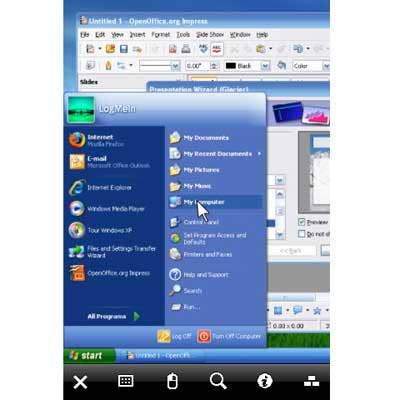
LogMeIn For Android, iOS
LogMeIn is a remote desktop app for Android and iOS devices. It enables mobile remote control through a Wi-Fi or 3G data connection to any net-connected computer running Mac OS X or Windows. Features include the ability to access files, launch programs, send and retrieve email, and access any resource available to the host computer. Other features include file sharing, system management, data backup, business collaboration and on-demand customer support. Connections are authenticated with a 256-bit encryption key through the LogMeIn server. The free app includes access to two computers. The pro version starts at $20 a month and includes access to as many as five computers with drag-and-drop file transfer from device to host computer as well as streaming of HD video and sound.

Agora Briefcase For Android, iOS
The security of file sharing is not something to be taken lightly. Angora Briefcase for Android and iOS is a cloud-based service that allows companies to push files out to devices or to share file content without releasing the documents and risking unauthorized distribution or deletion of the originals. The Agora Briefcase app links the device with a company's back-end system, making files available with just a click or two. Numerous file formats are supported, including pdf, multimedia pdf, m4v and mov. Files can be set for downloading or viewing only, and they can be set for offline access. Files also can be placed securely on a remote device, shared for a time and then removed. A full-featured trial version is free and includes 100 MB of file sharing space.

ReadyTalk For iPad
Offering a portable alternative to laptop and desktop systems is ReadyTalk Mobile for iPad, an iOS version of the popular web conferencing tool that can be used for accessing virtual presentations, webinars and training sessions. Free for the iPad, the simple-to-use app needs only the ReadyTalk access code to begin. Audio is provided through ReadyTalk Broadcast Audio, or it can be made available by dialing in by phone with the same provided access code. While in a conference, audio may be recorded and a virtual ’raise hand’ button is provided. ReadyTalk Mobile for iPad includes the same features as the browser-based versions, including the ability to view slides and share the presenter’s desktop applications, video clips and images. After a meeting, surveys and follow-up emails are sent to the participants, allowing them to provide feedback.
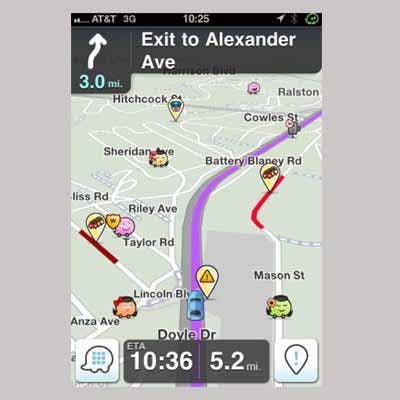
Waze For Android, iOS
Waze is a free GPS app that taps the misfortune of some motorists to help steer others around traffic jams with hands-free voice commands and turn-by-turn navigation. By using input from other ’Wazers,’ cloud-based intelligence offers alternate routes to help avoid slow movement and alert drivers of road hazards, police activity and other traffic conditions.
Waze also provides ETA estimates based on upcoming road conditions, and pop-up notifications offer drivers the option to specify the cause of their particular slowdown. A recent update adds directions to gas stations, convenience stores, restaurants and other attractions. There's even a chat feature for fellow Wazers. Location data can be shared via text or email, and the app provides the option of checking into Foursquare.
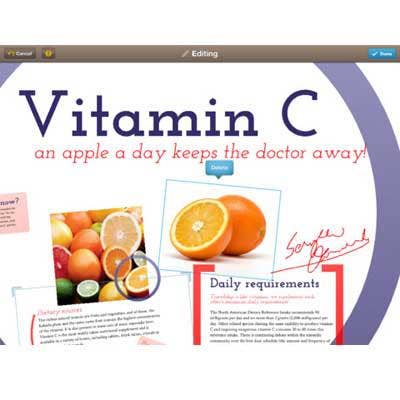
Prezi For iPad
Using the cloud for presentations concludes our chapter of cloud-based apps. The Prezi Viewer is a free app for iPad that accesses beautiful, dynamic presentations created on the Prezi cloud-based service. Prezi presentations are like movies filled with media that are controlled by the iPad’s dynamic multitouch gestures. Editing capabilities allow for typos to be fixed on the go; however, the ability to create new projects is not yet available. The restrictions of slide after slide no longer apply, and the Prezi Viewers interactive interface and zooming method can be used to engage audiences in an very un-PowerPoint sort of way.

The Latest Reviews From CRN
The CRN Test Center:
5 Coolest Wireless iPad Keyboard Folios
VIDEO: Samsung Galaxy Tab 2 7.0 Reviewed
Video: Samsung Series 7 Chronos Reviewed