10 Best Features Of Samsung's Galaxy S4
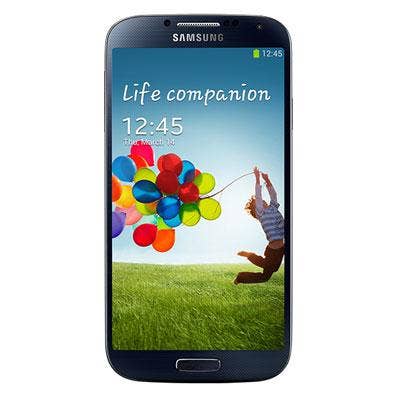
Out Of This World
Samsung's Galaxy S4 is out, and when compared with the Galaxy S3, it's not only faster and more capable -- its new features are also much easier to learn. Surprisingly, reviews of Korea's latest technological marvel are mixed. How did the industry become so jaded so quickly? Less than 18 months ago, the Galaxy S2 rocked the world (as well as Apple's smartphone market share) with its 4.5-inch high-res LED and 1.5GHz dual-core processor.
Today, Samsung packs Hummer horsepower into a Mini Cooper, and reviewers come back with a yawn? Not this reviewer. The CRN Test Center got its first feel of the Galaxy S4 this week, and it was love at first swipe.

Look And Feel
If you've held the Galaxy S2 or S3, the like-sized Samsung's Galaxy S4 will feel perfectly comfortable, even though its 5-inch LED is a half-inch larger than that of the S2. When that device was released, it would have been hard to imagine full-HD resolution and a whopping 441 dots-per-inch in your pocket, but that's the reality of S4. The screen is a whole lot easier on the eyes and leaves the iPhone 5 and its Retina display in a poof of pixel dust. The plastic rear cover gives the appearance of texture but feels just as smooth to us as the S3 backplate. In CRN's review of the Galaxy S2 we liked the stickiness of the texture introduced with that model.
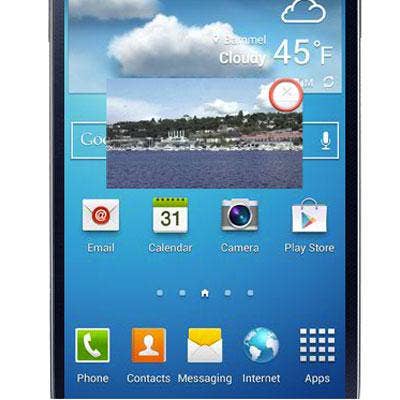
Play And Display
For media playback, Galaxy S4's full 1,920-x-1,080 HD resolution is truly a thing of beauty; its bright, crisp colors seem to fly off the screen. For Web content, text is so sharp it almost reads itself. Browsing, swiping, general navigation -- everything works faster on G4 than on prior models, of course, thanks to faster processors for apps and graphics. Samsung also brings the pop-up video window to Galaxy S4; it was introduced with Galaxy Note. Pinch-to-zoom is still there of course, but it's supplemented for browser pages by Air View's magnify feature, which uses S4's sensors to monitor finger location and magnify the area immediately beneath it. We applaud Samsung for innovation, but like other Air View features, this one needs fine-tuning. The magnify window is slow to pop up and quick to disappear; it's tricky to hover a finger at just the right altitude to keep it enabled.

Multitasking
Also introduced with Galaxy Note was Multi Window, a feature unique to non-Windows devices that lets two fully functional applications exist on the screen at one time. On the smartphone, apps are arranged top to bottom with a sliding center bar that can grow or shrink either app. With a single tap, apps can be made full screen, hidden or flip-flopped top-to-bottom. When apps are displayed in this way, objects can more easily be copied and pasted from one to the other.

Group Play
Samsung has introduced Group Play, which allows as many as eight Galaxy S4 devices to join in an ad-hoc Wi-Fi network to share music, pictures or documents, or to play games. Group Play works by setting up one device as an access point, to which others join by pairing back-to-back over NFC. Beyond personal sharing and entertainment, we see Group Play also being useful in the corporate setting for presentations and document collaboration.

Screen Mirroring
Galaxy S4 includes improvements to Samsung's AllShare Cast wireless screen sharing technology that simplifies the display of the smartphone's screen on a larger monitor. No extra hardware is required to connect compatible Samsung monitors. For non-Samsung monitors with HDMI input, Samsung makes an AllShare Cast Wireless Hub.

App Toggling
Galaxy S4 now offers a seemingly unlimited number of device-control toggles, giving the perpetually power-conscious user an on-off switch for frequently (and not-so-frequently) used features, radios and controls within easy reach. On the subject of power, Galaxy S4's battery has been beefed up from 2100 mAh of the S3 to 2600 mAh, an increase of nearly 25 percent. And it made a difference. We used our Galaxy S4 test unit to play music, search the Web and read email for four straight hours while the battery declined by only 32 percent. The device worked a full blast for more than three additional hours and still had 22 percent of its charge remaining even as we wrote this.

The Camera Eyes
Galaxy S4's cameras and software are vastly improved. The 13MP rear camera has a 4X digital zoom and takes beautifully detailed photos. A 2.1MP is moderately better than S3's 1.9MP sensor, and both S4 cameras capture 1080p video at 30 frames-per-second. What's more, S4 can also record video (or take pictures) on both cameras at the same time to capture the photographer's face as they record what they're seeing in a picture-in-picture mode (shown) or to include two people in a videoconference. A new set of camera modes includes face, sport, panorama, drama and animated. There's also the ability to erase moving objects from a scene, and a new Best Face feature automatically shoots five photos and merges the best faces into one photo. Sound and Shot records a still photo along with some audio from the scene. The auto-focus and color-balance features worked well in our tests. A new face lock feature works with the camera and a PIN to reinforce device security.

Safe As Fort Knox
IT departments and consumers alike will appreciate the added security found in KNOX, a kernel-level BYOD solution with secure-boot protection and support for ARM's TrustZone Integrity Measurement Architecture (TIMA). KNOX works alone, with Samsung's SAFE mobile device management system, or with a company's own MDM to secure corporate data and keep it separated from the personal side. New APIs support KNOX features, strengthen VPN capabilities, and are designed to work with existing corporate IT policies. Samsung's MDM solution also supports numerous security requirements of the U.S. government, including FIPS, DoD SRG and CAC/PIV.

Home Sweet Home
In addition to a shiny new UI, device-to-device beaming, an all-new NFC stack, gesture typing, lock screen widgets, and all the other niceties that come with Android 4.2 Jelly Bean, Galaxy S4 also includes the option for a simple home screen. This so-called "Easy Mode" replaces Android's dynamic (and as some might say "overly busy") home screens with a set of more simplistic and utilitarian pages like the ones shown. Icons are large and largely self-explanatory, and it offers an interface that's far less intimidating for people who might never have had a smartphone before. Changes made to either set of screens are retained when switching back and forth.

TouchWiz
For those who've graduated from Easy Mode, Jelly Bean now supports far more variety of the size, shape and behavior of widgets, giving developers more flexibility as to the placement, look and feel of these windows and allowing them to increase functionality. Perhaps most significant are the Lockscreen Widgets, which draw attention to an app every time a device is turned on. As many as five widgets can now be launched from the lock screen to answer a text, skip a song or take a picture.
Samsung's Galaxy S4 also comes with a new version of TouchWiz, which simplifies navigation, adds thousands of functions and features to Android and builds concise help screens right in.
The Galaxy S4 is Samsung's best smartphone yet, and it continues to pull away from iPhone in terms of innovation and productivity features.