10 Network Storage Technologies You Need To Know

Network Storage Technologies 101
Effectively using network storage technologies is a crucial part of any data storage management strategy. Simply relying on hard drives, JBODs or other types of local storage just isn't enough to protect the integrity of business-critical data. Network storage can be used to host the data generated by a business' servers and PCs and provide the base for data protection.
A wide range of large and small vendors offer partner programs for network storage, including Hewlett-Packard, EMC, Dell, IBM, NetApp and more. But it's important to know the technologies that comprise a storage network. With a little help from CRN's Channel Encyclopedia, here's a look at some network storage technologies, including NAS gateways, Fibre Channel SANs and RAID arrays.
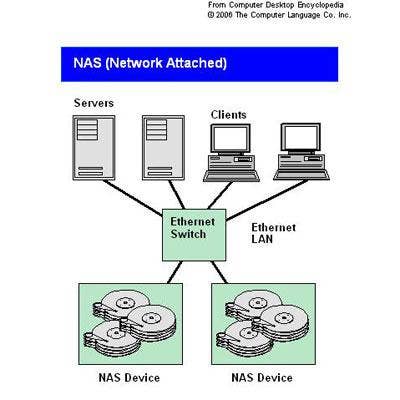
NAS Systems
Network attached storage (NAS) systems, or NAS appliances, are servers configured with software designed specifically for storing and providing access to files over a local area network (LAN). The NAS devices allow multiple servers or PCs to access those files over the LAN, typically using Ethernet technology. Using TCP/IP over Ethernet protocols, NAS also enables additional storage to be added to a network through Fibre Channel or SCSI-based switches.
With traditional NAS architecture, customers must add additional NAS devices when existing devices run out of disk space, although some higher-end models allow scalability to larger capacities with fewer NAS devices.
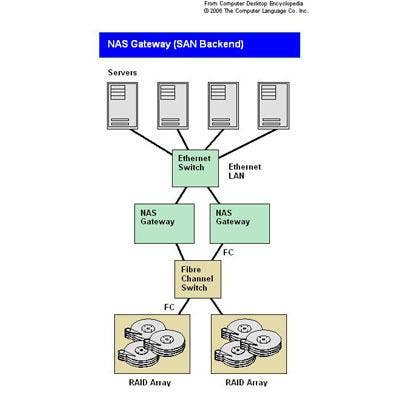
NAS Gateway
A NAS gateway provides scalable storage of data in the file format using capacity on external storage arrays. Essentially, a NAS gateway is a diskless file server that uses other storage arrays, mainly SAN arrays, to provide scalable storage capacity.
The NAS gateway connects to the LAN's servers through an Ethernet switch on the front end and connects to a RAID array through Fibre Channel or other protocols on the back end.
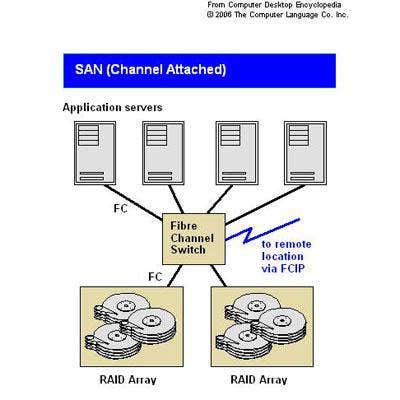
SAN Architecture
A storage area network (SAN) architecture connects multiple servers in a network to a centralized disk storage repository consisting of one or more storage arrays. SANs greatly improve system management and data backups by allowing for the entire network's storage to be treated as a single resource.
SANs enable data storage by connecting multiple servers to arrays through Fibre Channel or other types of networking switches. SANs provide block-level storage of data.
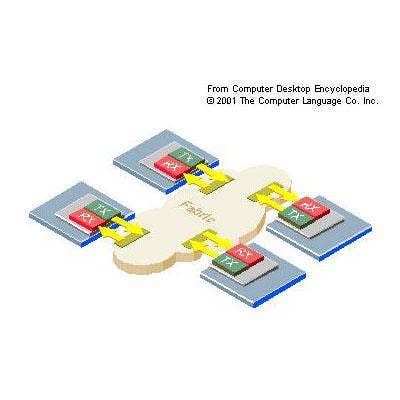
Fibre Channel
Fibre Channel is one of the primary networking technologies used to carry IP and other protocols in a SAN. The primary function is to carry data requests from servers to disk arrays, and Fibre Channel switches are used in SANs to connect servers with storage arrays.
The Fibre Channel Protocol (FCP), a transport protocol similar to TCP, sends SCSI commands into Fibre Channel frames. Fibre Channel provides high-performance storage networking, but due to the high cost of components, it is gradually being supplanted by other protocols, particularly iSCSI, for building SANs.
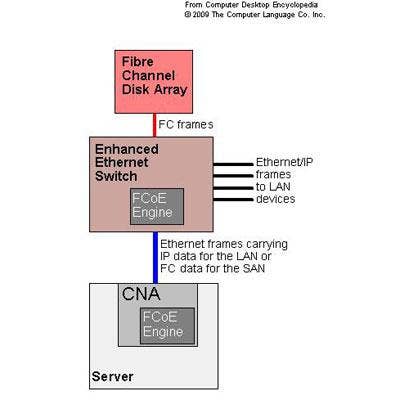
Fibre Channel over Ethernet
Fibre Channel over Ethernet (FCoE) is a storage networking protocol that allows Fibre Channel frames to be sent over Ethernet networks. Both IP traffic for the LAN and Fibre Channel traffic for the SAN are transmitted over the same FCoE-based Ethernet ports.
In addition to the enhanced transmission speeds that 10-Gbit or faster Ethernet provides, FCoE is gaining in popularity because it reduces the amount and cost of cabling required in SANs.

IP Storage
IP storage connects SANs in remote locations by leveraging the IP protocol. In Fibre Channel SANs, IP protocols are used to send FC frames within IP packets. For non-Fibre Channel SANs, SCSI data is converted to IP packets using the iSCSI protocol.
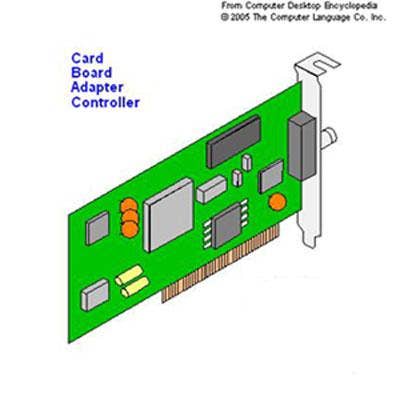
Host Bus Adapter
A host bus adapter (HBA) is a plug-in card for connecting a host computer to other network devices and storage devices using one or more of several storage networking protocols. An HBA is typically an expansion card, such as a PCI Express card, that plugs into the host computer's bus to transmit SCSI or Fibre Channel protocols.
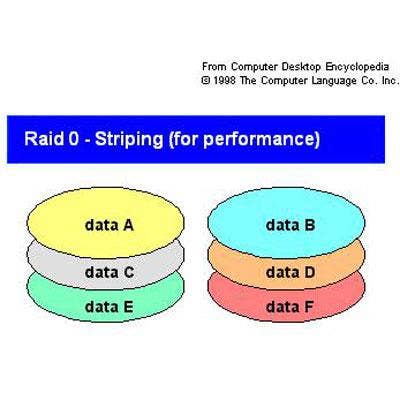
RAID
RAID (Redundant Array of Independent Disks) is a term used to describe several methods for using multiple hard drives in an array to boost performance and provide fault tolerance by ensuring that the failure of one drive does not cause the loss of data. Some RAID configurations allow two or more drives to fail before data is lost. A typical RAID array contains multiple terabytes of storage along with cache memory.
RAID levels refer to the various configurations of the technology that provide fault tolerance using different methods, including mirroring two drives to each other or striping data across multiple drives.
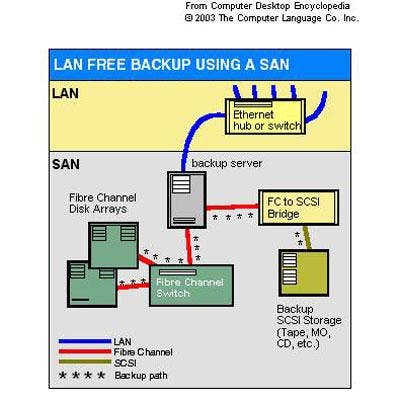
LAN Free Backup
LAN free backup backs data up to a storage array, tape library or other storage device without sending that data across a LAN or WAN in order to not adversely affect network speeds. A common approach to LAN free backups is to connect servers to a SAN to do disk-based backups through a Fibre Channel network, which provides high-performance backups.
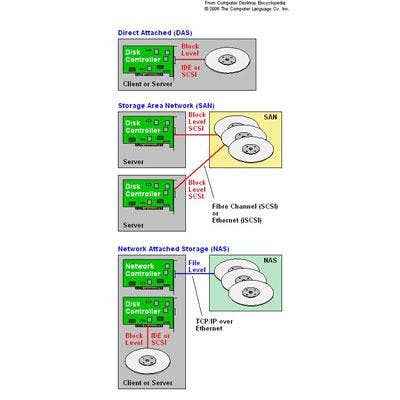
Block Level Storage
Block level storage refers to reading and writing of data from and to a disk using a sequence of bytes in a predetermined length instead of as a complete file. In a SAN, where disks are housed external to the servers, read/write access is also performed at the block level. Block level access can be extended to remote locations using the IP protocol. Block level access ensures that network users do not have to manage the data and allows network administrators to stipulate where data is stored for performance issues.
In contrast, NAS devices access data at the file level, where data is retrieved by file name and location. Block level transfers in a SAN are much faster than file level transfers because there is no file system or network overhead.