10 Major Microsoft Teams Updates For February
Some of the biggest Microsoft Teams updates this month include expanding the “walkie talkie” function to Teams phones, more “fluent” emojis and more Power Automate templates.

Expanding the “walkie talkie” function to Teams phones, more “fluent” emojis and more Power Automate templates are some of the biggest updates to the Microsoft Teams collaboration application for February .
In Microsoft’s most recent quarterly earnings call, CEO Satya Nadella said that Teams surpassed 270 million monthly active users in the quarter while the number of active Teams Rooms devices more than doubled year over year.
“All up, we’ve seen Teams growth in every segment, frontline worker usage up 2X year over year,” Nadella said on the earnings call. “Zebra Technologies will bring Teams walkie-talkie communications to devices used by millions of employees on retail floors. And Walmart chose Teams for more than 2 million frontline workers this quarter.”
[RELATED: Microsoft Azure, Security, Teams Drive Record Quarter]
Collaboration apps remain a competitive market as the global pandemic continues. Others in this space include Zoom, Google and Slack.
Phil Walker, CEO of Network Solutions Provider — a Microsoft partner based in Manhattan Beach, Calif., and member of CRN’s 2021 Managed Service Provider 500 — told CRN in an interview that Teams as a phone system has taken off with customers.
Walker said he’d like to see the tech giant further improve features around routing, interactive voice response, call queue and other standard phone system features to give users “more of a true phone interaction” and take share away from traditional phone system providers.
Customers are also exploring new ways to collaborate on Teams and combine Teams with Microsoft data visualization tool Power BI and other products from the Redmond, Wash.-based tech giant.
Walker said he’d like to see Teams further integrate with small customer relationship management (CRM) software providers for customers who aren’t using tools from tech giants such as Salesforce.
“We actually are doing a POC (proof of concept) next month for a client that‘s going to be using Dynamics with Teams,” Walker said. “They’re considering replacing Salesforce and Dialpad.”
Here are some of the coolest updates for Teams for February.

Walkie Talkie On Teams Phones
This month, Microsoft adds a “walkie talkie” application on Teams phones for instant push-to-talk communication. Users press and hold a button to speak to coworkers, then release the button to listen.
Aimed at frontline workers, walkie talkie – along with the approvals, shifts and tasks apps – are pinned to Teams as part of a tailored experience for F license users.
In January, Microsoft brought the push-to-talk capability for Teams to iOS and Android smartphones and tablets. A January blog post from Microsoft said the company saw a fivefold increase in Teams use by frontline workers from March 2020 to November.
During Microsoft’s most recent quarterly earnings call, CEO Satya Nadella said that Zebra Technologies will bring Teams walkie talkie communications to devices used by millions of employees on retail floors.
Devices that work with the walkie talkie feature include the Jabra BlueParrott wireless headset, the Samsung Galaxy XCover Pro rugged phone and the Klein wired headset.
SharePoint Improvements
Teams gains new integrations with Microsoft’s SharePoint web site, content publishing and file storage tool this month.
Users will get the ability for renamed Teams channels to reflect the change in the corresponding SharePoint folder for consistency across Microsoft 365 endpoints. The feature is for standard and private channels.
A modernized application catalog allows SharePoint or global M365 administrators to distribute custom applications across SharePoint, Teams and Viva Connections.
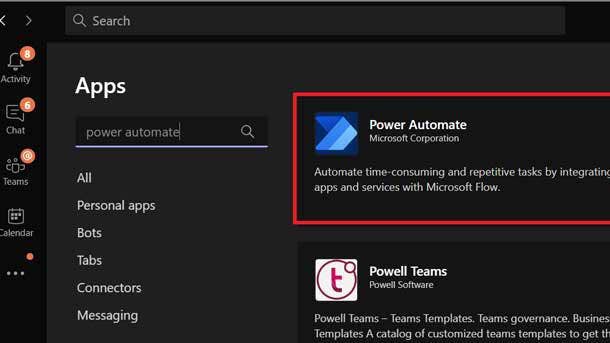
More Power Abilities
Teams users have the ability for message extensions and message actions to build Power Automate flows from a template in Teams.
Users can employ new Power Automate actions for meetings, channels and chat.
The new actions include “create a Teams meeting,” ”send message to a channel,” “get @mention token,” “create a team,” “add users to a team.
New Power Automate triggers include “user leaves a team.”
And a new integration with Power Apps means developers can plug in approvals Power Apps component framework (PCF) controls when creating a new app.
Power Apps users can embed canvas and model-driven apps in Teams.
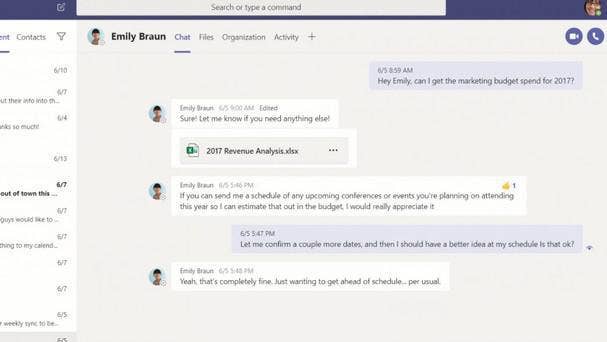
Chat Updates
Microsoft now allows pinned Teams chat messages for quick access to important content, according to the company. Users can also now schedule times for messages to send out.
Microsoft Forms will release a more discoverable application called “polls” for adding polls to Teams chats and meetings. The polls app also gets a Teams-branded icon.
Chats users gain a new “compact” setting to fit 50 percent more messages to a screen. “Comfortable” is the traditional view.
And users gained the ability to configure data loss prevention (DLP) policies to automatically protect files shared in private chats and channel messages.
In January, users gained the ability to chat with any Teams user outside an organization through an email address or phone number without tenant switching.
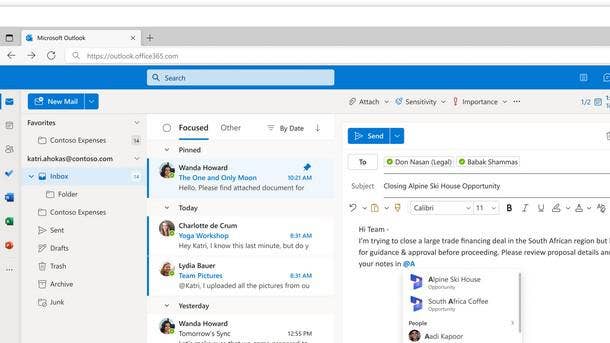
Upgrades For Meetings
Meetings users have the option to mute notifications during all meetings or on a per meeting basis to help with focus.
Polls in Teams meetings now allow open text questions to collect open-ended answers from participants before, during and after a meeting.
Meeting organizers can assign co-organizer roles to invited participants to share meeting option management control.
Developers can share specific content within an application on the meeting stage from the side panel with the new application programming interfaces (APIs) available in the Teams Client software development kit (SDK).
Web meetings users now have access to live captions and live transcripts in all available languages.
Teams meeting settings gained a “people I invite” option for bypassing the lobby so that only people invited by the organizer can join directly. Others are sent to the lobby.
Communication access real-time transcription (CART) captions are available to view within Teams meetings on the Google Chrome and Microsoft Edge web browsers.
Users of Government Community Cloud (GCC) High and Department of Defence cloud instances gained the capability to view CART captions in the same window as meetings and for meeting participants to temporarily unmute.
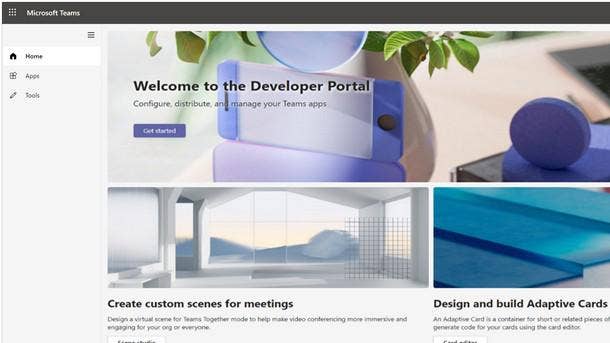
Updates For Administrators
The Teams Admin Center adds a workspace management feature to integrate the view of Teams devices and peripherals based on location. Administrators can manage connected devices and monitor workspace health, use and conformation to standards.
Administrators can now export Teams lists as comma-separated values (CSV) files and use a common search box in Admin Center to find users, teams, pages and settings.
Administrators can also now pre-install and pin applications to the app bar in Teams and assign app setup policies to groups.

Compliance Center
Advanced eDiscovery gained the ability for discovering Teams reactions, including “heart,” “thumbs up,” “thumbs down,” “laugh,” “surprised” and “angry.”
U.S. Government clouds users also gained the ability to display sensitivity labels detected on Teams data within content explorer.
Third Party Policies
To improve security, users who access Teams by web browser will have to manually opt-in to third-party application native device permissions around camera, microphone, location access and other features. This is already required for Teams on desktop and mobile devices.
Another update is the ability for third-party Teams app developers to test the purchase experience of their apps from within Teams before making the app or offer available to the public.
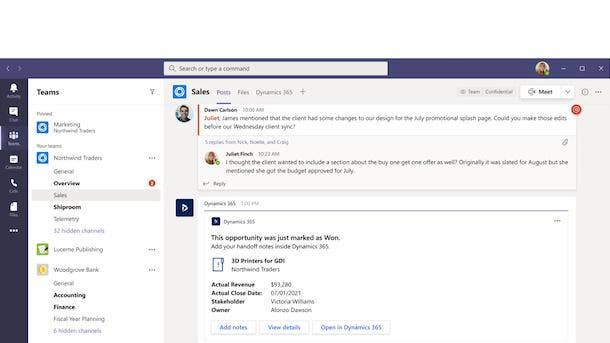
Changes With Tech Partners
As for changes around Microsoft Teams integrations with other tech vendors, Teams users can now query pages, blogs and other content from Atlassian’s Confluence Cloud sites and ServiceNow items thanks to an update to the graph connectors for each product, according to Microsoft.
The update also goes for users of SharePoint, Microsoft Bing, Office com and Windows Search Box.
Users of VMware virtual desktop infrastructure (VDI) – along with Azure Virtual Desktop and Windows VDI – can now employ Teams live captions, which display the text version of audio during calls. Microsoft and VMware have also partnered around integrations between Azure and SD-WAN and Tanzu Kubernetes Grid and Azure Arc.
Emergency calls placed by Teams and Citrix VDI users at home can validate addresses communicated to responders during an emergency, according to Microsoft. The two companies have joint solutions involving Citrix and Azure and Citrix and Microsoft 365.
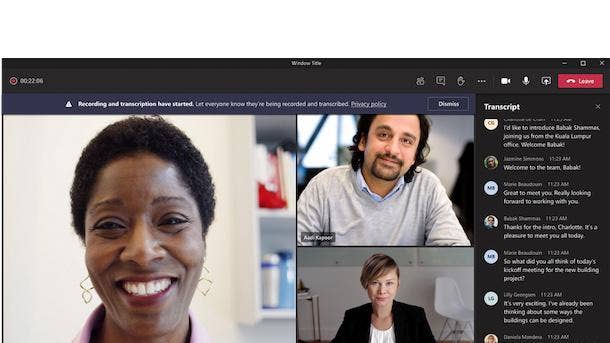
Fluent Emojis, Updated Profile Cards
Like Microsoft 365 and Windows, Teams has updated emojis and reactions to the new “fluent” emoji style, promising more vibrant and expressive emojis, according to Microsoft.
In a July post on Medium, Microsoft described the “fluent” update for emojis as incorporating 3D designs and animation. The new style will come to more Microsoft products throughout the year.
In addition to the emojis update, Teams users can also now look at profile cards to see the local time for others on the platform. Profile cards have been used in older Microsoft products including Outlook. They include information such as job titles and office location, according to Microsoft.