Apps Of The Week: 5 Free Ways To Take Charge

From The Week Of Jan. 12
Mobile devices are never far from reach, and apps are a critical part of professional life. Each day, the CRN Test Center scans the world's app stores looking for the most useful apps for enhancing productivity, improving communication and filling an unusual need. Here's a synopsis of last week's apps, with links to the full reviews.

Office Remote
There are lots of ways to control a PC from a smartphone, but Office Remote for Windows Phone is the only one developed by Microsoft specifically for Office, and it's just the right tool for the job, provided the situation falls into a few narrow categories.

Memory Clean
If you're among the many who've had performance issues since upgrading to Apple Yosemite, try FIPLAB's Memory Clean. Recognized by Apple as an "invaluable utility," the free tool scans system memory and purges inactive RAM to make it available for other apps and processes. Memory Clean can be used as needed or set to scan automatically based on a configurable memory threshold.

ColorNote Notepad
In the top 10 productivity apps since its release two years ago is ColorNote Notepad for Android. This free app for Android only is so intuitive and easy to use that you'll wonder how you got by without it.

Splashtop Personal
For a stable remote-control system that works on all major platforms, we suggest trying Splashtop Personal. The Windows 8 version of this free tool was recently the second-most downloaded business tool in the U.S. and four other countries, and is currently No. 1 in Canada and the U.K. Splashtop can control all functions of a Mac OS X from a Windows system and vice versa, and also can control either operating system from Android and iOS.
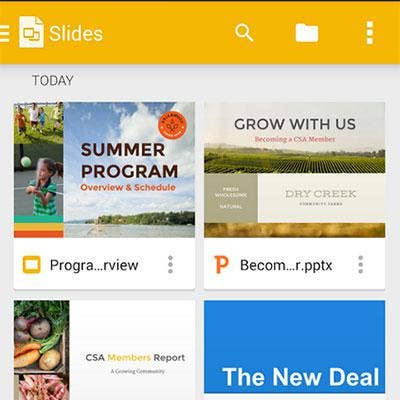
Google Slides
When static slides are in order, Google Slides is a great choice. Starting life as part of Google Apps for Chrome, there are now versions for Android, iOS and ChromeOS.